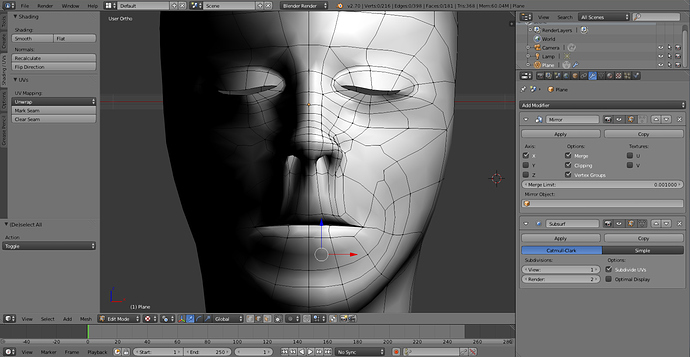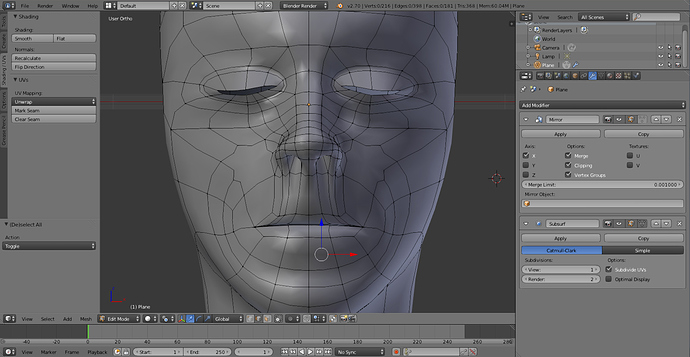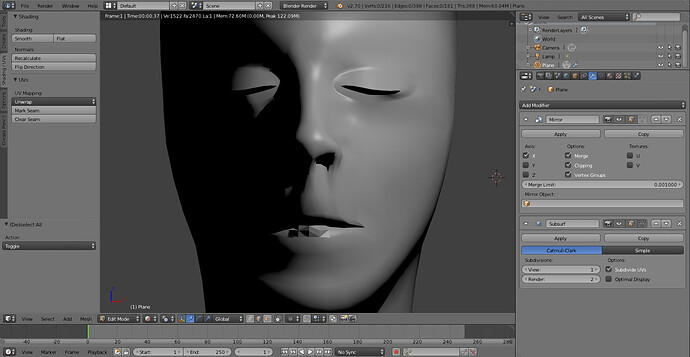Basically, I’ve modeled a human head and all seems well except for in one place, one of the faces did not show up in the solid, textured, or render display.
DETAILS: Modeled half the head with a mirror modifier that is filling in the other half. There is also a subsurf modifier that is smoothing everything out except for that lower lip!
I’m very new to blender, so I checked online and found that it was a normals problem, I flipped the normal and it looked good. Until I changed to render display, where the strange angular geometry can be seen.
I screencapped the whole screen in case there is valuable info that I don’t know I should tell you. Those images are attached.
Thanks in advance for any info you can provide!