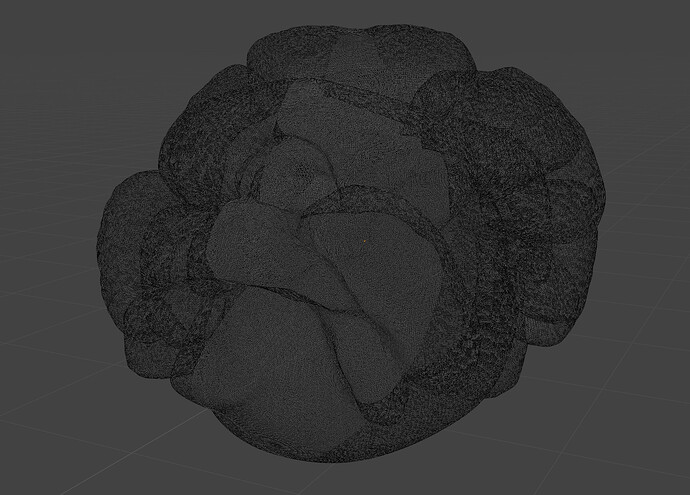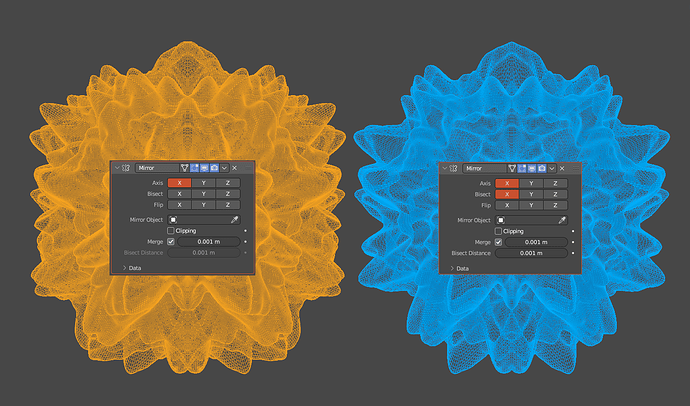I was working on my sculpt and I noticed that there was a strange interior wall as if it was a clipped area Inside my mesh from using a mirror modifier but upon closer inspection, there was no interior wall. I don’t know where it came from. I swear I didn’t notice it before the 4.0 update. It’s extremely unique in the fact that it only is observable in the edit wireframe instead of the object mode wireframe. I tried deleting the interior parameter but it still doesn’t work I also flipped the normals and nothing. here are a couple of videos kind of showing the strange anomaly.
((My apologies in advance for the low quality the upload limit is lower than five megabytes these videos should be enough to get the point across.))
Here is a demonstration of the strange effect also showing that the exterior doesn’t look out of place And this glitch fades if zoomed in:

Here’s evidence that there’s no internal wall:
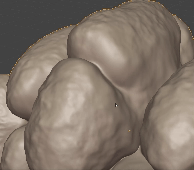
Here is the difference between the object mode wireframe and the edit mode wireframe;

To add to my insanity it seems only a couple of my meshes have this effect happening to it here is another one of my meshes from the same file who does not have the internal wall:
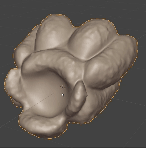
If any of you have seen anything like this please let me know a remedy i’m trying to troubleshoot the issue. From what I’m noticing nothing mesh wise is actually wrong I could still roceed forward with what I want to do it’s just annoying seeing this glitch.