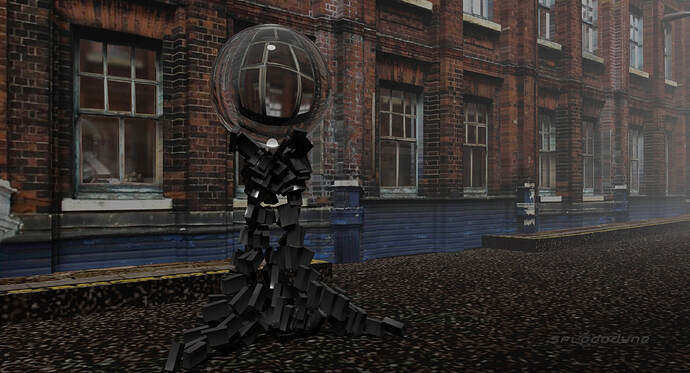This is an entry for Challenge #1047 Not Of This World.
I drew this object in the 80’s. I think I saw it in a dream. In 2016 I modeled it in Hexagon. I only found a .obj file for it now.
I imported the .obj into Blender 3.51, separated the blocks into individual objects, and applied materials.
Rendered with cycles, 2002 samples, composited with a mist pass.
Version 1
Version 2
The buildings are the same ones I used in this video.
https://vimeo.com/650734665
Credit:
Urban/City Street models
By: Evolix777
https://www.blendswap.com/blend/24622
CC-BY
I had much trouble with crashes. My screen would instantly go blank, report “no signal”, and the computer was unresponsive. A hard power off was the only way to restore it. I suspected several potential causes:
- Blender 3.6 had a bug or required a driver update or similar. The problem also happened in 3.5 so that wasn’t it.
- Overheating CPU or GPU. Summer is hot where I live and the coolest I could manage in the room was about 92F. But they reported around 60C and would have throttled down rather than over heat. So not it.
- A hardware problem. That is still a possibility.
- Something wrong with the model that crashes the GPU’s. This was the problem. After much experimenting I found that I was not importing the .obj correctly. Checking separate by object and by group worked.
Update: It is overheating. Crashed with different older blend. I watched the temps with Afterburner during a render and one gpu went to 77C and throttled its speed down some. Then crashed. I cleaned everything and it runs pretty cool now. Still not doing Blender until cooler days.