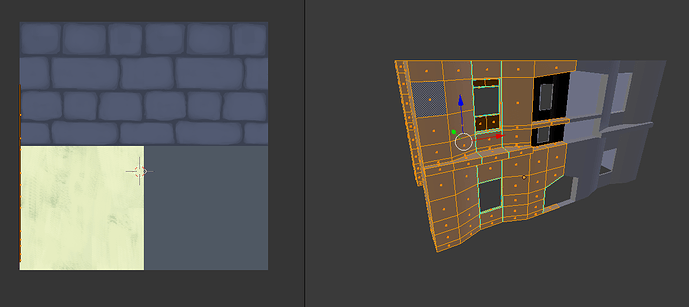Hello.
For some time I am trying to solve this problem with UV Reset option and so far no luck. Worst problem is that it seems to me as if it’s random. Only few meshes in my Blender scene are having this problem.
When I go in Edit Mode and press U on model and then Reset to reset the UV Mapping I get this weird line depicted in the screenshot. I am expecting UV to be a square. Yet they seem to have snapped on one axis. Other UV Unwrapping modes are working fine.
I tried removing UV slot, materials, duplicating faces and separating into another object, joining with other “normal” meshes where Reset works, appending and then making it local in another file but no solution.
Any help is appreciated.
EDIT: Solution - Blender 2.79a Release Candidate fixed the problem. UV Mapping > Reset now works as expected.