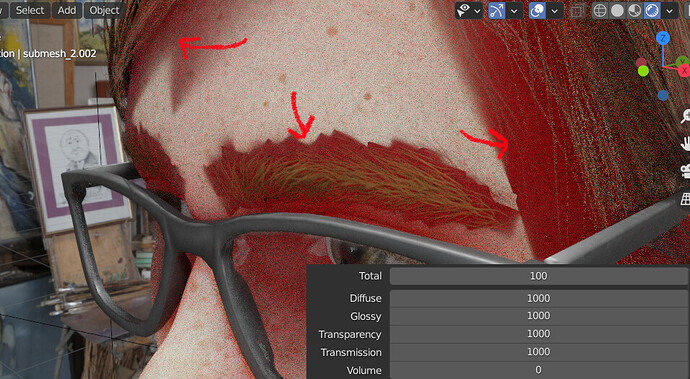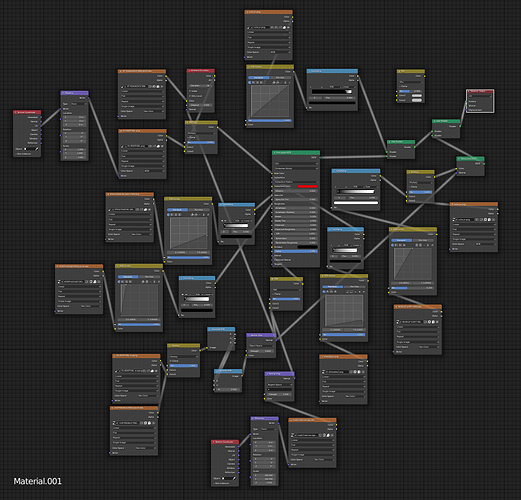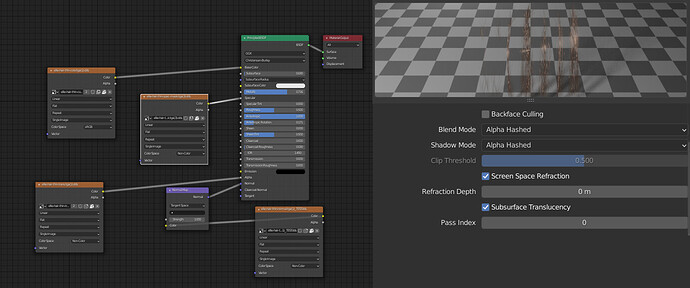so for some reason the transparent parts of a models hair cards are casting shadows in cycles? I tried increasing the transparent light bounce but it doesn’t change anything? any reason why that may be?
Please share eyebrows hair system w/material on some faces with the skin shader that still has the problem. I can see tinted shadows coming from hair transmission, but not that amount and not with those blocky things. Not sure I’ll spot it (I don’t do much hair stuff for my work), but help may be easier to obtain.
here are some additional images. The first is the skin shader node set up, the second is the basic hair shader set up and the last is a screencap from the material preview where it looks fine
I meant share a stripped to minimum .blend file, but with textures as they could be important. Other than that, have you tried using that hair setup for Eevee and a Hair shader based one for Cycles?
I have the same issue. Has anyone found a solution?
If in cycles turn off shadows for the eyebrows object in the object properties - visibility - ray visibility.
For Eevee in the material properties tab - shadow mode - none.