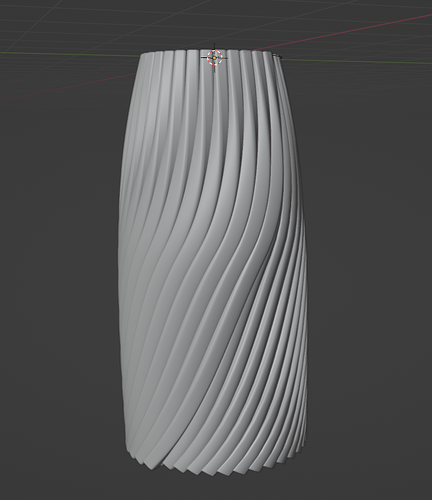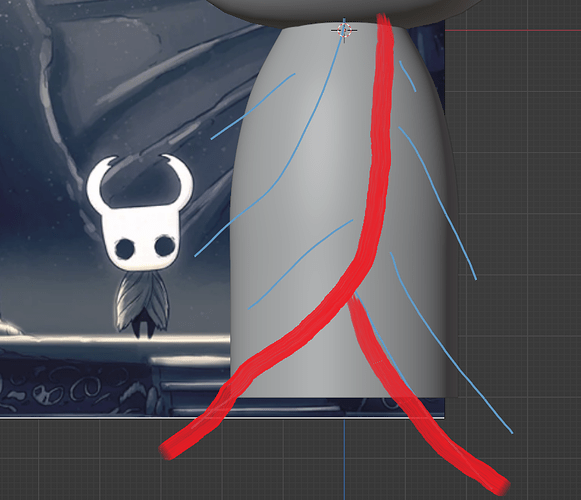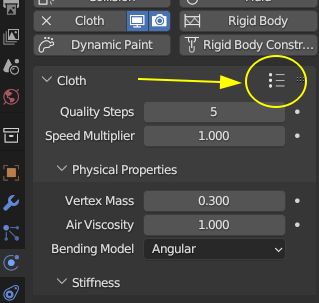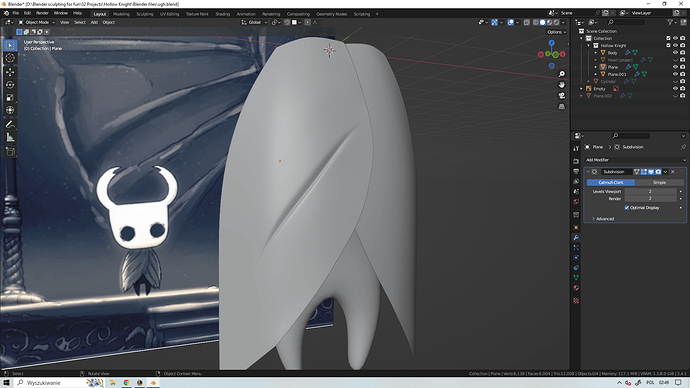Hello Blender Artists! Lend me your wisdom!
First off, newby here. Reference what I’m trying to make in last picture.
I’m finishing my first big project. Got basic set up(that You can see on my profile) but I am struggling to make cloak look good.
Tried using curves
tried using seperate parts
restarting from this basic shape
for couple of days now.
Either it falls down or looks like hard leather or plastic. Want to make something in between. Due to weak PC(1070 and old i5), can’t really mess around with cloth physics properly.
Now that I think about it, I think I can get away without modeling back part. Create same two models(red lines), rotate one of them and make overlapping gaps/dents (blue lines). However, adding details and make it look like rather solid cloth is real struggle.
Any help appreciated!
p.s. Was putting away how to learn sculpting, maybe now is the time to do so.
Have you tried turning the quads of the mesh to diamonds?
Edit mode > Subdivide > Edge Menu > Unsubdivide & in the pop up window set Iterations = 1. The whole mesh turns to diamonds.
Then slide edge pairs close to each other and move inward to make the creases / blue lines.
Have you discovered the cloth presets?
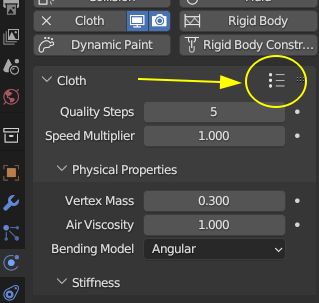
Do some flipping between presets so you can see what changes the most. Tweak those settings…
1 Like
Yup, I know about presets,estem them out but couldn’t fit it into what I was trying to make.
Main problem is to keep front shape while still maintaining overall cloak form and still holding true to source(since cloak in game is not one single object but many lose parts).
When I was writing this post I thought of making simple front shape, something like ladybug wings and keep exposed back out of camera view. Play around with faces to add/imitate/ folds.
Once I have time I’ll try your suggestion. Thank You for replying!
1 Like
It worked! Thank You for unsubdividing tip! It finally takes shape
1 Like