i dont know why i made it… i think its cause i was bored.
http://s13.yousendit.com/d.aspx?id=5B86903F91CDF950FDF2EE3F1E04A3A9
the animation will be automatically taken down in 7 days i can reupload it if anyone is interested (although i highly doubt it)
Nobody’s going to watch it if you’re that negative about it yourself. Now perk up, go mow the lawn, drink two beers and a rum and come back and edit your post and title.
%<
…f…r…a…m…e…r…a…t…e…
sorry i was extremely depressed at the time.
anyways here is what i was actually working on (the particle hair thing was just for fun)
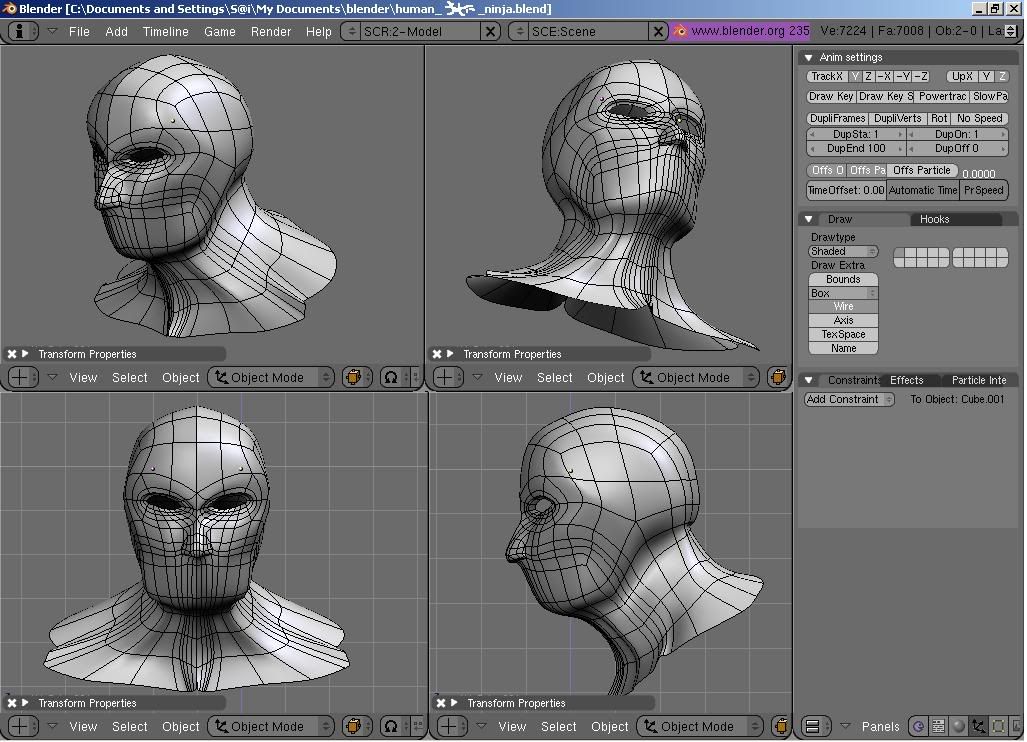
i need to know how to start the mouth because in previous attempts, i always stopped when it came to the mouth :x
no replies? please i need help
hell where di my post go???
ok again
your loop around mouth and nosetip are very bad! to dense!
they should be similar like around your eye! there they are ok.
claas
It would help if the video worked lol It wont load, media player says “class not registered” when i try to play it. Why? And about the pics, I haven’t done human modeling yet, so I can’t help ya with that, but, you could try making the jaws less boxy, unless that’s what you were aiming for?
Very difficult to cut detail into a mesh once it’s closed. It’s best to do it all at once. However, you may well be able to delete a lot of the geometry between nose and chin and work inwards from existing loops.
Main thing about mouth and eyes is the edgeloops that eminate from them as they affect how the mesh animates. The loop that runs in front of the ear and stops at the molars is going to have to continue to either the bottom lip or the corner of the mouth (keep edgeloops continuous, don’t stop them in triangles).
Look at this thread to see different approaches:
http://cube.phlatt.net/forums/spiraloid/viewtopic.php?TopicID=386
%<
HMMM…based on the link posted by Fligh %…
i made a rough sketch (that means not deadly accurate) of how the loops could look like…
Please comment on wether or not the loops are correct (not the quality of the pic)

is there a tutorial that shows how to make loopcuts while still using the box modeling mothed? I have looked for one but all I could find is some tutorial on how the face loops should look like (written by TorQ i think)
You’re confusing loops and Edgeloops:
http://p212.ezboard.com/fnendowingsmiraifrm3.showMessage?topicID=135.topic
What you have marked as edgeloops in the pic are just loops. Nothing wrong with the way you have done them except that after reading the above you will see that yours will be deformed by the edgeloops when animated and not the other way round.
Torq’s tut shows the ideal arrangement for animation. The rest is just using the knife to cut them in and then merging, deleting and/or rebuilding faces to get rid of unwanted geometry.
%<