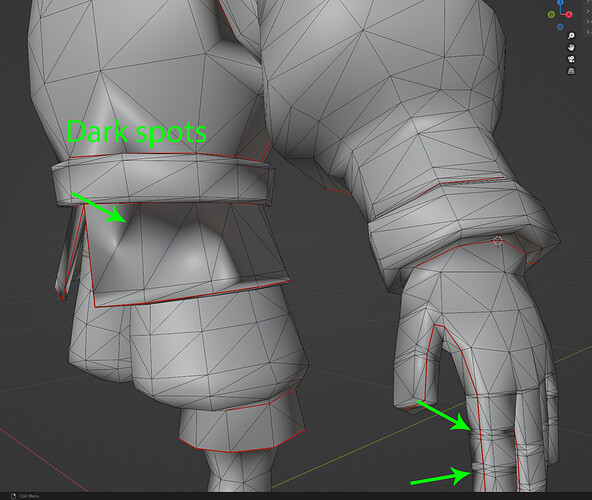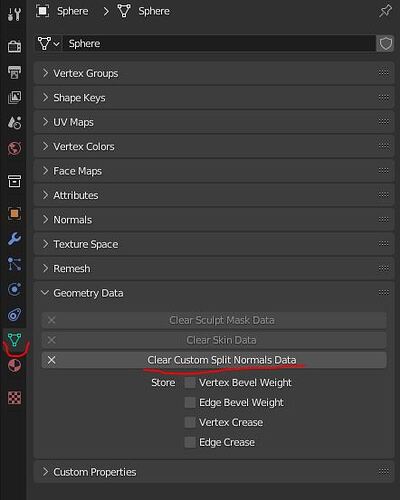enable UV sync selection; select it; switch to 3D view; hit the DEL key; rotate the view to see it… or move it to see what’s moving…
…or enable X-Ray to see the selection.
On regards to Toolbag itself and stylized, it’s much better to triangulate your low poly bake target every time and to create seams or harden very hard angles, over 75’ And 90 Degrees
Marmoset struggles with non-triangulated meshes quite a bit, and if you’re planning to use this on any game engine it’s going to be triangulated on arrival anyway
Another thing, use Triangulate → Beauty in Blender
I understand, thanks. I did eventually triangulate, however I get those dark spots at certain areas because of it. Tried to change the direction of some of the edges where those issues appear but I had no luck.
Here’s a screengrab from Blender. These shading issues pretty much translate into Marmoset when I bake the normal map. What do you advise?
First, I would check that you don’t have custom normals data on the mesh. If there is, delete it, because it would prevent the shading from updating when changing the mesh.
Apart from this, have you considered using sharp edges in some spots instead of letting the normal map do everything? It should be possible to bake with sharps as long as the normal map is applied exactly to the mesh it was baked with and its exact shading.
If you look at the game character you linked in a previous post, you will see that it actually does have some sharp edges in the harder spots, and that the edges that aren’t sharp all have a slight angle or bevel leading into them to make them easier on the shading. The model is built to avoid 90 degrees edges as much as possible and where they can’t be avoided, they are set sharp.