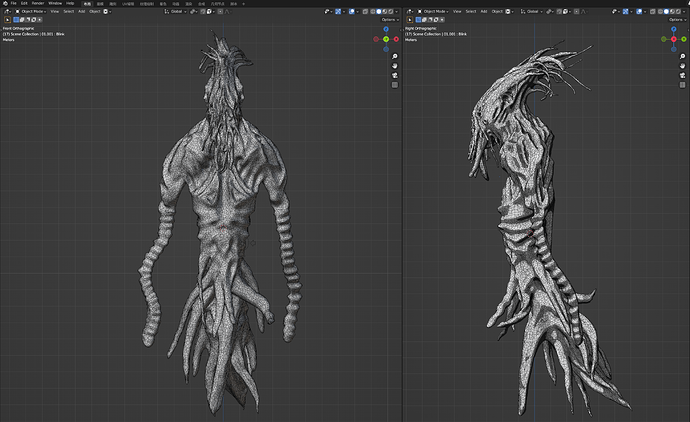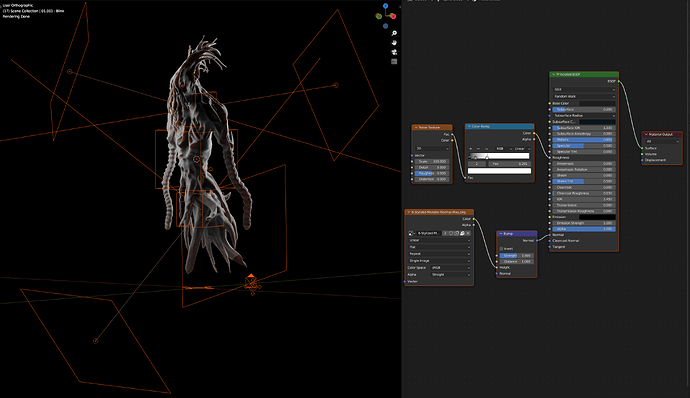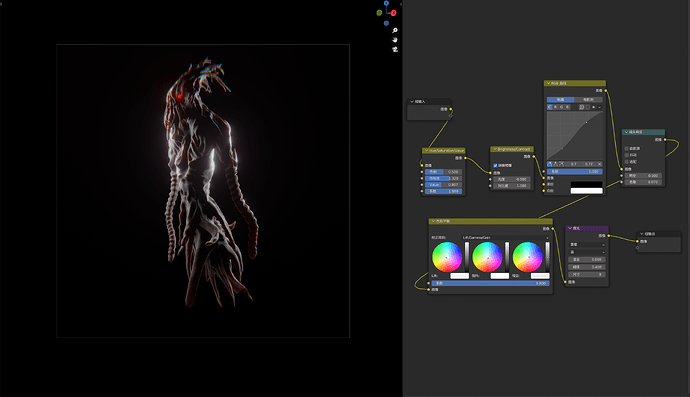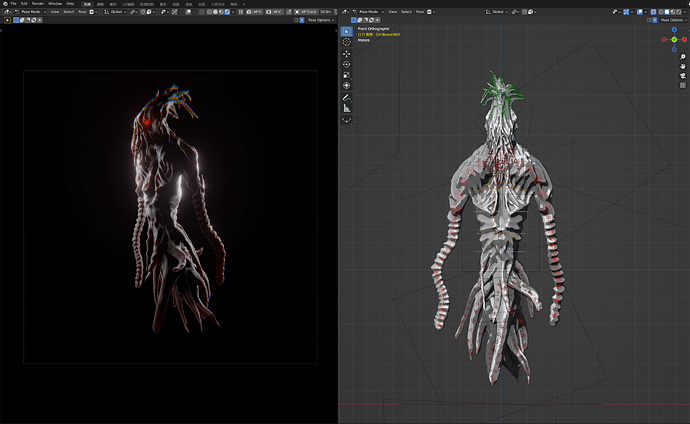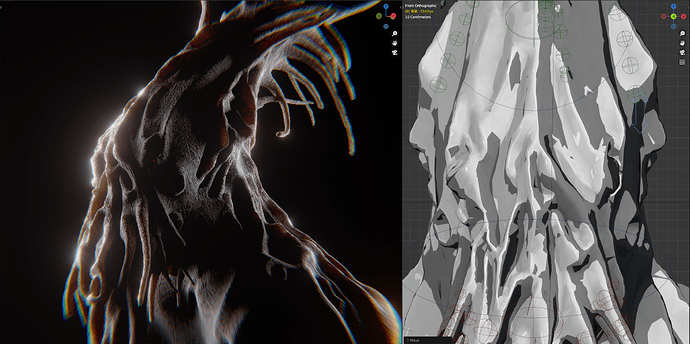I stumbled across this model while browsing sketchfab the other day
I downloaded this model:
Then I opened it in Blender and realized that he was all triangular faces, I don’t know much about topology, I tried to turn the triangular faces to quadrilateral faces in Blender again, and using the Alt+J shortcut didn’t work well, so I eventually gave up
(I really like this model, especially the tentacles)
Then I made a very simple material for it and added a little sub-surface effect (I don’t know much about this, I just tweaked it by feel)
The lighting is also the classic three-point light source plus a base light
It looked good, I didn’t think it was enough so I went to Compositor and added a little bit of detail to it
This is what it looks like in camera view
I’m happy with it. I think it’s okay.
(By the way I’m not sure why the camera view of Glare and the final rendered image are inconsistent, can anyone help me out)
So, next I bound the skeleton for it, I added skeletons to each tentacle, and although it took a long time to do so, the moment it was done was still exciting!
After completing the skeleton I created an Idle action for it, when I previewed it I always felt that something was missing, I realized that it didn’t have a closing action for the eyes, due to the fact that it’s cheeks are not symmetrical on both sides I didn’t use the skeleton, I used the Morph key to create the closing action for the eyes, and I added a skeleton in the skeleton to act as a driver, when the skeleton’s y-axis goes up by 0.5m the Morph key will go from 0 to 1 too!
Then I made a very simple floating standby maneuver for him, but I tried to simulate that the tentacles were moving in a disorganized and irregular manner by offsetting each tentacle
I’ll probably do a little different animation for it afterward, since I really like the tentacles, I’ll try to make it look better though!