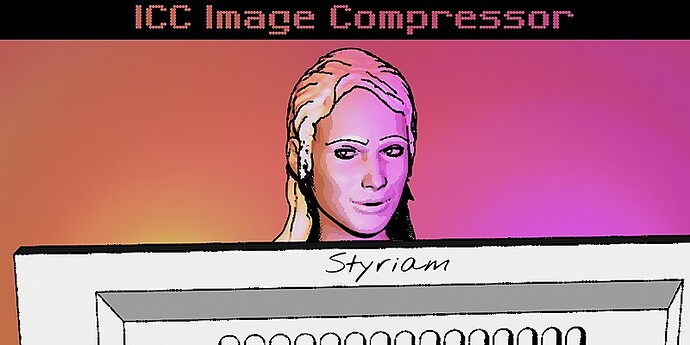Hi, I’m on Linux. Addon version is 1.3.0 (styriam_icc_image_compressor 1.3.1.zip)
Addon installs in Blender 4.0.2 without problems, dependencies also.
In 4.1 when I try to enable the addon in Preferences, I get this error:
Traceback (most recent call last):
File “/home/bojan/Programs/Blender/blender-4.1.0-linux-x64/4.1/scripts/modules/addon_utils.py”, line 376, in enable
mod = importlib.import_module(module_name)
^^^^^^^^^^^^^^^^^^^^^^^^^^^^^^^^^^^^
File “/home/bojan/Programs/Blender/blender-4.1.0-linux-x64/4.1/python/lib/python3.11/importlib/init.py”, line 126, in import_module
return _bootstrap._gcd_import(name[level:], package, level)
^^^^^^^^^^^^^^^^^^^^^^^^^^^^^^^^^^^^^^^^^^^^^^^^^^^^
File “”, line 1204, in _gcd_import
File “”, line 1176, in _find_and_load
File “”, line 1147, in _find_and_load_unlocked
File “”, line 690, in _load_unlocked
File “”, line 940, in exec_module
File “”, line 241, in _call_with_frames_removed
File “/home/bojan/.config/blender/4.1/scripts/addons/styriam_icc_image_compressor/init.py”, line 39, in
FROM(‘PIL’).IMPORT(‘ImageCms’, ‘Image’)
File “/home/bojan/.config/blender/4.1/scripts/addons/styriam_icc_image_compressor/dependency_handler/init.py”, line 251, in IMPORT
self._add_to_globals(other_globals[self.name])
File “/home/bojan/.config/blender/4.1/scripts/addons/styriam_icc_image_compressor/dependency_handler/init.py”, line 194, in _add_to_globals
other_globals[submodule] = importlib.import_module(f’{self.name}.{submodule}')
^^^^^^^^^^^^^^^^^^^^^^^^^^^^^^^^^^^^^^^^^^^^^^^^^^^
File “/home/bojan/Programs/Blender/blender-4.1.0-linux-x64/4.1/python/lib/python3.11/importlib/init.py”, line 126, in import_module
return _bootstrap._gcd_import(name[level:], package, level)
^^^^^^^^^^^^^^^^^^^^^^^^^^^^^^^^^^^^^^^^^^^^^^^^^^^^
File “”, line 1204, in _gcd_import
File “”, line 1176, in _find_and_load
File “”, line 1147, in _find_and_load_unlocked
File “”, line 690, in _load_unlocked
File “”, line 940, in exec_module
File “”, line 241, in _call_with_frames_removed
File “/home/bojan/.config/blender/4.1/scripts/addons/blenderbim/libs/site/packages/PIL/ImageCms.py”, line 21, in
from PIL import Image
File “/home/bojan/.config/blender/4.1/scripts/addons/blenderbim/libs/site/packages/PIL/Image.py”, line 100, in
from . import _imaging as core
ImportError: cannot import name ‘_imaging’ from ‘PIL’ (/home/bojan/.config/blender/4.1/scripts/addons/blenderbim/libs/site/packages/PIL/init.py)
Hope this helps