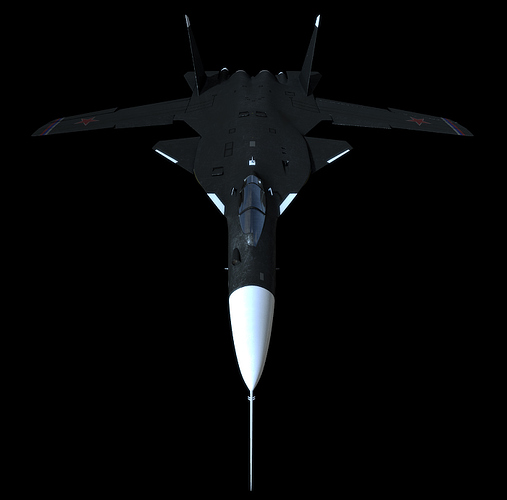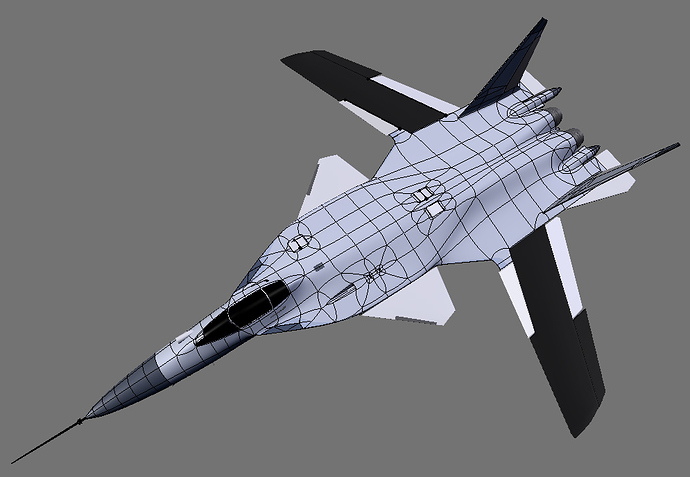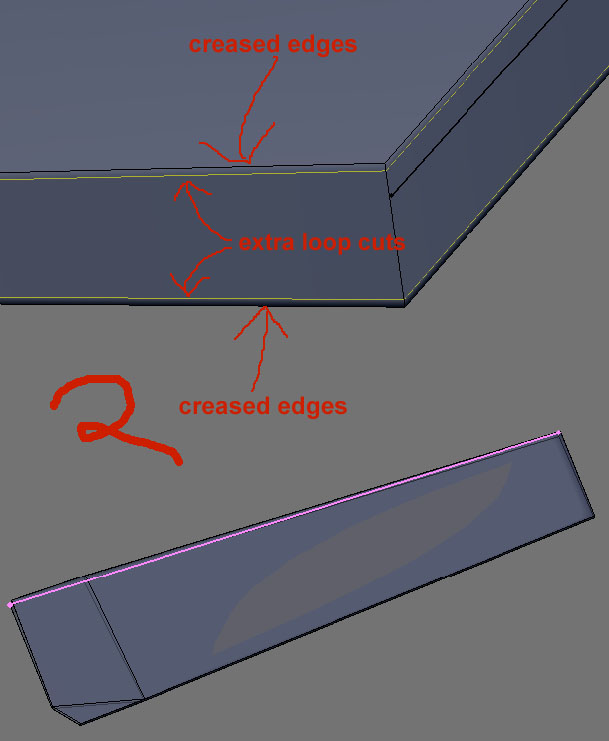Here is my next project. Will probably just be some sort of poser image 
Looks accurate and well modeled. Nothing really to crit, although adding cockpit detail and landing gear adds to the detail and realism. Also I believe the SU-47 Berkut has afterburners - playing around with nodes and/or particles to create the afterburner exhaust flame would enhance the image, especially on the black background (a change of camera angle would obviously be needed).
Cool! Keep going, looks good!
o thats sexy 
Nice indeed :). Would benefit a lot from better lighting.
Thanks for your comments.
>Nitronic755
No landing gear. The image will be in flight so it won’t be needed. Afterburners might be but i will at least create some heat streaks.
>VanPelt
Lighting will be done later for now it’s modelling and texturing.
Attachments
OMG ,thats sexier then sexy.five stars
Dude, that’s amazing! Very precise modeling. I am about to (attempt) to model a F-22 Raptor. Any suggestions?:eyebrowlift:
Wow really nice!
I keep thinking it’s a photo!
Very nice Zordan!! an idea fo a background could be the ocean and maybe a little piece of ladn too, so it looks like it is flying above the sea.
Certainly one of the most awesome, most beautfiul, most extraordinary flying thingeys out there. I’ve always been a fan of Suchoi’s Design, but this one really topped it all (couldn’t even believe it was real when I saw it for the first time…).
And you really have an accurate Model, very well done. I’m not sure if the current Background or camera perspective really show that, I’d go for a different kind of setup. But nevertheless, the texturing on the model itself is great as well, so I’m sure you’ll find something fitting.
And Su-47 most better then f-22.
>GE-FORCE
Don’t jump on it, you might crush the plane 
>Photoguy
I was a bit surprised how the cockpit came out. I think the look of it adds to the photo feeling.
>Juggler
Very good suggestion. I looked into the NASA earth observatory archieve and it’s full with great shots of russia. Found one that adds to the composition and also gives it a feeling of high altitude. I’m not so sure if the clouds are too small for a reachable altitude of such a jet, but i think thats not very important.
>Myke
Thanks. Perhaps i’ll add a second plane which scrambles down to earth in a dramatic angle showing the bottom of the plane.
>KosHG1
Dunno about avionics but it certainly beats the f22 when it comes to looking stylish.
Shouldn’t hold you back N00bhaxor to create your F22. Prove me wrong 
Discovered Groups and the exclusive lighting option for materials. Great feature 
Attachments
That last background image is great. :yes: It looks so real it raises the question: what’s flying above the Su47 taking the photo? 
Prove you wrong? I would make you laugh. I will be posting an update some time soon, maybe tomorrow. I’m worried about the materials though…yours are so realistic. (That’s my weak area, texturing.)
How did you use groups in here? Just curious…
And how did you manage to model the ailerons?
>Orinoco
Oooh that’s a good one, have to think about that…
>N00bhaxor
I used some lightsources to create the specs on the main body but those sources would have screwed up the look of the cockpit and the turbines at the end. So i moved all lights which i wanted to light up the cockpit and the turbines into a group with ctrl+g, inserted that group into the corresponding materials beside the button that is named exclusive (shader panel) and pressed the exclusive button for each material.
The flaps are really straight forward. Just move some vertices of the wing(not vertices of the outer edges) to the corners of the flaps. Then you can select the faces which are supposed to be the flaps, press p->selected and add some faces to close the created holes in the wing and the flaps. I needed three flaps for each wing (see image 1).
To create nice hard edges while using a subsurf modifier, i used creasing of 0.8 (btw going up to 1.0 with creasing nearly always creates artifacts when using smoothed surfaces, so try to avoid those artifacts) and some loop cuts (ctrl+r) (see image 2).
To rotate the flaps around a specific axis, i used bones (also see image 2).
Hope that helps.
Attachments
it looks ver nice with the new background Zordan!
I was thinking that maybe some motion blur or some “lines” from the wing edges could give a sense of speed since it looks a little as it is standing still in the air imo.
 have those trails (not here but on my hdd). The motion blur is a little beast as i have to find the right amount… but it is in progress
have those trails (not here but on my hdd). The motion blur is a little beast as i have to find the right amount… but it is in progress 
I will also try to add some heat effects at the rear and perhaps some clouds at the wing edges (dunno about that yet).