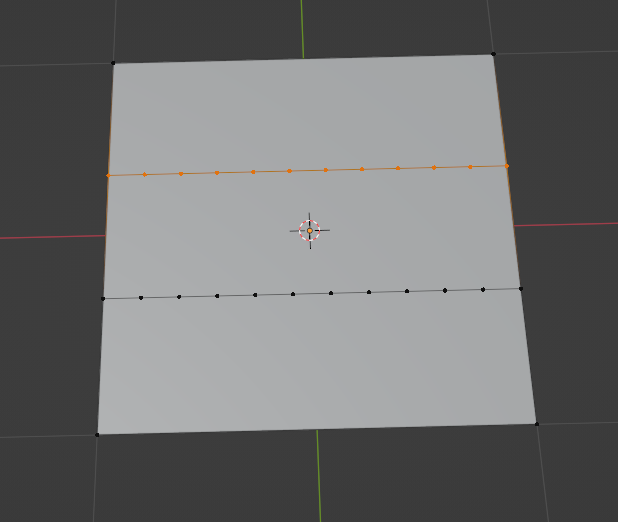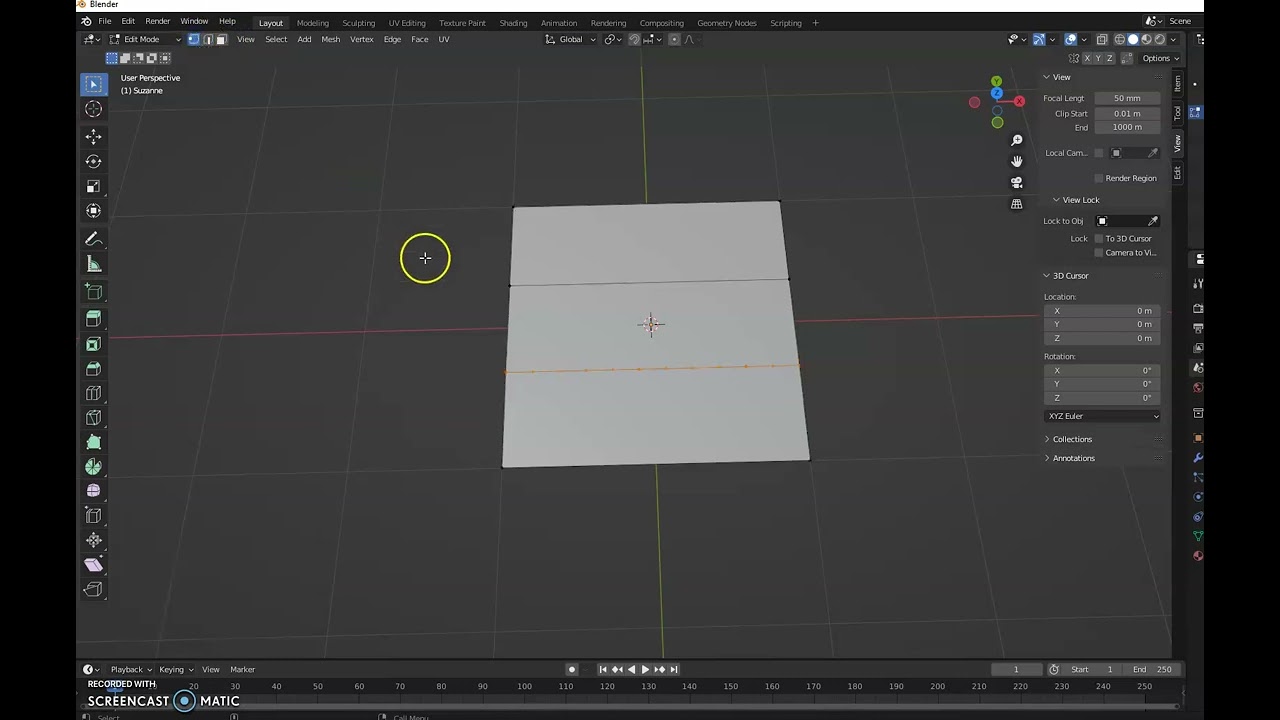Daz_Harris
(Daz Harris)
1
Hi folks,
Probably a super simple question, but please take a look at the film below.
First, i subdivide and a single edge, and of course i just get some new vertices only on that edge.
Next, i subdivide two edges, and now, not only do i get the vertices, but perpendicular edges are also created.
But my question is: how do i subdivided multiple edges in one go, and only get new vertices but no new perpendicular edges ?
So, i want to end up with this result:
Any ideas?
rigoletto
(rigoletto)
2
Afaik not possible,
you can create a loopcut between them so no face get selected if you select the both edges,
after that disolve the mid edge.
The reason is blender tries to avoid ngons.
1 Like
colkai
(colkai)
3
Don’t select the two edges, just subdivide one at a time, the minute you do both together, Blender will assume you want to join them.
Okidoki
(Okidoki)
4
You might want to press F at last.
1 Like
Daz_Harris
(Daz Harris)
5
Thanks guys, it was for something in geometry nodes, but now i found a better way anyway!
Okidoki
(Okidoki)
6
Ohh… then why not ask: how to subdiv specific edges with geonodes… and add the geonode tag then properly some geo-node masters would have answered…
Okidoki
(Okidoki)
8
And i even saw this… 
…
(Anyway: why didn’t you continue there ?)
Daz_Harris
(Daz Harris)
9
I am!
I still have one more problem to fix over on that thread so please keep your eye on it!