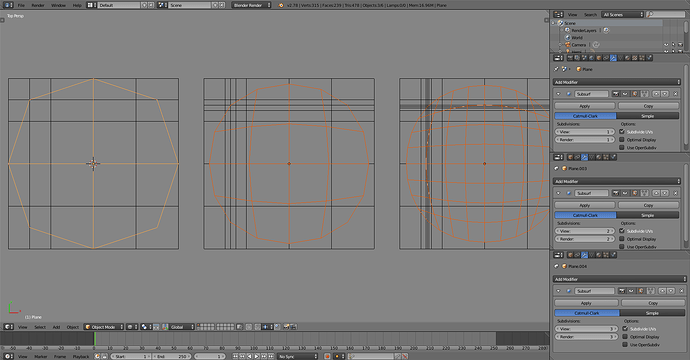How exactly does the Catmull-Clark subsurf modifier work? I understand that it adds faces and makes an object more smooth, but I can’t seem to find how. Without understanding exactly how it works, it’s sometimes difficult to create the geometry that will give me the shape that I’m looking for.
The subdivision surface modifier is not god. It doesnt know what final shape do you want lol. You need FIRST (or at the same time) to model your low poly shape before you apply the modifier. Or you can work at the same time so you can see in real time what the changes in your low poly geometry are doing to the final subdivision modifier.
This is the reason quads are so important when smoothing. The way to model the shape you want is done by adding edge loops where you need to. Edge loops are only possible in loops of quads, you cant add an edge loop where ngons or triangles are located, for example. You add edge loops in your original shape where you want the shape to be sharp , for example.
Also, when using the subdivision surface modifier, you CANT use booleans in your original model. Because booleans produces ngons and triangles. And you are never going to get the sahpe you want if you use booleans (unless its hard surface modelling, but in that case you dont use subdivision surface, instead you add bewels, and smooth edges/faces).
it’s sometimes difficult to create the geometry that will give me the shape I’m looking for.
Yes.
Although all three replies above are valid, from an artist’s point of view I think the best way to learn how to control the subdivision modifier is experience. Early on I found that modeling with the modifier active was really useful in teaching me how the polygonal cage affected the subdivided surface.
I know many tutorials show modeling without subdivision and only activate the modifier later, (and I sometimes do this too, nowadays) but I think this approach takes a lot of experience and can be frustrating when you’re starting out.
It’s sort of like learning how NURBS control points affect a NURBS surface. Experience will make you more and more adept. In fact, I think I started modeling with the modifier active because I came to Blender from several years’ experience with Rhino. ![]()
Finally, one tip I’d pass on is that when using the subdivision modifier, less is definitely more. The more loop cuts you add to you polygonal cage the harder it is to control the resulting surface. So when I run into problems the first thing I do is start deleting loops!
Cheers,
Bill
lol, well, if you dont know what you doing, you will probably end with extra edge loops. It happens. But once you know how subdivision works and you have a little experience, you usually dont have extra edge loops, quite the opposite.
It’s good advice though. And worth remembering. Keeping it simple and letting the modifier do the heavy lifting, goes a long way to getting a good result.