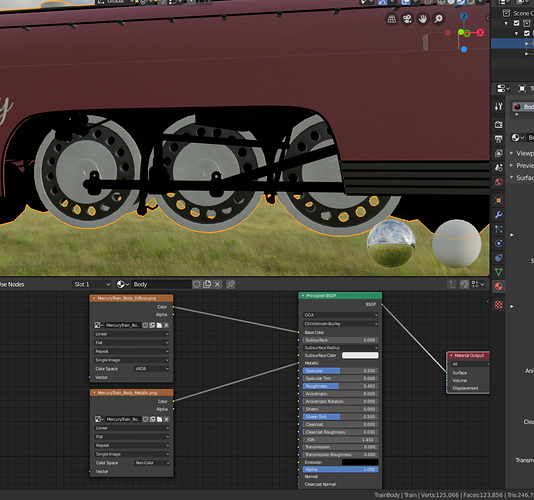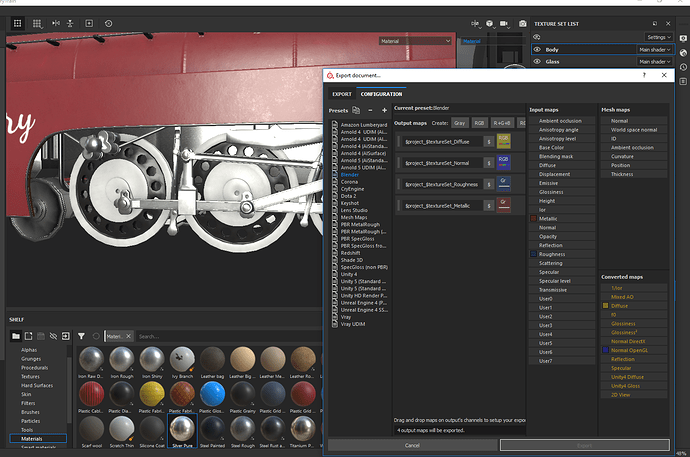Hello, I’m having issues with getting my metallic map from substance painter to render metal correctly.
Currently it just renders black. I’ve attached images of current setup and how I expect it to look.
Your base colour map from SP is called Diffuse. That implies you might be using Spec/Gloss workflow as opposed to Metal/Roughness. Principled shader is Metal/Rough. Metal colour maps in Spec/Gloss tend to be black for metals.
Use Metal/Rough in SP.
Just a quick guess, but I think you should export “base color” instead of “diffuse color” in your Blender preset. The metal parts you’re trying to texture are 100% metal so they contain no diffuse color. Base color contains the right colors for a PBR metal / roughness workflow.
I usually just use the “Arnold 5 AiStandard” preset coming with Painter. It works fine with the Principled BSDF.
Thank you! Oversight on my part. Updated export setting and it is working as expected now. Thanks for quick responses!
i’ve been rendering at work using blender and it seems that my metallic, roughness maps from SP don’t need inverted or anything. I know in marmoset, unity i have to ‘invert’ i was curious if anyone else has any work flows for some of these maps from SP to blender?
also, i set my images to ‘non color’ i’m assuming this is correct?
@SteffenD
is your env color ‘black’ btw? my metal is black unless i apply something to the env. just curious.
Don’t know exactly what you mean but if your scene doesn’t contain any environment or lamps or emissive geometry then metals (and everything else) will be black.
I guess the problem the original poster had was that he exported the diffuse channel instead of the base color. Diffuse channel only contains diffuse information but pure metal doesn’t have any diffuse component so it will always be black.
That’s why you have to use the base color output instead.
If your material looks OK in Substance Painter and you use e.g. the Arnold 5 preset to export your maps you can just plug them right into a Cycles Principled shader and everything’s gonna look exactly like in Painter (if you set your metallic, rough and normal to non-color of course).