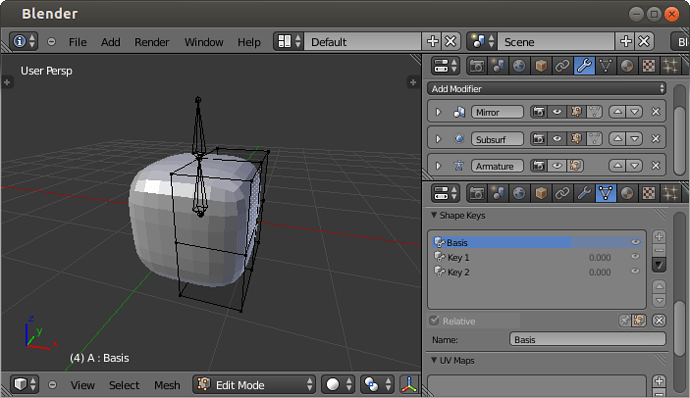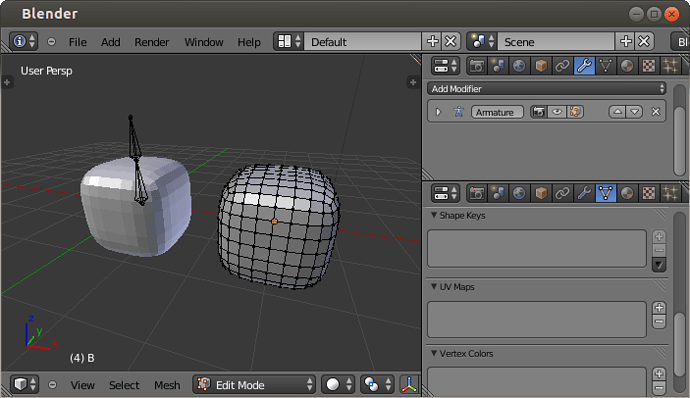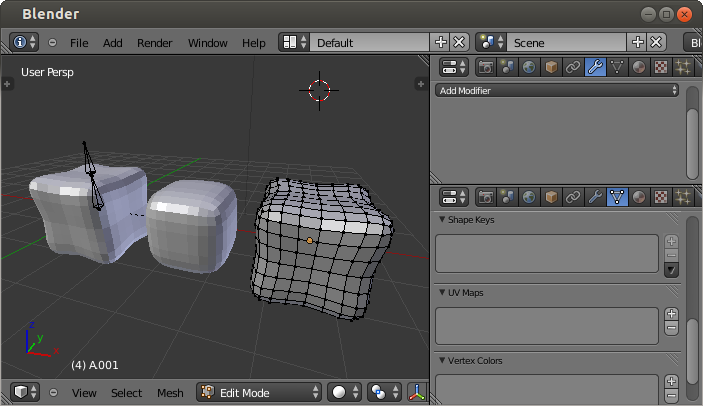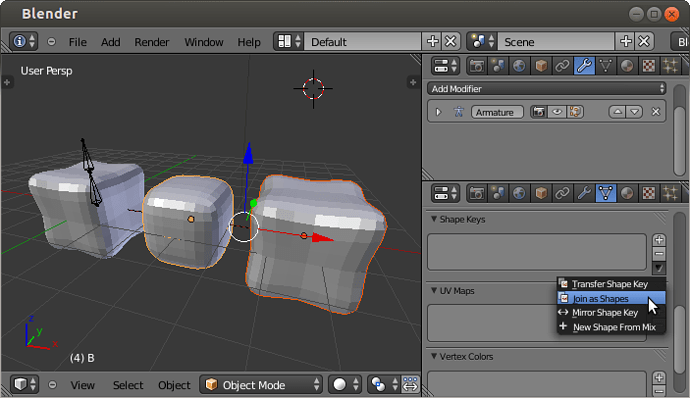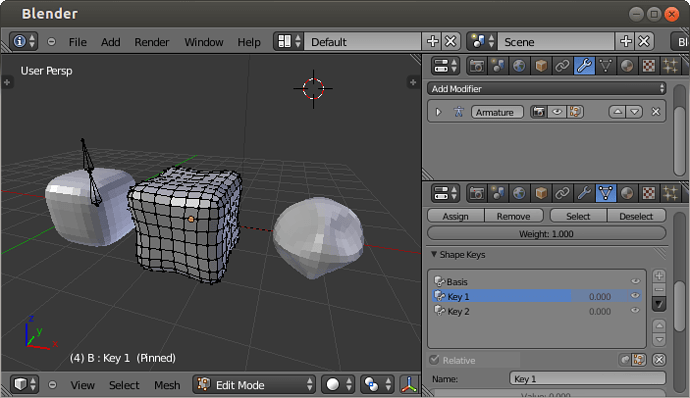Yap, SubSurf does work in BGE… but, for the moment, it consumes so much CPU. Impossible to use in a game or digital puppeter, for example. And it’s impossible to apply a modifier in an object with Shape Keys. So, this is a manually way to do it.
For example, we create a cube, in edit mode, subdivide it edges, delete right verts. Then, we apply a Mirror modifier and a SubSurf. Now, we start modelling the Basis. When finished, we create an armature with some bones and we paint the Vertex Weights. Now, we make two Shape Keys, plus the Basis and modify them as we need (we can use Armature Editing Cage, too).
Now, we have something like this:
Now, we want to get rid of Mirror and SubSurf modifiers. If we try at normal way, we have a “Mirror cannot be applied to a mesh with shape keys”. So, we have to:
1.- Duplicate the Object “A” to “B” and remove Armature modifier to that.
2.- Select “B” and delete all Shape Keys, leaving the Basis to be the last to be deleted. Now, we have no Shape Keys.
3.- Now, apply Mirror modifier and then, SubSurf to “B”.
4.- Select “A”, and choose a Shape Key “Key 1”. Click in the pin button “Always show the current Shape for this Object”. Now, we can see the object with this Shape Key at 100%.
5.- Duplicate “A” (to “C”) and convert it to mesh using Alt-C “Convert to - Mesh from Curve/Meta/SurfText” (*)
(continue in the next comment)