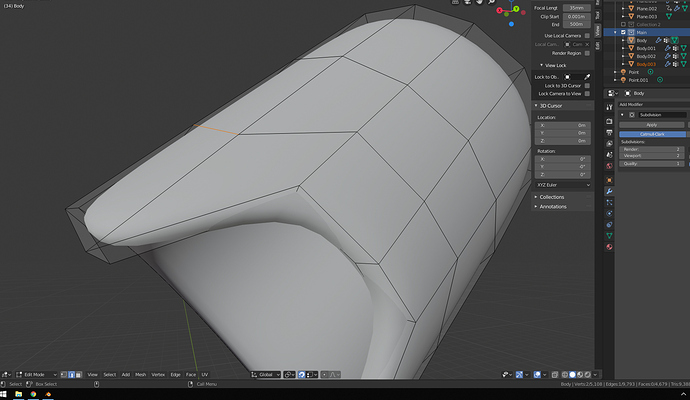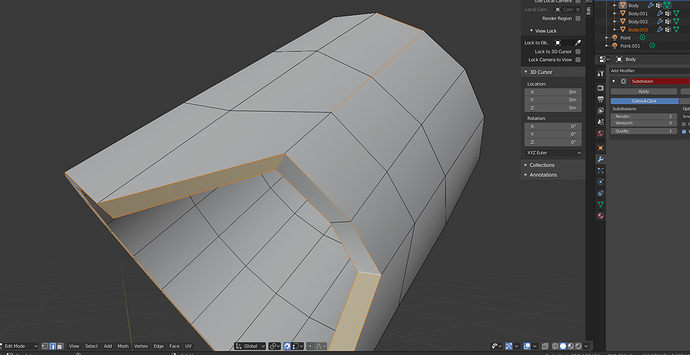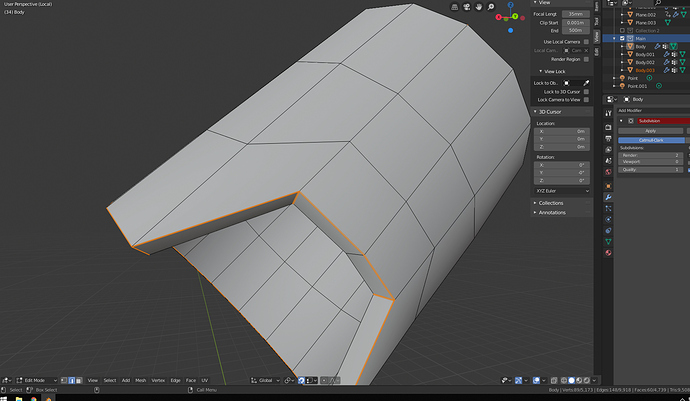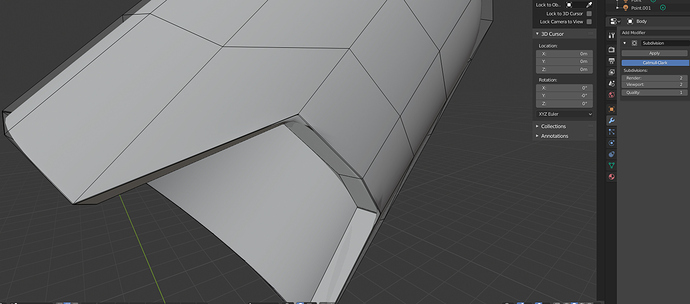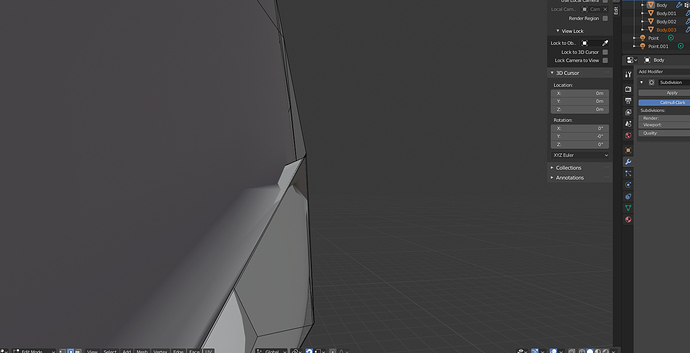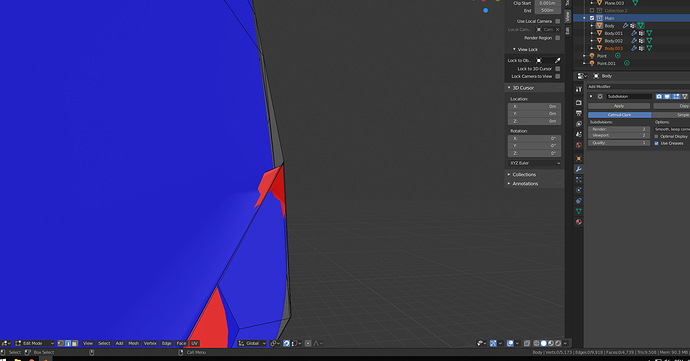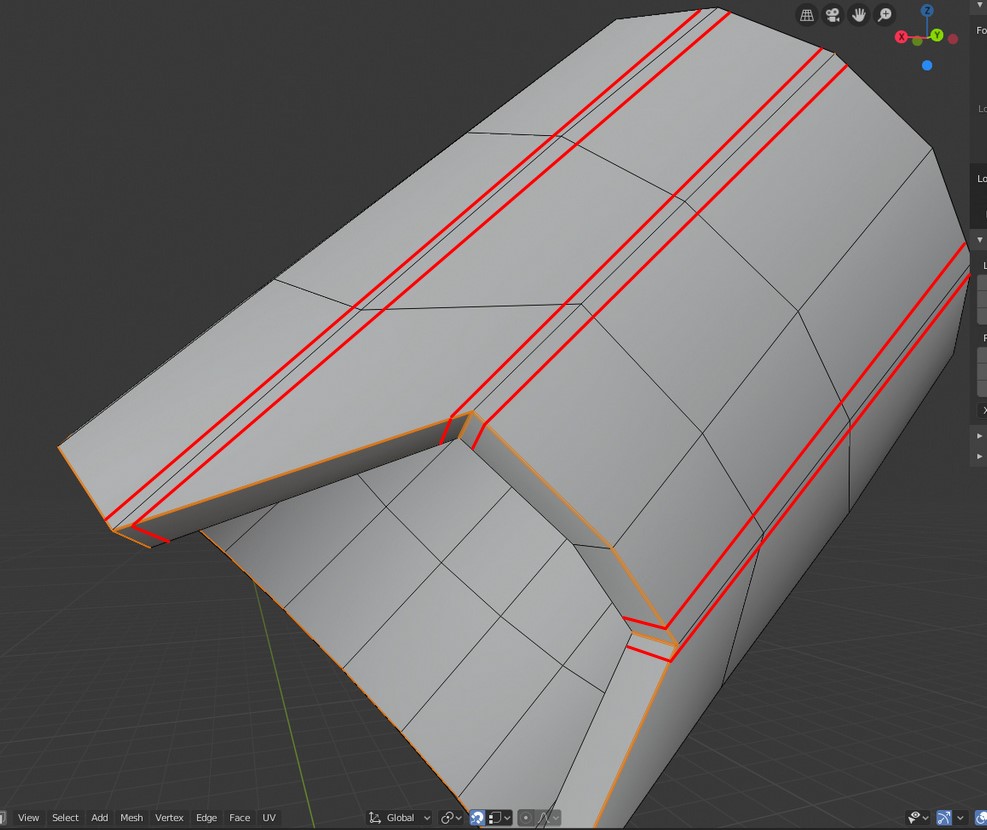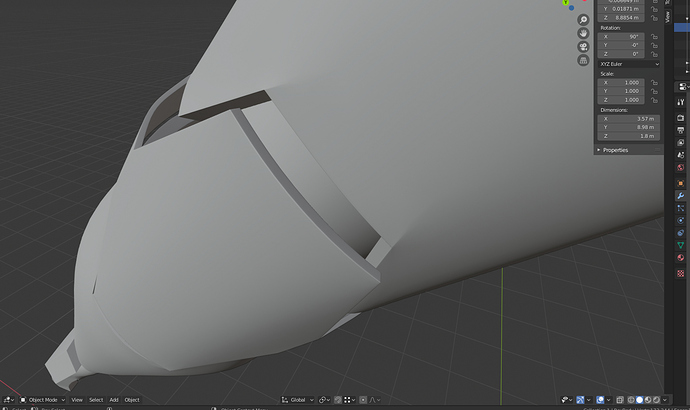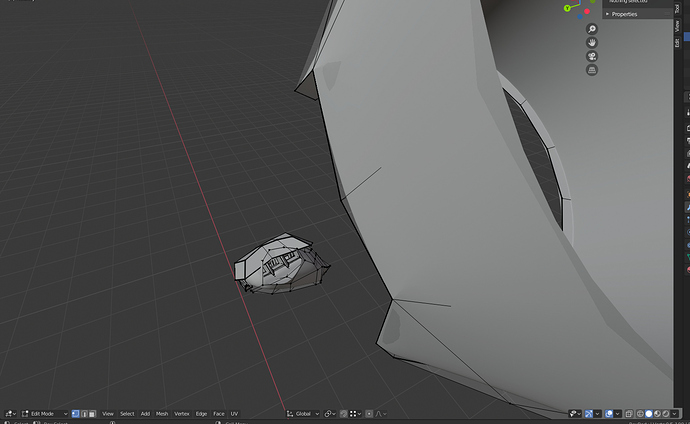as you can see in the images, the subsurf do weird things. I absolutely don´t understand whats going on. Does someone have an explanation or even a solution?
Instead of beveling these edges, try applying a crease value to them (shift + R). A crease value of 1.0 will make a perfect sharp edge, but lower values like 0.4 you get them a smoother result. Also try to up the subdivision level to 3 so you can see the effect better.
The problem you got with the bevel is that it creates bad topology for using subdivision in this case, since it is a curved surface. Creasing can work better in this case because it doesn’t change the topology.
It’s completely normal behavior. You have partially the right idea with your bevel placement, but you should have them form quads and make sure the resulting edges flow correctly down the cylinder’s sides. If you undo your bevel and bevel it less extremely, you should be able to see the triangles that form around the corners of that cutout. Your support edges should flow like this instead:
It starts to get complicated since this causes the edges on the curvature (the sides of the cylinder) to have uneven spacing, which will make it look lumpy with subsurf on. In this case, you should have started with a much larger amount of sides for your initial cylinder to account for the placement of your support loops in that cutout detail.
I tried it with the Bevel Modifier, the result is better but now there are these sharp edges. Is this aswell a topo problem? Maybe thats faster to fix
and whats about the corners, they seem to create a lip but the rest is a bit deflated like normally with subdiv
It is only on the inside corners, the outside ones seem perfectly fine
I tried it with creasing aswell but the result was actually not satisfying for me…
I’d add a loop cut across those pinching edges. You could maybe set edge bevel weights to those edges connected to the corners, but I dunno if it will result in good topology. The proper way to do it is to add support loops in the areas that I painted in red above, but again, it will cause the sides of the cylindrical shape to appear lumpy since you started out with a low resolution cylinder.