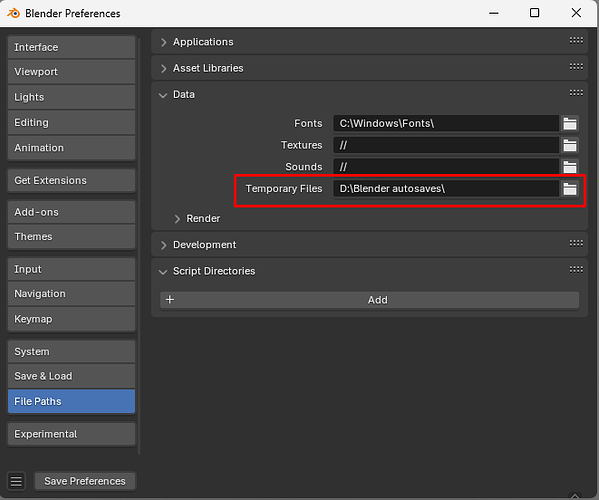I don’t know if Technical Support is the right area to place this in, so feel free to move this topic to another area of the forum.
Anyway, this issue has been bugging me, so I’ve come up with a suggestion to help alleviate it:
An option for permanent recovery files
Currently, Blender’s recovery files (stored in either the T or tmp directory), are all stored temporarily and are cleared when the computer is shut down or restarted. This has one major weakness:
If the computer were to suddenly restart itself, you could lose everything that you have not saved. This forces you to recreate your work all over again. Another problem with this issue, is that if the power cuts out, the same thing happens because the autosaves are temporary, not permanent.
Can you see what’s happening here?
What I suggest, is that maybe if the user wants to, they can specify a directory within Blender that stores an extra set of recovery files that do not disappear when these instances occur, like when the computer is shut down in an unexpected way (e.g: power failure).
These files would have their names ending in “_backup” or “_recovery” followed by the .blend extension, and are overwritten at the same frequency Blender overwrites current temporary recovery files.
Unlike the temporary recovery files used after a crash, these files are not stored within the T or tmp directory, and are stored in a directory the user chooses (cannot be in a directory lower than /username). If the file directory is not chosen, Blender will default to creating a directory called “recovery files” in the username directory.
Unlike the temporary recovery files, Blender will delete these permanent recovery files if you go to “Delete Recovery Files” in the menu, in which Blender will warn you if you really want to do this, and if you confirm it, the recovery files are deleted.
As a last suggestion, This should maybe implemented in a way so Blender will first ask you if you would like to set up this permanent recovery file measure. Next time you start Blender, it will automatically detect the directory and no longer ask you.
What do you all think?