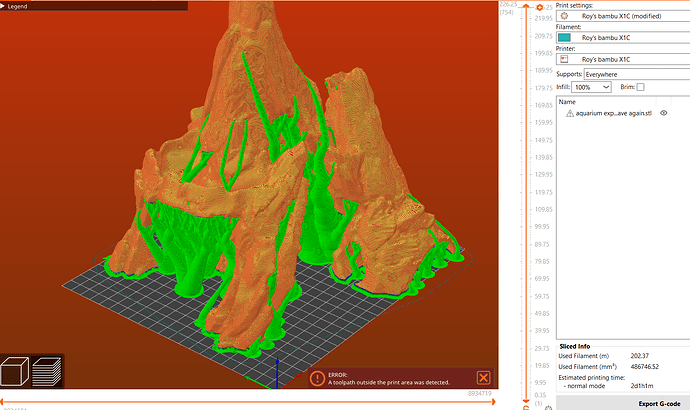Hi, I’m doing 3D printing.
I make models in adobe medium (voxel sculpting), export them to blender and do cleanup there, before printing with Prusa slicer.
My current model offered a lot of problems, like intersecting faces, duplicate verices, dense mesh, reversed normals. I was able to fix a lot of that in the 3D printing toolbox and some manual tweaks, but it is very cumbersome.
The main issues I think come from trying to use the solidify modifier to turn this model hollow. Printing hollow in prusa was not an option, because then it will create supports only on the outside of the model, not the inside as well as a few other problems.
But when I use the solidify modifier, it creates a lot of new intersecting geometry. I wanted to have the walls about 4 mm wide, but when I crank it up that high the model looks like a porkupine.
When I slice this model, the support structures seem unusually badly placed, I assume that is a result of the bad mesh?
Perhaps there is a better way to make my model hollow? Or maybe I am using the modifier wrong? Tutorials on youtube only use very simple shapes for demonstration, but this model is complex.
Maybe I need to post process the mesh in some other way? I’m happy to hear suggestions.
pictured below is my “aquarium stone” sliced in prusa slicer, the green are supports.