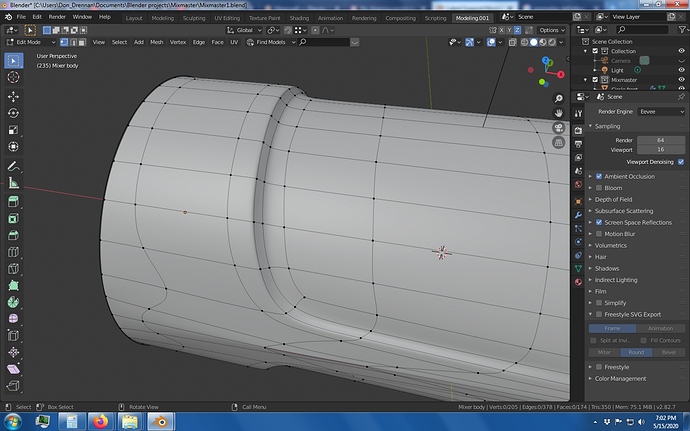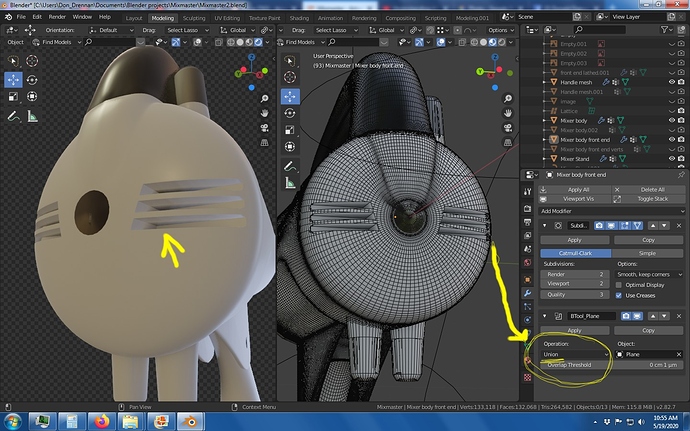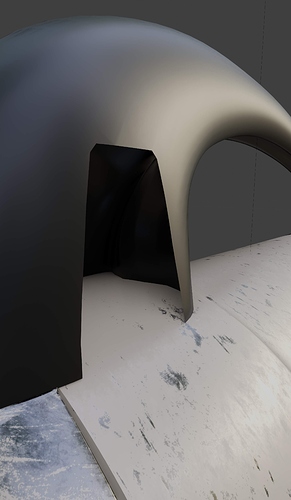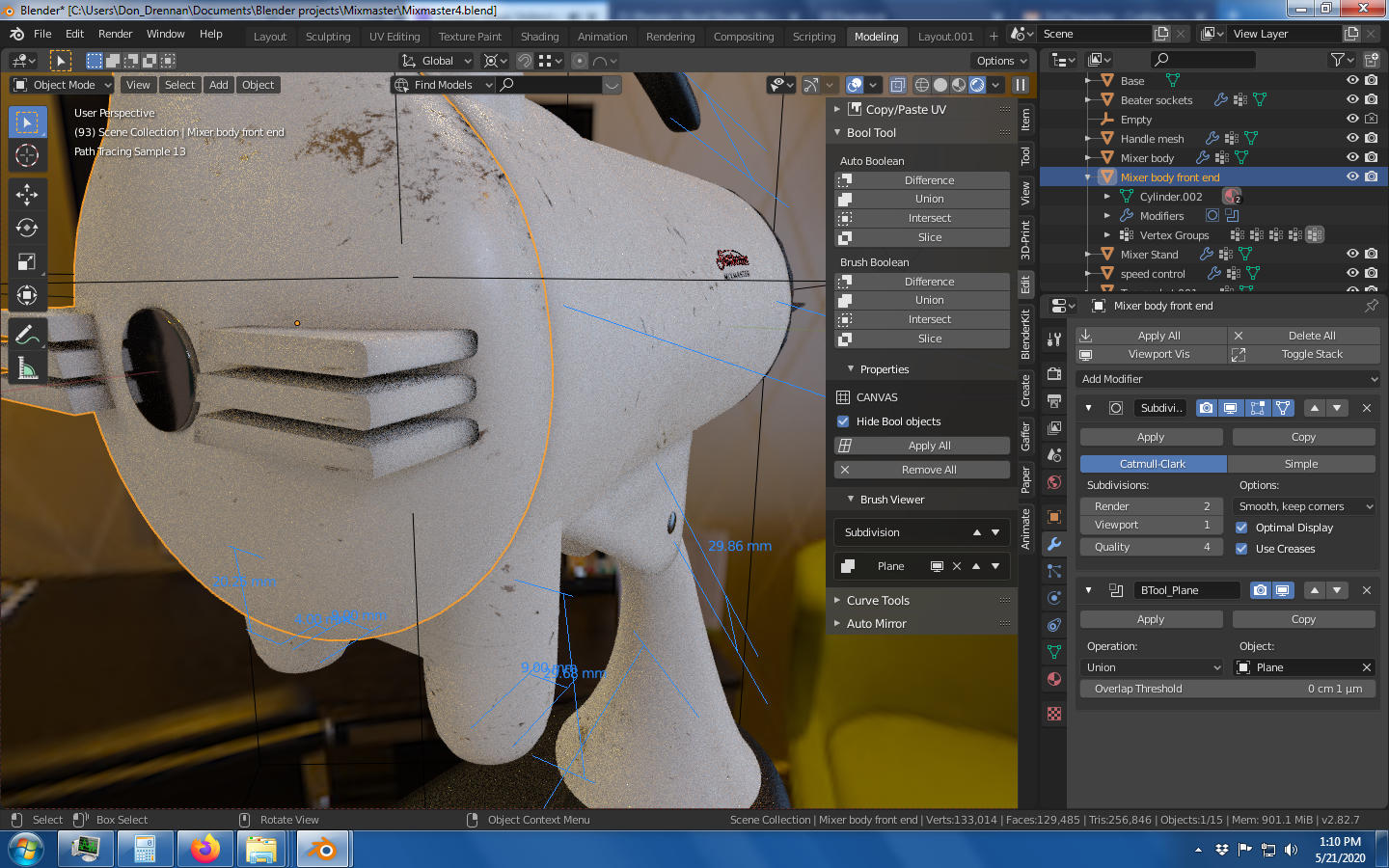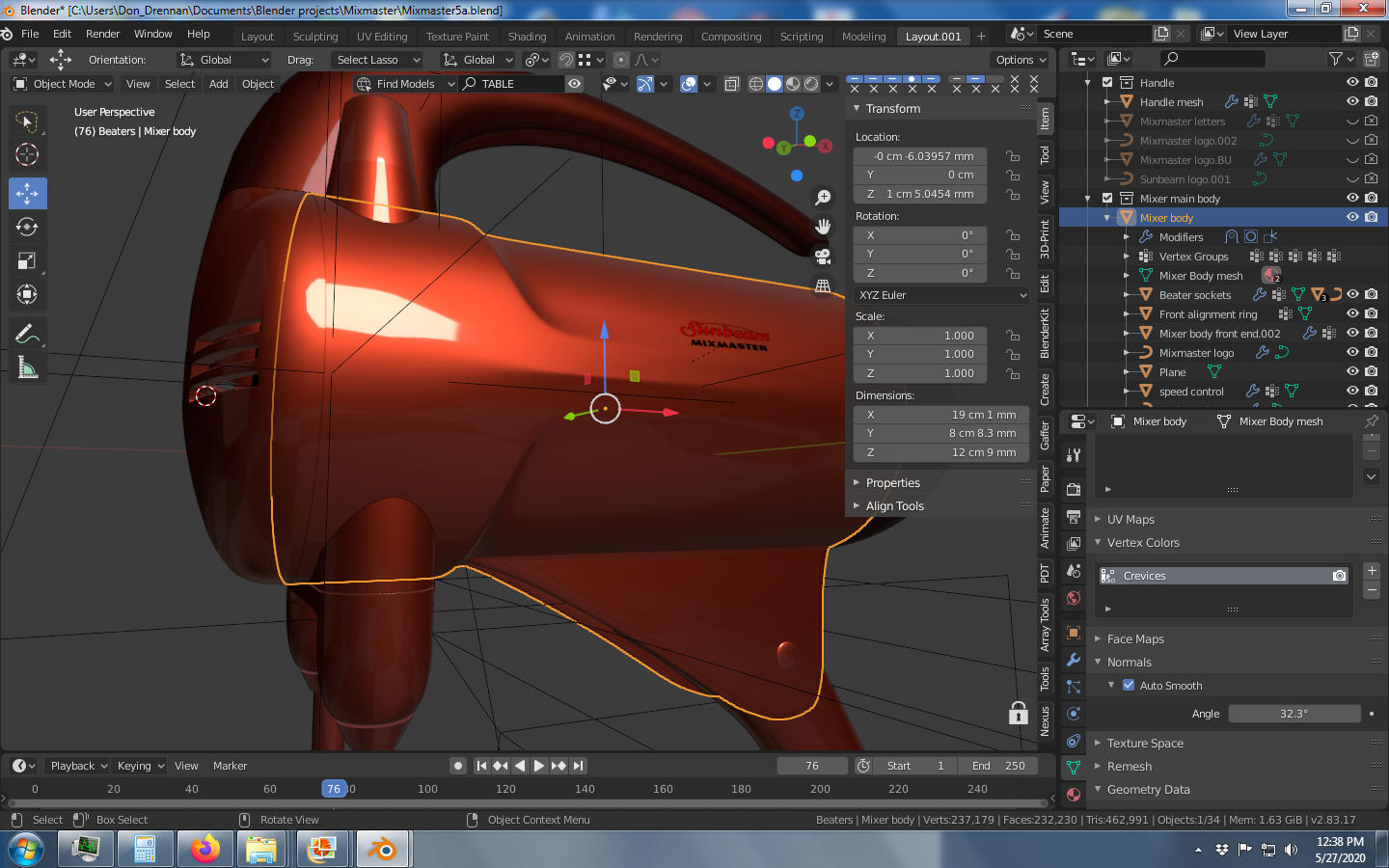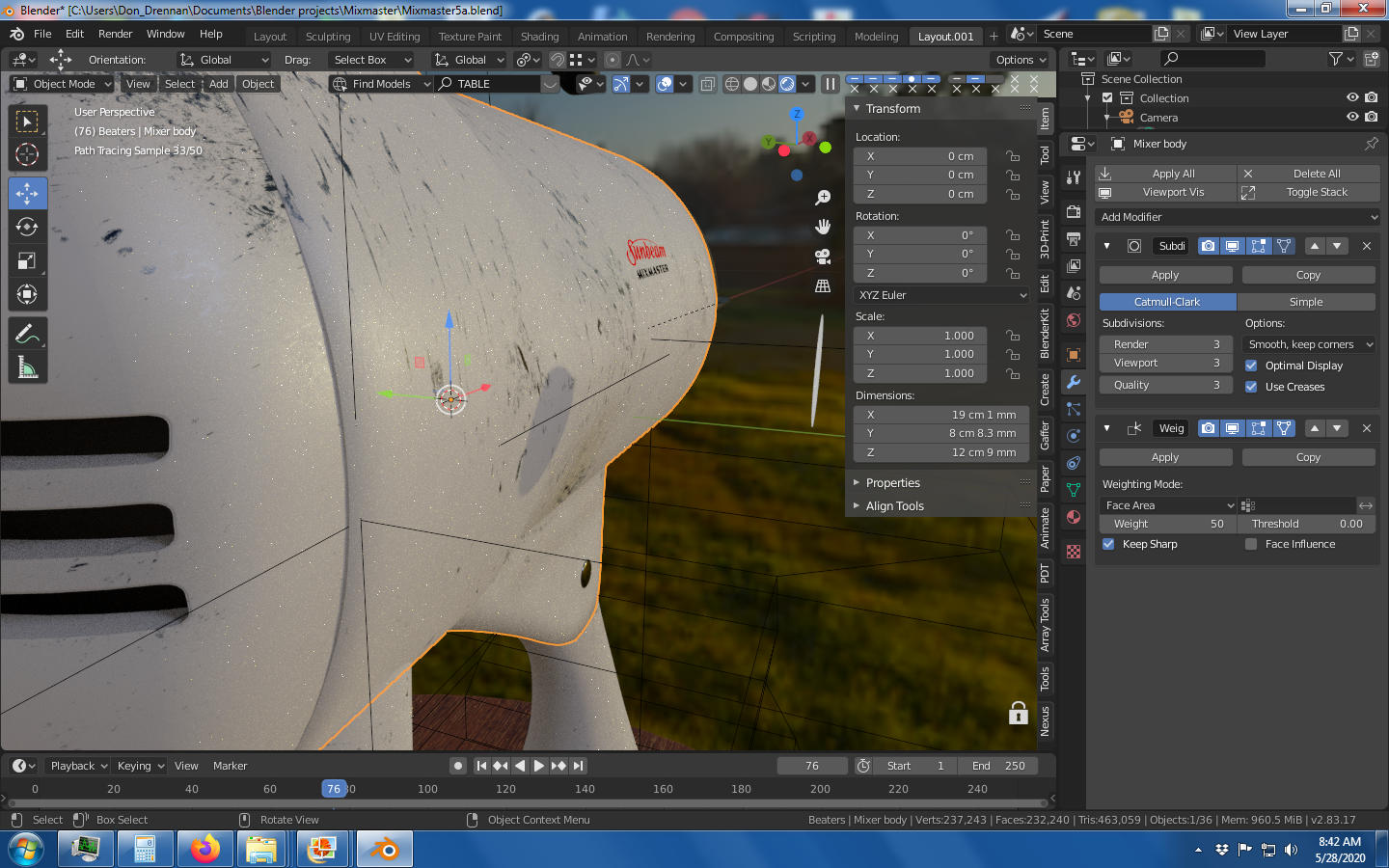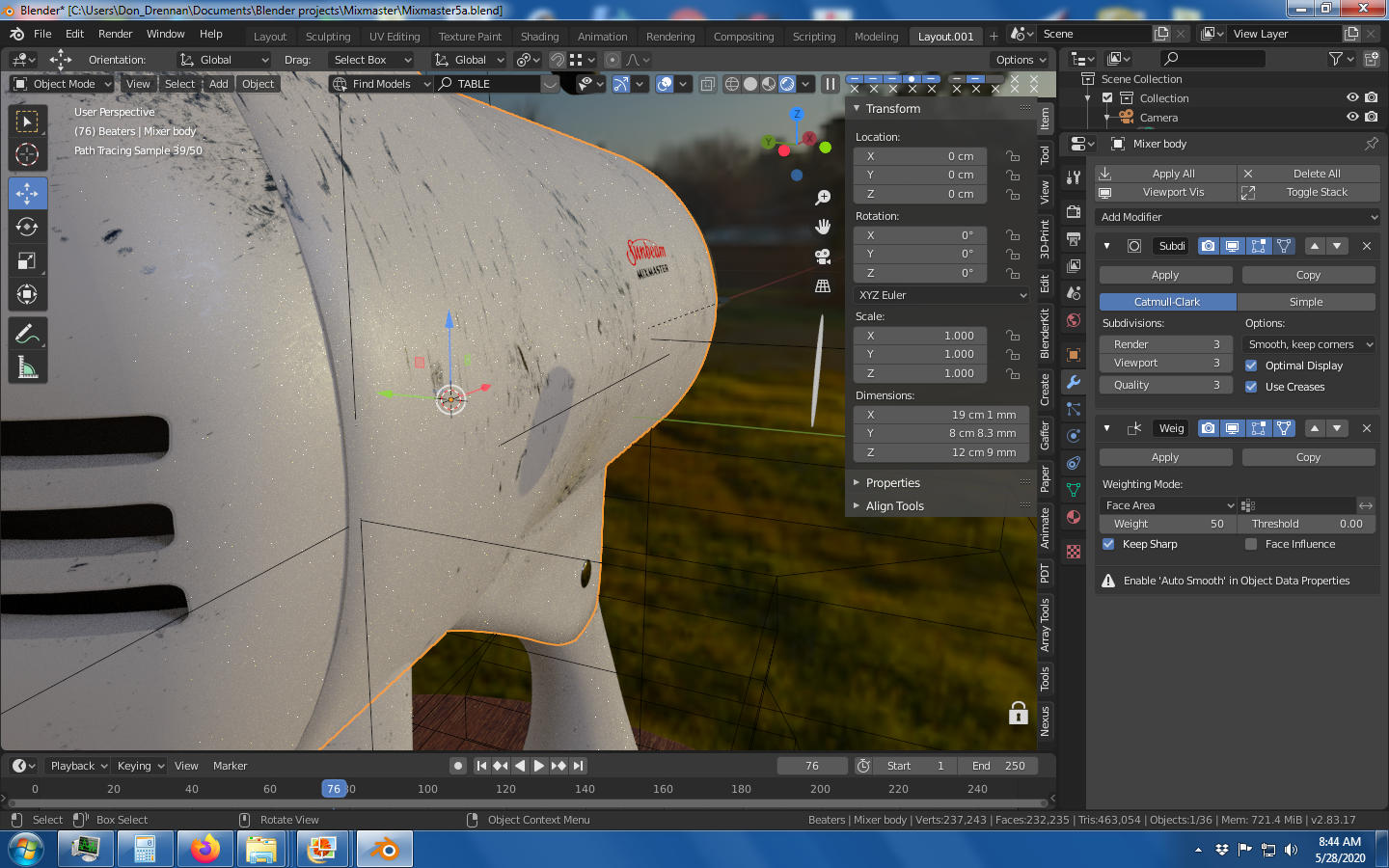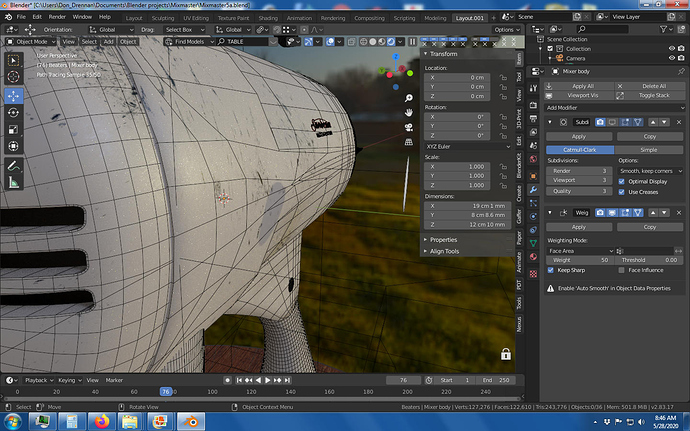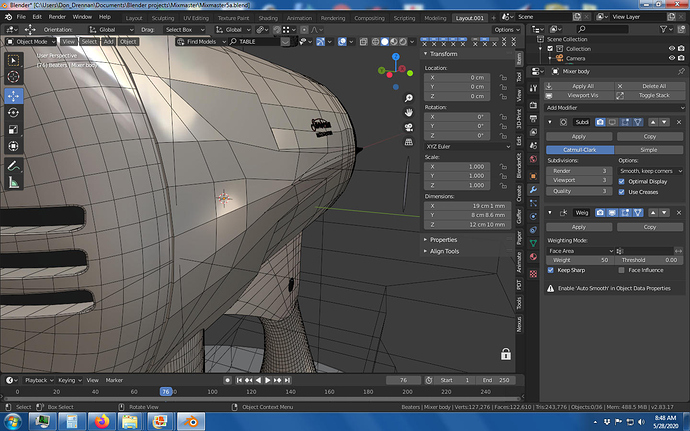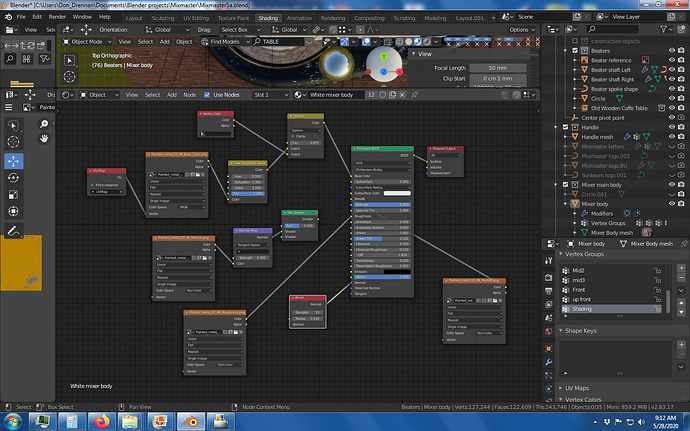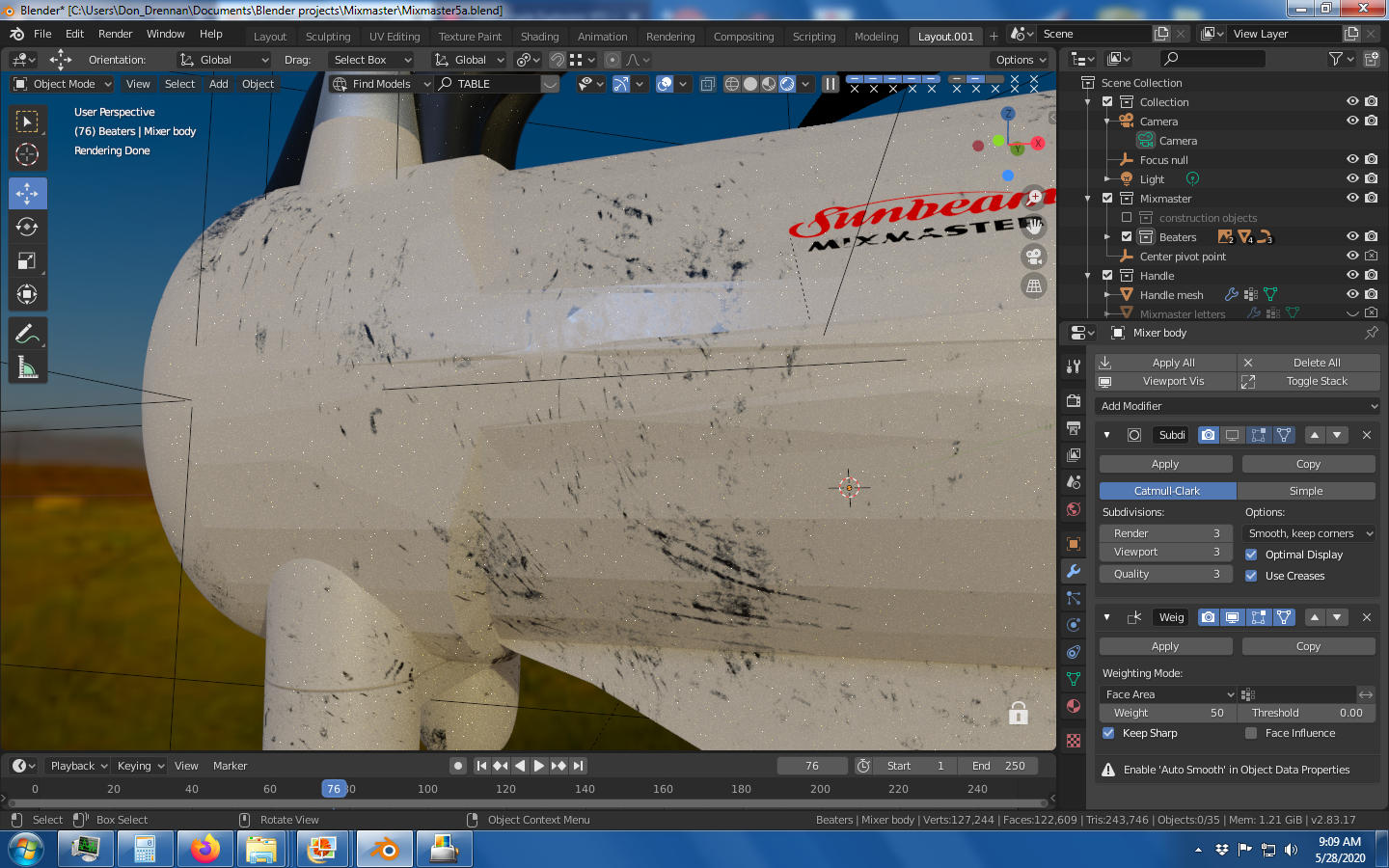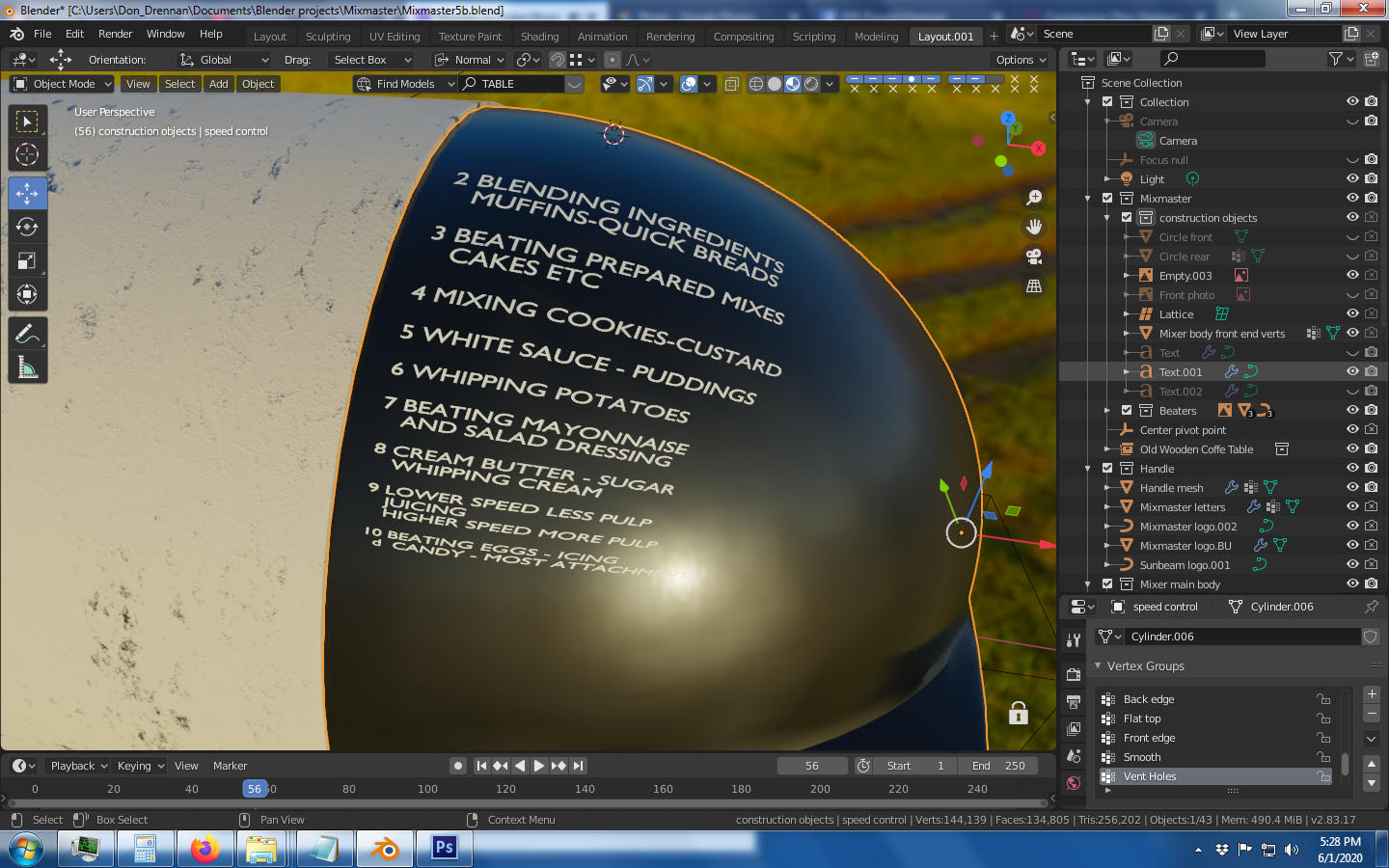I am working on a kitchen scene, so I thought I’d try modeling a mixer as a background object. I have one of these mixers, so I can take measurements. Mine is missing the handle though, so I’ve had to model that from reference photos. I’m doing this to challenge myself and learn new modeling techniques in Blender. So far I’ve modeled some things with curves, the handle and the base. The body started with a cylinder and lots of modification and mirroring.
(edit: this is my latest update 5/27/20)
Handle and base support I modeled using curves. Still a lot of questions about this technique, like how to deal with the ends of the curve model. I had to convert the handle to a mesh to shape it to connect to the body of the mixer, and I ran into problems with that, the overall curve not being quite right, and accidentally developing lumpiness in the surface.
Here’s an actual handle I found a picture of online. Notice it has an indentation on the underside, and the front comes to a sharp point, two difficult to model details. I wasn’t able to make that sharp point on the front. It was also very difficult to make the bottom of it match the geometry of where it connects to the body. I’m using a subdivision surface modifier to smooth it out, but it wreaks havoc on sharp edges.
The base is made from curves, and yet it still has curvature problems. It’s not the smooth graceful curve that it should be. I made a copy and converted to mesh at this point, and I used a Lattice Deformer to shape it. It’s perfectly round at the bottom, but as it gets to the top, it becomes almost rectangular where it connects to the body of the mixer. (I really wonder how this was created. Sculpted? machined? this was made in the 1950s) I wasn’t able to make it quite rectangular at the top. I decided I was spending too much time on that detail.
I worked very hard to get this shape just right, with that sharp surface detail on the side gradually fading off towards the front and back. Also the curvature of that top and bottom indentation going from a fairly sharp edge to a smooth curve. I ended up taking away the loop cut in the middle there.
This part is very tricky too. It seems like it would be simple, but with all the fine details it’s not. that circle in the center is supposed to be a perfect circle, not a wavy edged circle. And right now I’m using a boolean modifier, and I found it strange that I have to choose Union to get this result, and it 's still not the result I really want. I only want to cut the surface, not add that geometry inside. I tried all the different choices but the rest of them added my cutting object to the front of the mixer. I’d like to be able to use a Solidify modifier to give that edge thickness. It’s just a vent hole for the motor. Also it should have a bevel on it, but I’m not sure how to add that since I can’t make a vertex group because it’s not real geometry because I’m using a modifier. I’m afraid that making those cuts permanent will cause topology problems and shading errors.
Adding those beater sockets properly with booleans is going to take some work too. Now I see why CAD software doesn’t concern the user with polygons and topology. It’s not a real world problem. I probably should be learning how to do this in Fusion 360, but I decided to stick to Blender for the moment.