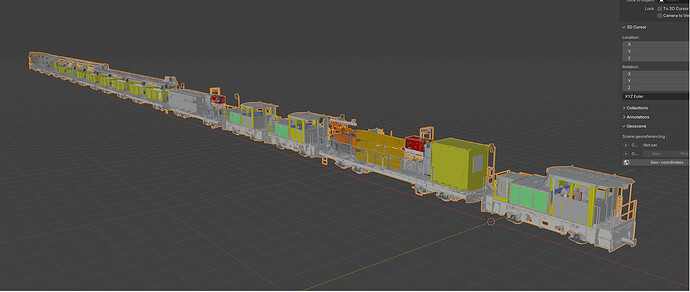Hello
Ich need to animate a train in a landscape. The model I received as .obj file and it is 8 GB big. Its a long train with different wagons with mechanical stuff on it.
It was exported out from an autocad programm.
Can anybody tell me how can I work with that without crashing the computer?
I tried to apply the Decimate modifier, but the cursor kept spinning for 2 hours.
What ist the best way to start being able working with such a big file?
Try to separate it in Edit mode in smaller chunks?
Thanks for any suggestions.
Jakob