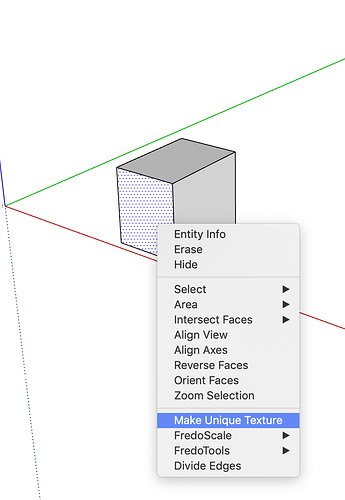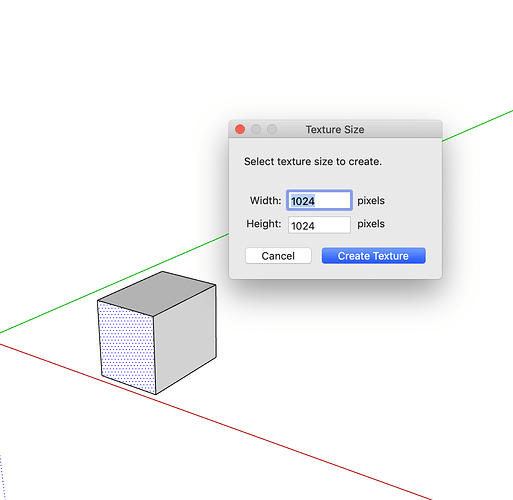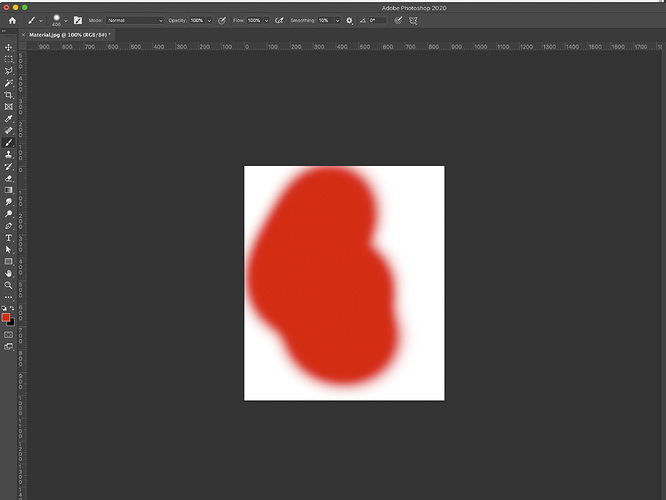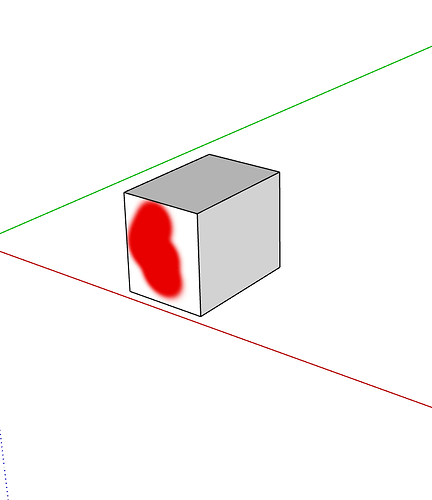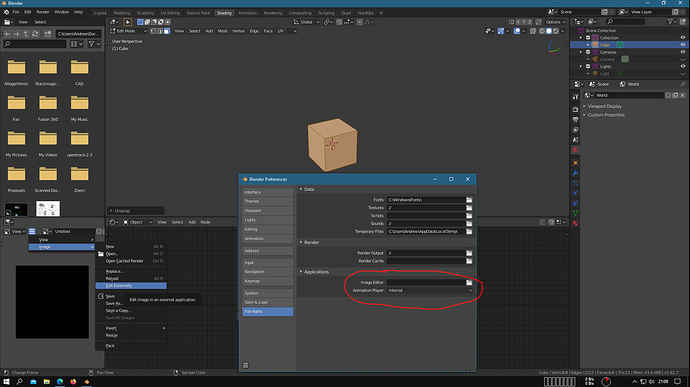I’m moving over from SketchUp to using Blender as my primary application for modelling, texturing and rendering. I work a lot designing exhibitions and interiors, where usage of 2D graphic prints, illustrations and type are frequently used. In SketchUp there’s a really handy feature that you can pretty much select any face, right click to make it a unique texture. SU will make a new texture file (a JPEG) and a UV for it. The texture can then be edited in a Photoshop in a single click and upon saving, it’s updated straight on the model in SU. Screenshots of this process are at the end of the post.
TL:DR
Is there a way to do very quick texturing of single faces in Blender? I’ve yet to find a way that doesn’t involve more steps to setup the UV unwrapping, then setup a material and node tree.
I completely understand Blender is totally different and has so more features than SketchUp. I think what’s always worked so well for me with SU, is the speed to be able to explore ideas quickly. And then refine them into final renders. If there was a quick way to emulate the speed of the texturing from SU in Blender. Once the idea is locked in, I can then go back and refine the texturing and UV unwrapping for more accurate representations in the final render.