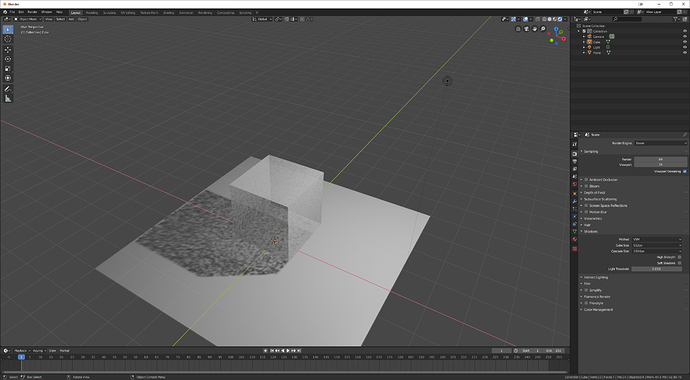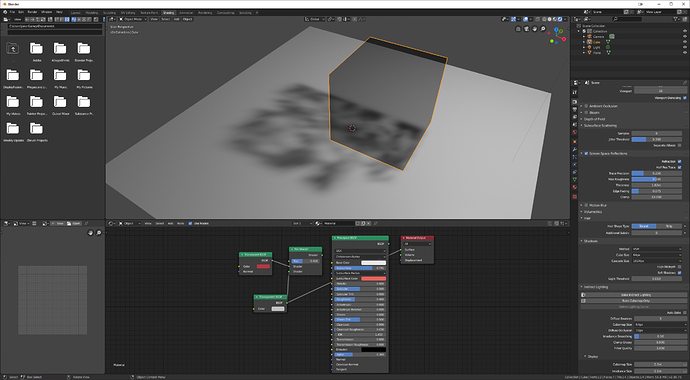Hello there,
I’ve started working recently with transparent shadows and the realtime eevee renderer. However, I’ve noticed very early on that I get some unexpected results.
Shadows cast through transparent objects seem to be broken up with a lot of additional noise (for want of a better word).
To show an example here is the default Blender scene with a plane added, eevee enabled and a material with a low alpha value and set to alpha hashed. I’ve also set my Shadows Method to VSM here:
Notice the blotchy, noisy shadows now cast through the cube?
If I then switch to Cycles I get a much more desirable result, with the transparency coming through clean! Switching back to eevee again I’ve noticed that changing the Cube Size and applying soft shadows seem to have an impact on the noise, but will never completely remove it.
I’d also be hesitant having to soften my shadows to this extent just to remove artefacts / noise, as this is personally beyond the amount of softening I would normally adopt when lighting a scene.
Hoping someone here can help, or maybe suggest anything that could fix or improve the issue?
Thanks in advance