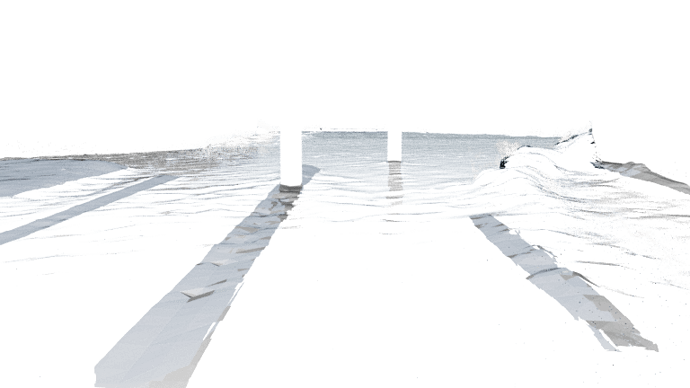Hello everyone,
I’ve been baking a scene with a large ocean wave coming towards the camera.
Because of the baking time and etc, I’m baking it in Grid Resolution 300, no higher above.
The scene will look a bit low res, especially waterdrops separating to each other.
But I found out adjusting Surface Tension and Sheeting will solve this problem a bit, making the waterdrops to stay together to make a thicker surface.
There are two things I’m difficult to solve.
-
I don’t know if setting Surface tension and Sheeting would increase the overall baking time or not. It seems pretty random but, if it increases overall baking time, I’d like to uncheck either of this setting and make the scene still look flattering.
-
the surface gets bigger in certain frames. for this one, it’ll be frame 400~500. I thought it’s because of the camera perspective, but the overall amount of the surface is getting bigger in these certain frames! I’d like to make the wave coming gradually, and the full tide would be happening in about frame 700. Adjusting inflow velocity never works with this problem. Tweaking Surface Tension and Sheeting only made the problem worse.
I also think the surface looks to white. But that another thing I’ll have to solve after baking the scene.
Would there be any way I can make the scene work?
I’ve been making this simulation for weeks, and it’s really hard to find the right set up for me. If there are any suggestions, I’d love to try everything.
3.7 GHz Intel Core i5
16 GB 2667 MHz DDR4
Radeon Pro 580X 8 GB
2.12TB
I’ll also post my blend file.
https://drive.google.com/open?id=1gFNqw99DbNcLjHi6IfqSYozBsxgDGr75
Thank you!
Sincerely,
SouthernDaikon