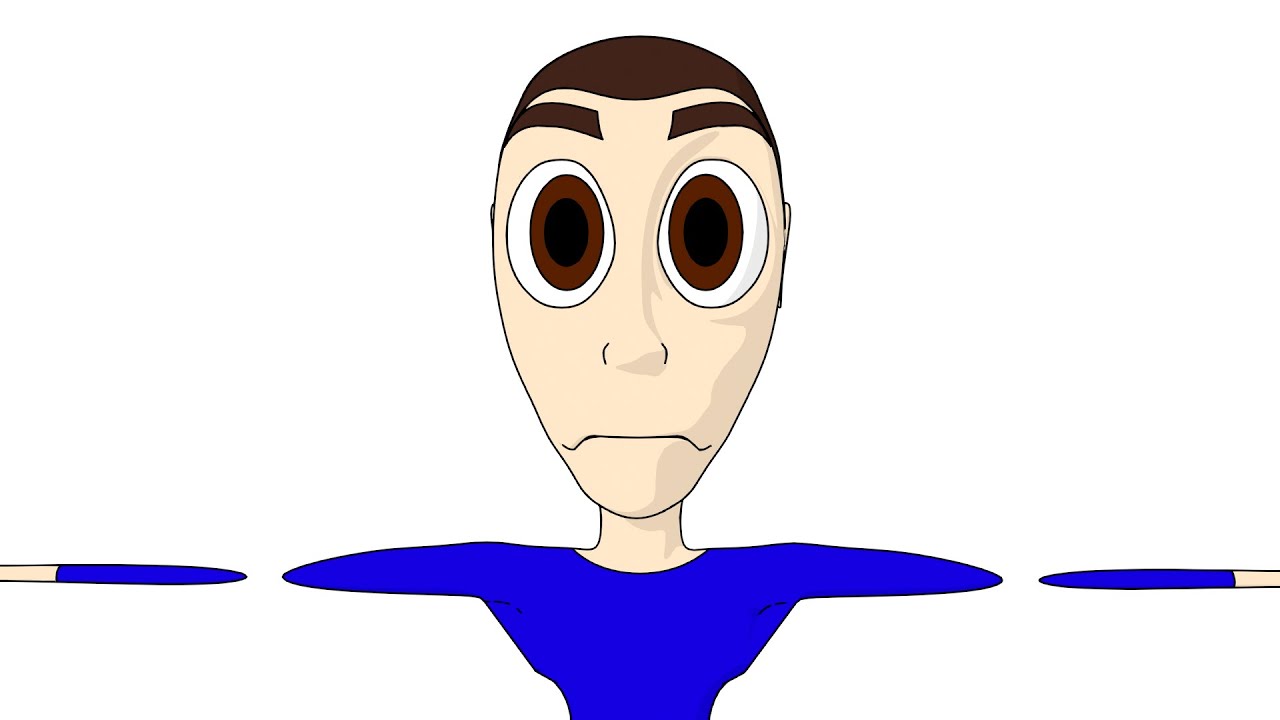I love cartoons but I’m too lazy to get good at drawing, lol.
I like this, though cuz it’s got funny cartoon animation.
.
.
.
.
.
I uploaded this just so my new YouTube channel can have something, so i can avoid just waiting and waiting and waiting until I finally make something amazing but then I actually end up not uploading anything for a really long time.
Eh, I bet lots of famous youtuber’s first vids were awkward. You gotta start somewhere!
I’ve been doing 3D animation in Blender as a hobby for a few or couple years.
And now, making 3D look like cartoons in Blender is easier than ever thanks to LineArt and toon matcap!
Well, I had to modify the default toon.exr matcap in GIMP, which wasn’t easy cuz I don’t know how to draw a toon matcap exr from scratch.
Default Toon.exr Matcap:
toon.exr (54.4 KB)
My Custom Toon Matcap (note the messy borders between each colour):
toon_CUSTOM_89s_LighterShading.exr (128.3 KB)
I thought I could just simply paintbucket over the colours, but no. I had to use the pencil to draw along the borders of each shading in the exr.
I don’t really use drawing software, so if anyone knows of an easier way to make a toon matcap.exr, please let me know! Sometimes the matcap’s shading in Blender looks messy. ![]()
Edit: I’m thinking maybe I’ll just render an exr image from Blender.
…
.
.
.
.
Next steps would be:
- get more confident at modeling characters (if you notice, this character has no elbows, and has weird pecs. Like… I’ve made better characters in Blender before, but I’m not at that level yet where I can confidently do it any time I feel like it).
- keep sketching hair designs (not shown). I’m tryna design original characters.
- practice voice acting
- make props
- polish off a script idea if I still like it.
- make a short animation!
- upload it to YouTube!