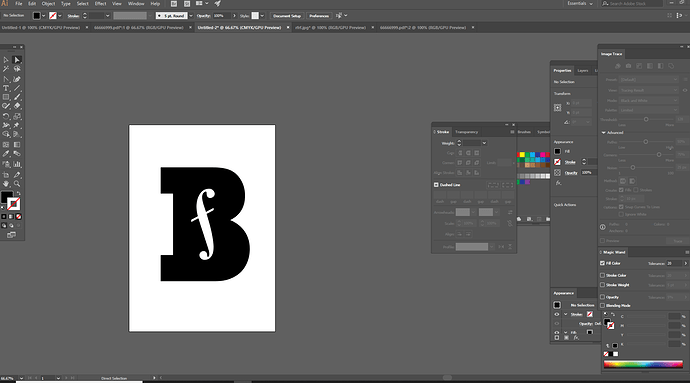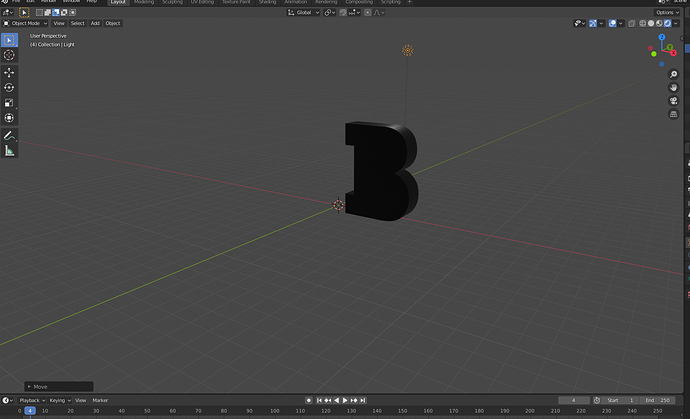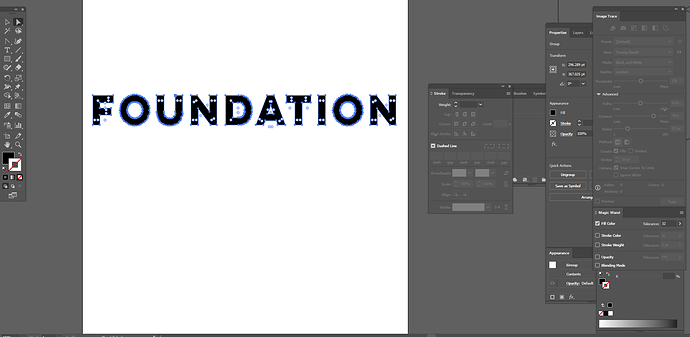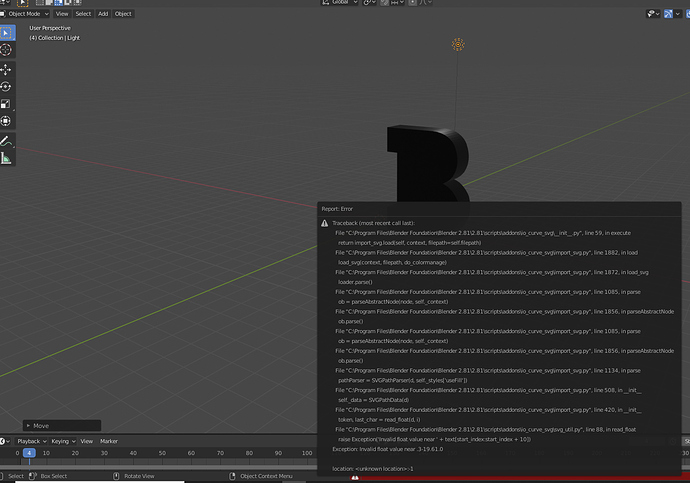(upload://zIrTyc7NLVbzlfY87qaayY1iBIn.png) ![eoor text|690x483]
Hi, I’m pretty new to Blender but completely baffled here. I’m trying to Upload an svg file (created in Illustrator) to blender. The image with the B with the F in it (see images) is the one i want to import. Every time I auto trace or manually trace I get an error message in blender when trying to import. All paths are closed, saved in correct format and they are vectors.
What’s even more confusing is that I manually retraced the B a few times, one version works on import (as image shows). This doesn’t have a less number of paths in it than previous manual traces and again all versions were solid vectors, all the same size. I have tried multiple times to manually trace the F to see if tracing adjustments will allow for an import but I get an error message every time.
Again, to add more confusion, I also can’t add text into blender from Illustrator. As the image shows, the text has been vecotrised (the word FOUNDATION, outlines have been created and saved as svg) but that won’t import either. The error message (see images) shows the import of the ‘Foundation’ text’. I’m getting a similar message to this on every import, whether it’s for manual traces, auto traces or text.
Can anyone please shed some light on why the files won’t import. I’ve even tried doing quick random squiggles with the pen tool in illustrator and then importing as SVG and they work??! Does anyone know what is it about the text and artwork that Blender doesn’t like?
Thanks
Jon
ps. Images are attached as replies as new users can’t add multiple images.