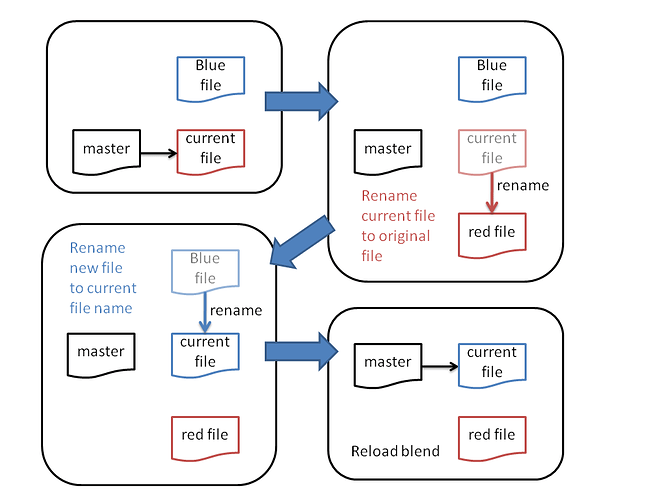Shortly the question came up how to switch a linked group of one file to a linked group of another file.
This is possible by defining the same group name with multiple files and renaming the files.
To prove this idea, I prepared a demo…:
- download all three blend files.
- place them in one folder
- open the master file
- start the game engine <P>
- press <2> to switch to the blue file
- press <1> to switch to the red file
Here is how it works:
Have fun
Monster
Attachments
switch link master.blend (138 KB)switch link blue.blend (133 KB)switch link current.blend (133 KB)