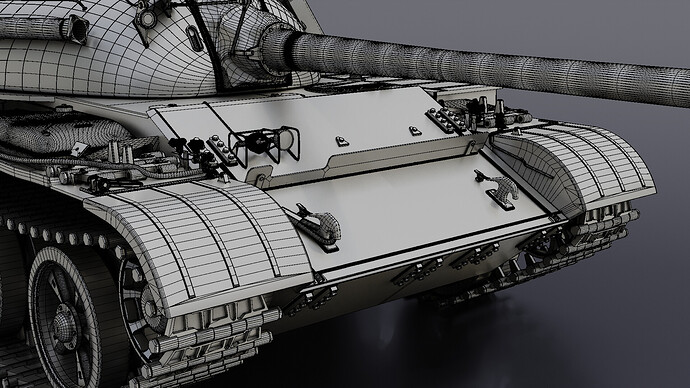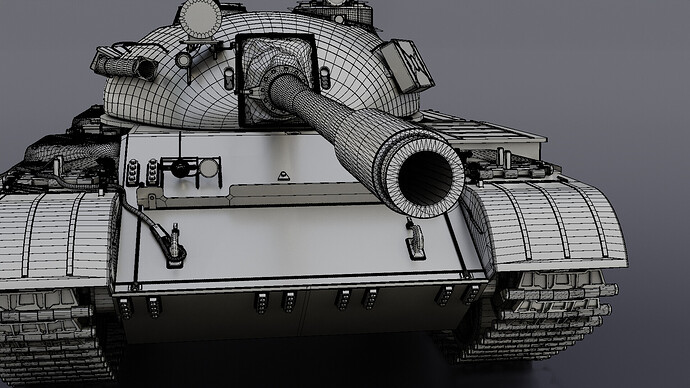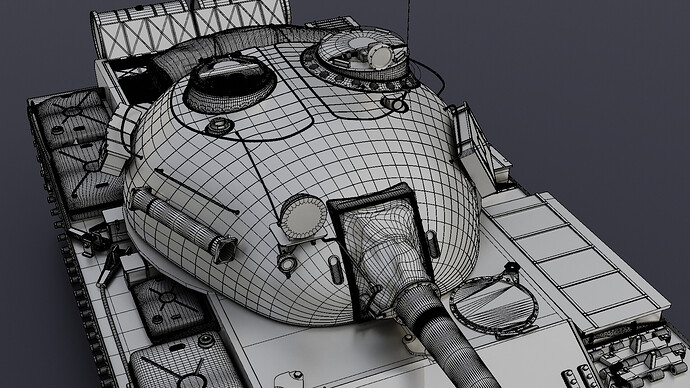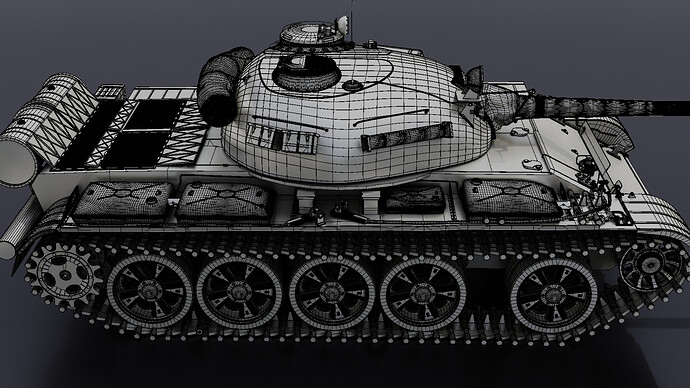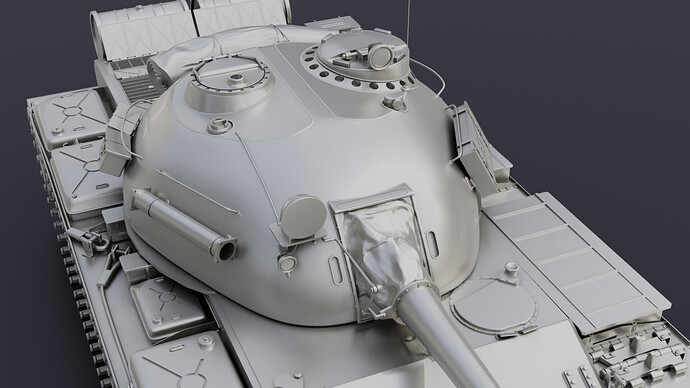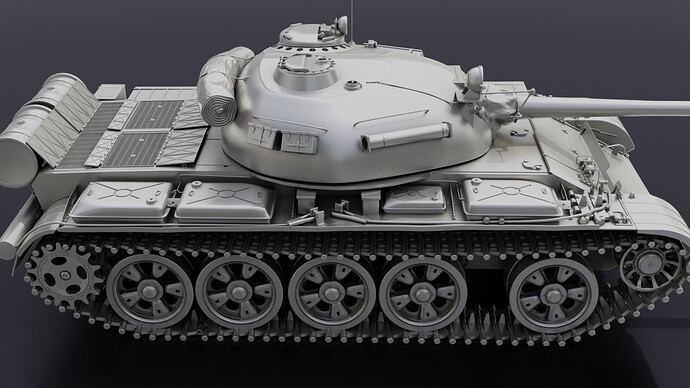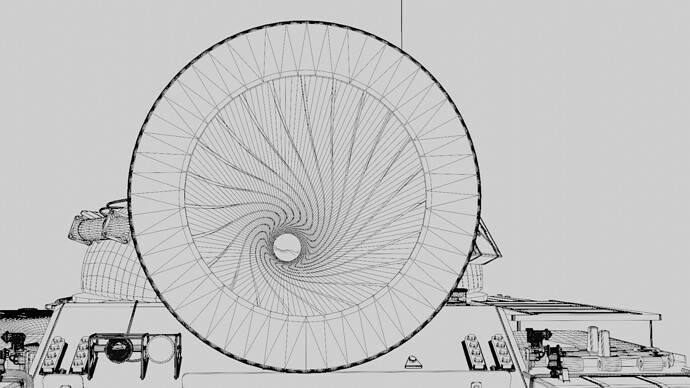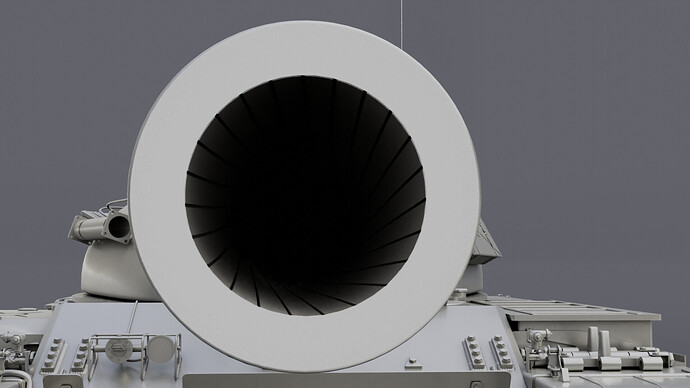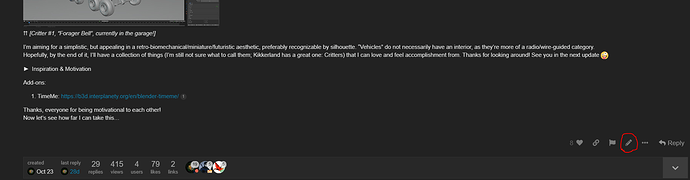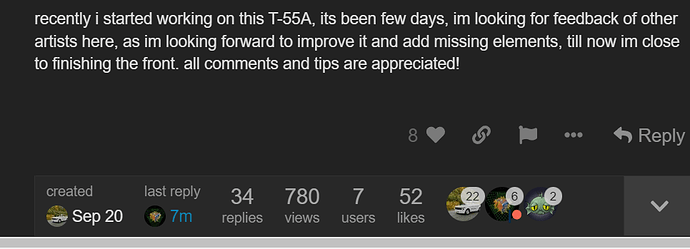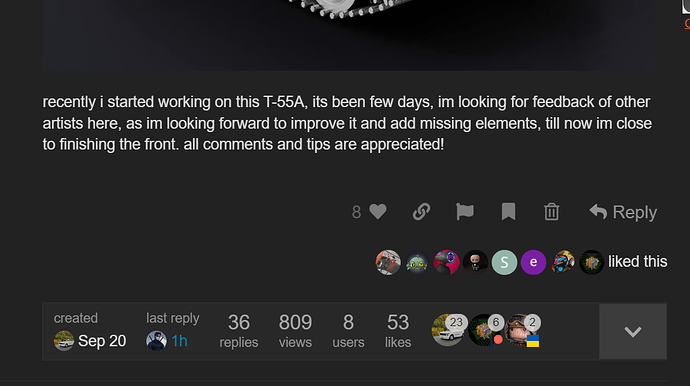awesome idea ill make sure to put some more tools on there, thankss ![]()
![]()
![]()
Hello everyone im back with huge updates, their are many pictures so ill divide them into 3 replies, I remade many accessores on the front of the hull (the lights, the hook, the near-fenders accessories etc…) and remade the rifled barrel!
Reworked the right fender jerry cans, added ammo boxes and many changes on the front of the fender, and added ammo boxes on the sides of the turret as well as a blanket on the back and more accessories, the turret now is missing just the Dushka which ill make in the end.
The tank in its current state, and the rifled barrel with its spiral, any suggestions are welcomed, what else do you guys think i should revamp?
Nice! I like the ammo etc you added to the sides!
The spiral seems shallow, I’d say 2x that depth, I might be wrong
Details are looking great, good luck!
thank you! ill try to see more references if i can about the barrel! thanks for the tip. ![]()
Nice crisp clean modelling job, looks really good.
Yay! Is the project finished? Nice renders! I do like the rough grundge look.
Btw, you should update the thumbnail (first image at the topic above).
yesss i think i finished the project i cant find anything else to add, except if i make the interior mechanism of the tank ![]()
![]() , thanks for the nice comment! ill make sure to update the thumbnail! tho how do i change it
, thanks for the nice comment! ill make sure to update the thumbnail! tho how do i change it
Good looking tank. Very nicely detailed.
You can edit the first post (the top original topic). The thumbnail will be the first image at the top. You can add an additional image to the very top before the tank chassis one so it goes to the top.
You can put words at the top, the keyword is “first image to be seen at the top”.
the thing is the edit button doesnt appear, i can only edit the last comments i had
You have to click on the three dot button. By the way, you should upload your final renders into a topic in #artwork:finished-projects ![]()
Looks like it’s because you’re a “Basic” user as opposed to a “Member” (TL1 vs TL2). As a Member (TL2), you’ll be able to edit your posts.
Get to trust level 2 by…
- Visiting at least 15 days, not sequentially
- Casting at least 1 like
- Receiving at least 1 like
- Replying to at least 3 different topics
- Entering at least 20 topics
- Reading at least 100 posts
- Spend a total of 60 minutes reading posts
oh makes sense, thank you for help!