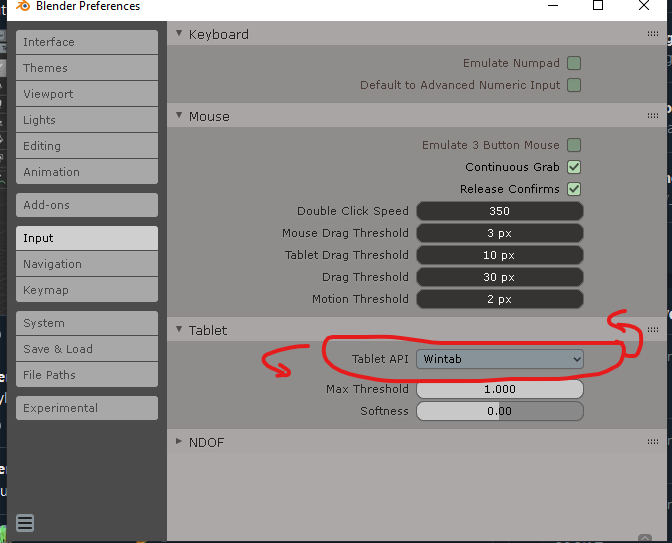Hello. I was wondering if anyone else is also experiencing this issue where the tablet display stylus cannot move, pan or zoom using CTRL+ALT+left mouse click on the stylus to manipulate the viewport?
I have pressure sensibility, since I can sculpt and 2d draw on grease pencil with no problem. But I don’t have viewport manipulation.
I tried to cycle through these:
Krita, 3Dcoat, Photoshop and other tools work normally as expected, they do manipulate the viewport.
Also in case you are experiencing this too: If you are on windows10, there was a rolled up update past January 17th. I believe this caused this issue directly to BLENDER. None of the other applications have this problem.
Please help.
I already reinstalled drivers and I believe it’s something directly related to blender keymapping sharing UI commands for viewport manipulation. It was working fine on Blender 2.81. I am using Steam version.
And Stand alone 2.83. Steam updated to 2.82 and since the problem started.