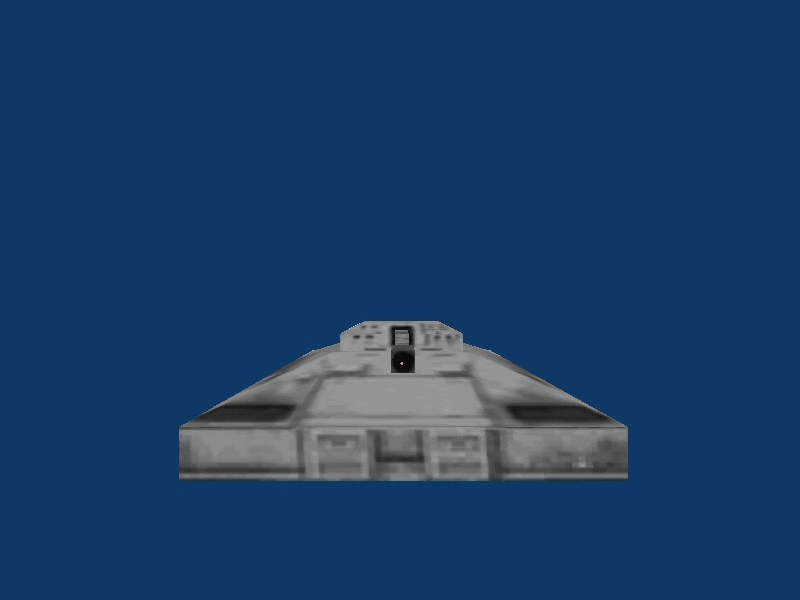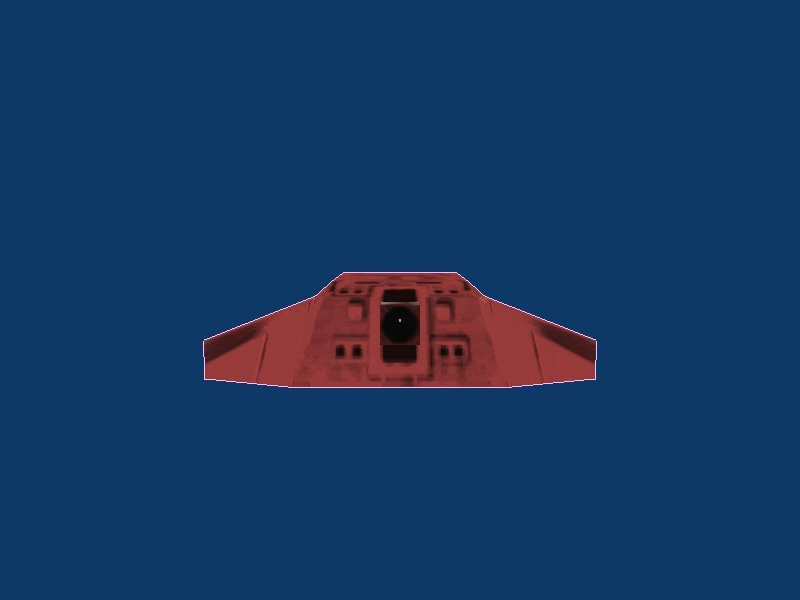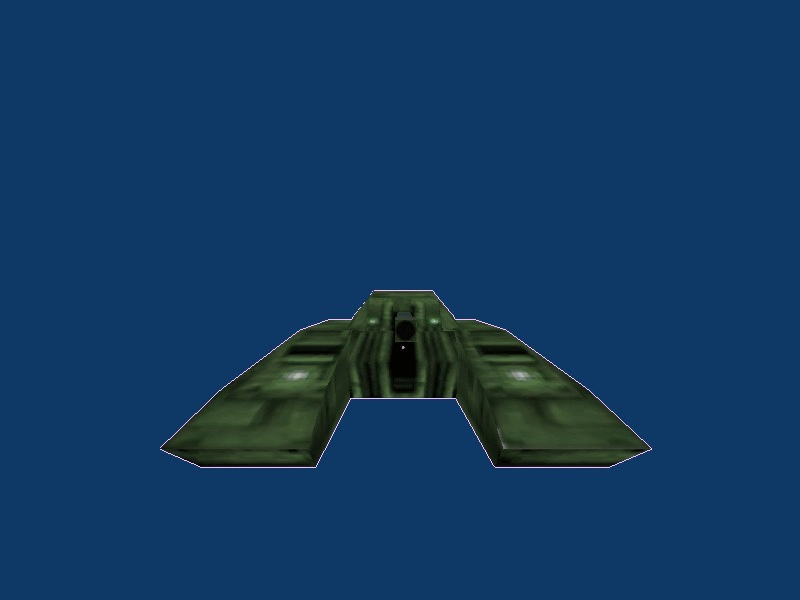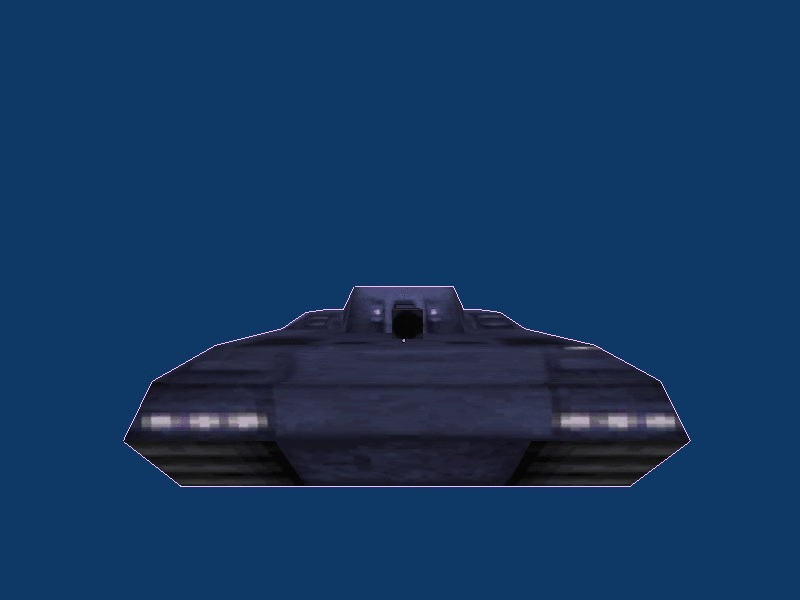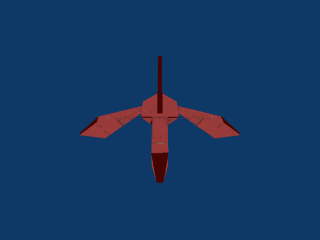I’d REALLY recommend, even if you don’t use it like that personally, teach alternate ways of controlling things.
Going to the view menu and finding the perspective toggle is nice… But it’s WAY faster if you just press Num5…
When you showed how to move pieces, you wrote “peices” in the description 
The problems you had with snapping with the one cube where based on your snapping options. It’s set to closest vertex. You could do active vertex snapping too, although I’m not totally certain if that actually works in object mode… For the scope of this, your solution is fine though, I guess…
Seriously, it would be sooo much easier if you just used 2.5 for the template stuff. It’s stable enough for tasks like that and it’s easier to handle.
One example is that 2.5 actually has a directly useable file preview. Memorizing a name before being able to put it into the program is kinda lame. - You pointed out the version of that in 2.49 which indeed is crashy. That’s a point where 2.5 is by far more stable.
At 6:30 you wrote peice again.
You don’t need to apply the array modifier right away. In fact the POINT of modifiers is their non-destructiveness
You could create multiple arrays on one object and when you’re happy, apply them all at once
Why do you seperate the useless faces? just delete them right away.
It would be WAY more useful if you scaled the pink “final mesh” grid in a way that the grid points are exactly where you want them instead of using two different grids. That’s just annoying and will sure put off ppl.
Btw, you can costumize your Blender floor grid settings so they aren’t divided 10 times each but more or less often and so it’s overally bigger.
In 2.49 you get those options in the rarely used view -> view properties.
There you can switch off the grid alltogether, aswell as axes or you can change the spacing, the Lines and the divisions of the grid into a subgrid.
You could, for example, set Spacing .25, Lines 100 and Divisions 4
The resulting grid is four times finer but the subgrid only has four divisions which the snap option snaps to.
For building a map form blocks like this, options like that would be way more useful.
You could first snap the corner of the pink plane to the corner of the white plane and THEN delete it.
At 7:50 grammar STILL didn’t change and you gotta write “pieces” too.
As the editor program will be Blender, couldn’t you allow much more freely made custom maps? Wouldn’t it be possible to do slightly hilly terrains or to have rotated stuff in general? - aswell as custom textures and shapes?
You could add a custom textures folder to allow the usage of those… Add a size-restriction to the texture which should be in a certain format and a polycount restriction per grid unit to the map and call it “advanced map modelling mode”
A general polycount restriction should be added anyway.
There are a lot of unneccessary things for the user in this, that would be more or less trivial to change for your programmers.
One of them should look into the export script and figure out a way to not export pieces that have the default name (e.g. that aren’t duplicates) or not export the white plane but instead the pink one, which you could put onto a different layer… (However, just using the standard Blender grid with customized options should work too)
For a simple block-editor-like usage like here, you would certainly make ppl’s lives easier if you used 2.5… (Except of course if the exporter doesn’t work for it… HOWEVER, the pyAPI in 2.5 should overally be easier to use and allow WAY more useful features… If your developers merely looked into it for a bit, I don’t think it would take them too long to figure out how to port it.