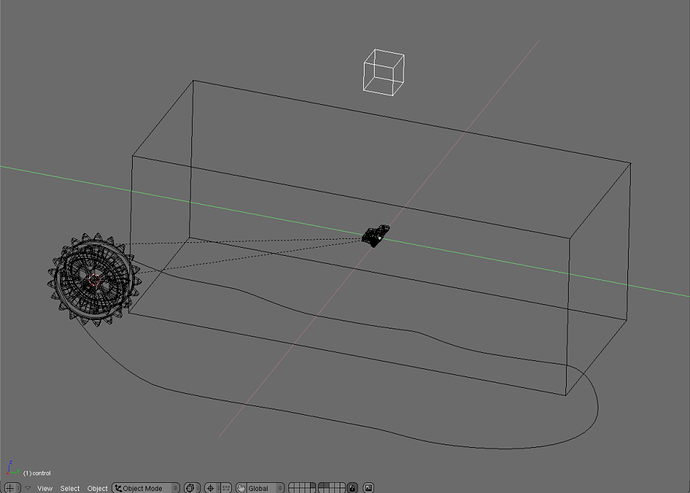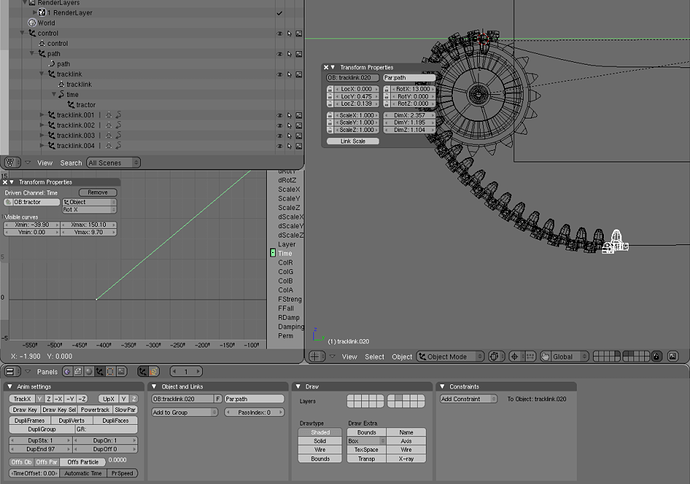Finally I put this tutorial in a thread of its own. This is the technique I devised for animating the tracks in my Type 95 Ha-Go tank.
I uploaded a very low poly example file in http://uploader.polorix.net//files/993/tracks_example.blend so you can take a look. The following steps are based on that file. I guess there must be easier ways to do this, but I couldn’t figure out how… so if anyone has corrections or suggestions, please share:
- On the file (and in the first pic attached) you’ll see a curve that follows the shape of the tread, a track link, the tractor wheel, a cube which represents the hull and a small cube used to move the whole thing. I added a Copy Location and Copy Rotation constraint to the hull so it follows the small control cube, and parented the wheel to the hull, and the tread curve to the control cube.
- In this particular case, the links measure 0.853 between them (measured from the center of each hole where they connect) and the whole tread has 97 links, so the curve should be close to 82,741 long. Also, the PathLen of the curve (in the Editing Buttons, F9) should be set to 97.
- I also added an IPO driver to the wheel, to make it rotate when the control cube is moved. Using some math (correct me if I’m wrong), since the links have a distance of 0.853 between each and the wheel holds 19 links, 0,853 * 19 should give us the distance the wheel covers in 360 degrees, that is, 16.207. The curve has its Extend mode set as “Extrapolation”.
- Now select the tracklink and the curve, press CTRL+P and select “Follow Path”, press ALT+O to clear the origin, and ALT+A to check how the link moves along. If it moves the wrong way, you might need to reverse the direction of the path, so select it, press the “3D” button in the Editing panel, press TAB, select all the points, press W and “Switch Direction” (I already did in the attached file).
- Press the “Dupliframes” button in the Object panel (F7), set “DupEnd” as 97 and move and rotate the tracklink a little around to make sure the links fit as best as possible. When you’re happy with it, disable “Dupliframes”.
- Now in the IPO window, with the tracklink still selected, select the Time channel, and CTRL+click twice on the screen to create a curve with two points. Press TAB,select the first point, press N to show the transform properties and enter “0” in the Vertex X and Vertex Y fields. Select the second one and enter “190” in Vertex X and “9.7” in Vertex Y. select both points, press V to make the curve straight, and select “Cyclic” as the Extend Mode.
- Press the “Add Driver” button, enter the name of the tractor wheel in the OB field, and select ROT X as the driver channel. Now if you move the control cube, you should see the link move in sync with the wheel (according to my math, it takes the wheel 1837,8 degrees to make all 97 links make a full turn, but as you’ll see in the next point, to make things simpler in this tutorial, I rounded it to 1900).
- Now the tricky part… select the tracklink, press ALT+D, go to the IPO window and make the curve single-user pressing the button with the number “2” next to its name. Make sure you’re out of curve edit mode (press TAB), select the curve and move it -1.9 units in the X axis (as shown in the second picture). Press ALT+D again in the 3D window… and now patiently repeat the procedure 96 times until you have completed the whole tread.
- If everything went well, you should have the tread moving along happily when you drag the control cube around.Hope that was useful… Soon I’ll add how to use hooks to deform the tread.