As of 3.2.1, Blender ITP (Image Texture Properties) is Slightly Broken
This add-on is an alternate way to manipulate one or more Image Texture nodes. It creates a sidebar panel that exposed the Interpolation, Projection, and Extension properties.
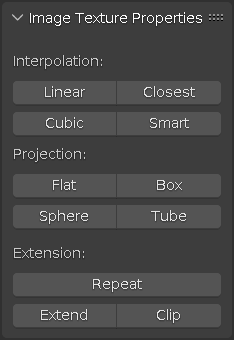
I have two outstanding issues I haven’t been able to figure out.
Rather than post to whole file to this thread, here’s a link to the .py on GitHub, and I’ll just quote snippets that I think are relevant.
1.) If image nodes are inside of a group, the sidebar panel is blank.
When an image node is selected, the above panel is displayed. But if no image node is selected, the panel shows this:
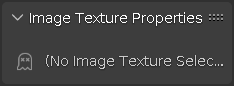
I’m using context to detect:
node = context.space_data.node_tree.nodes.active
However when an image node inside of a group is selected, the panel shows the Null state.
I’d love to be able to affect image nodes inside of a group.
2.) As of Blender 3.2.1, the BOX projection Blend Value property does not show up in sidebar panel.
In Blender 3.1.2, when an image node’s Projection is set to BOX, the panel shows the Blend Value under the buttons:
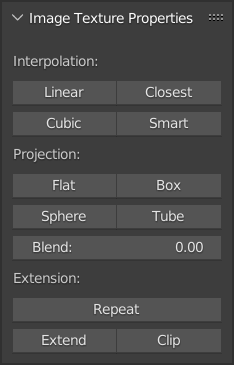
But starting in Blender 3.2, the field doesn’t appear, and I get this error:
rna_uiItemR: property not found: MySettings.blend_val
node_image_texture_properties.py:112
Line 112 is inside the panel’s draw function
row.prop(mytool, "blend_val")
my_tool is defined earlier in the same draw function:
mytool = scene.my_tool
and registed like this:
bpy.types.Scene.my_tool = bpy.props.PointerProperty(type = MyProperties)
And this is how blend_val is defined at the top of the file:
def whenUpdate( self, context ):
nodes, links = get_nodes_links(context)
for node in nodes:
if node.select == True:
if node.type == 'TEX_IMAGE':
node.projection_blend = self.blend_val
class MyProperties(bpy.types.PropertyGroup):
blend_val : bpy.props.FloatProperty(name = "Blend:", min = 0, max = 1, update = whenUpdate)