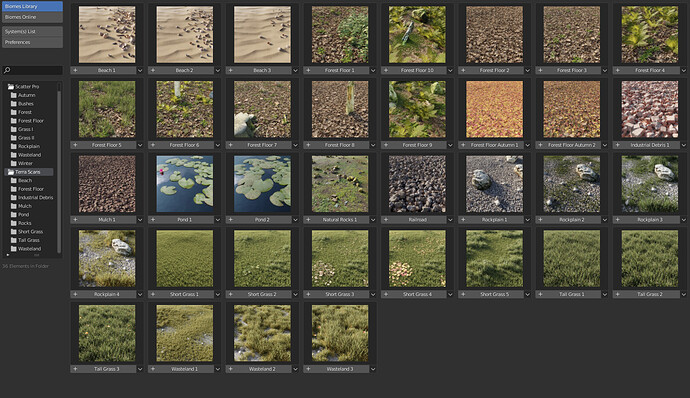I think it’s really cool that you offer a free trial version even though the pack itself already has a great price! And congrats to 100+ sales from me as well!
Thank you very much!
Terra Scans just got an update! Version 1.1 comes with Scatter5 integration, better leaves and more.
We added 36 premade biomes with this update:
Check it out!
Good to hear that you’re enjoying the update! If you have ideas for future biomes we’d love to hear them by the way. Our next update will be focused on adding more beach themed assets.
Well things I’ve in mind are:
-
The biome for the scene I used in this quick test render is pretty heavy. Eats over 3GB VRAM.
I guess one reason is that there are no clumps. Maybe some of the heavy biomes could get an “optmized” version, where you are using clumps of leaves instead of single leaves? -
Maybe some light biomes for forest trails? Thinking of damged leaves, seed pods, very small branches and stones…
-
Stuff which is growing the sides of the forest path, classical undergrowth stuff like bushes
I have downloaded “TerraScansAssetBrowserVersion1.1” for the browser.
I have downloaded “TerraScansAddonVersion1.1.zip” for the plugin version.
How do I install “TerraScansBiomes1.1.scatpack” ?
Thanks ![]()
you need scatter5
As @stger mentioned you need Scatter5 to be able to use the biomes. If you own Scatter5 these are the steps to install the scatpack:
- Download the provided .scatpack file
- Open Blender preferences and navigate to Add-ons->Scatter5->Enter Manager
- Select File->Install a .scatpack and select the downloaded file
- Now the Scatpack should be installed and available in your biomes library
Thank you.
Since I am not using scatter, I can delete that file ![]()
Thanks.
Awesome update! I really like that you added more leaf variations!
Thanks, glad that you are enjoying the update!
Hello, the scatter presets have their normals facing the opposite direction.
It is ok for Cycles render, but when export to game engine, I have to manually flip the normals of the leaves/whatever from the scatter pr sets, everything else other than the scatter presets drop down list is facing the right direction.
@anon62435837 We just fixed the normals of the Scatter Presets and replaced the files on Blendermarket. Hopefully everything is working now.
It still shows version 1.1, but ok I will download it and try again, will update tomorrow ![]()
As changing the normals was a tiny fix, we decided to not change the version number. The 1.1 files are the correct replaced ones. Sorry for the confusion. If it still shouldn’t work, please send us a message describing the error with a few more details so we can fix it appropriately ![]()
Terra Scans is available 20% off during Blendermarket BCON sale!
Terra Scans is also on sale 25% off during Blendermarket’s Cyber Sale!
Terra Scans and a lot of our other products are 25% off during the love Blender sale on Blendermarket!