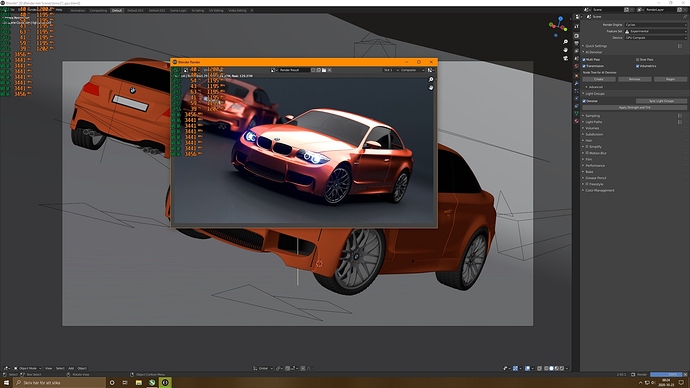I do have some power issue, 1300w for mobo and 3xK80 OC Is 50-100watt to little.
So i turned off HT cores on my threadripper 1950.
16 real cores vs 32HT is not any big deal on a gpu pc.
For 32HT, 3900mhz 1.425volt
cpuz over 10000p bench
For 16 core 4100mhz 1.4volt 7000p
The system is now better.
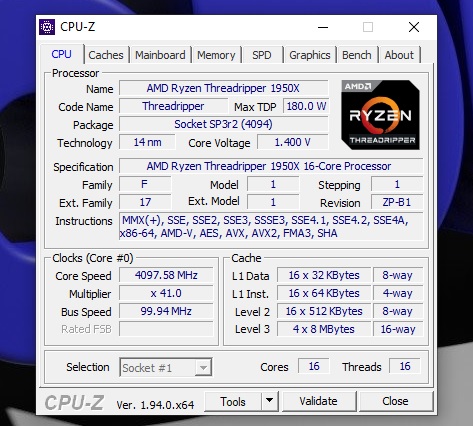
I have a feeling you need to get another K80 
Still these render times… 
How much power at the wall you are getting?
17-1800w after overclocking.
When rendering 100% .
Idle 25watt per card so around 350-400w when using google
Happy with the bios tweek on the k80, its better than the K40.
Had to reprogram the dual bios like 30 times with diff settings, not so easy.
1200mhz gpus and 3450mhz mem clock is ok.
Manage to Print screen 1,79 sec and it works ![]()
the temps is ok
Have uploaded 2 tweeked bios files for Tesla K80 24GB
At www.techpowerup.com
Original: gpu 875mhz turbo, Mem 2500mhz.
Tweeked : gpu 1000mhz turbo, mem 3000mhz.
Download NVflash.exe
Download the 2 bios files.
And just drop first bios file on NVflash.exe and it will install automatic to the right GPU.
Gpu1 bios will be installed on all gpu1 if u have several K80’s, same for Gpu2 bios.
U have to type( y ) for Flashing each gpu.
After , Tesla K80 is rebooting so the screen can go blank a few seconds.
Hi Robert,
It is really incredible the system you have build up 
I am work on something similar, but I am going to use 2 watercooled Tesla K40. I still waiting for a few pieces I need to complete the watercooling system.
I found the waterblocks on Aliexpress, they are produced by BYKSKI (look for K6000 waterblock).
You can also find waterblocks for Tesla K80 in their shop around 120$ each.
I would like to know which video driver version are you using with your system.
Can you please tell the values that you modify in the tesla K40 video bios? Have you change the minimum freq of gpu and memory for better energy saving during idle ?
I going to dump the video bios and modify it, but I prefer to start from tested values.
My sistem is a XEON E5-2680v3 12 core @3,0GHz with 32GB ECC RIMM DDR4 @2,2GHz on an ASUS X99-A motherboard with modded bios (uCode and firmware updates). I have a NVIDIA GTX 1650 single slot mounted on my system, and I want to add the two TESLA K40 for FEM calculations
Thank you,
Alex
The watercooled videocard in your system is the NVIDIA GTX 780. Am I right?
Hi !
The watercooled gpus are gtx780 and K40.
K40 have the same waterblock as 780.
Bykski half block, really good quality.
I know that Bykski have K80 block but it is 330dollars For 3 xK80, and it not worth it, right now.
BIOS mod is fun, best is to test first with msi afterburner, and after a lot of renderings u mod your bios with the highest gpu mhz that working.
Then u can skip afterburner and use blender linux with OC gpus, if u want.
Am a 3ds Max user and the Cuda renderer in 3ds cant handle the same OC as Blender, Blender is better with that
1000-1100mhz gpu in 3ds, 1100-1250 in Blender cycles.
3000mhz memory in 3ds, 3500mhz in blender cycles.
I use the newest drivers for both gtx and tesla.
First install gtx game drivers, then install tesla drivers.
Reboot, then select to manually install gtx driver and browse the newest driver in the list.
Becouse when u install gtx driver first time, your tesla get the same driver, and when u install tesla, gtx get tesla drivers, so stupid.
The OC value on K40 is 1000mhz turbo.
Standard is 875mhz turbo.
So dump bios, open and change ALL 875.0 value in bios to 1000.0
No meaning to change anything else.
Do not change volt it wont help, if u watercooling the card, it run colder and u can oc more with orig volt.
And u can oc to 1250-1350mhz in Afterburner.
And get 30% more juice of your K40
Thank you very for your reply Robert 
I will try the NVIDIA 442.92 driver version first. I check the ini file and I found that this nvidia driver support both GTX and TESLA cards. I want to start with afterburner and try some tests. I also have caelinux installed on my workstation, but I will first setup a rock solid configuration in Windows 10.
Some simulations takes many hours and I don’t want to push K40 cards to much high (truly I don’t really know how much faster they will goes, some fem sw have native cuda support some others need add-ons) .
I have a Corsair RM1000i PSU with internal power mesurament. I think it will be able to manage the +500W of K40.
I hope to be able starting some tests at the end of this month and see how mucch it can crunch 
Hi, I’m new to this forum, I don’t speak English very well, so I hope to do well. I am here because I want to build a system with four 24 GB k80s.
At this moment, I already have in my possession two power supplies (Corsair) of 1200 watts, a dual Mother Board x99, 2x Xeon 2699v4, 128GB of Ram DDR4 and 4x Tesla K80.
Now I want to buy a main graphics card to have video output, and I am thinking of these graphics cards (GTX690 - GTX 1070 - TX 2080).
What card can you recommend to me to accompany the four Tesla k80s?
Hi !
Cool setup 
Best is a 12GB + for monitorcard.
It is a bit tricky to install tesla, gtx/rtxdrivers, but it works.
It can be boot problem with more than 8 gpu in windows, so better with 1gpu powered monitorcard.
Linux can handle multi gpus better and
Linux is 10-15% faster rendering,
My nvme raid0 dont work in linux so i stick to win10workstation.
If a build a 9-10 gpu workstation and not get win10 to boot i will use Linux 
Have one coming in. Just curious ever try mining ethereum with k80 after bios mod…lol
Nope, think k80 draw to much power 
Hello, i’m trying to install Tesla K20x along with GTX1660 on the same PC but unfortunately without any success.
I’ve read a lot over the internet that it is impossible to have both GeForce and Tesla drivers installed at once but this whole thread proves it should be possible.
I use the newest drivers for both gtx and tesla.
First install gtx game drivers, then install tesla drivers.
Reboot, then select to manually install gtx driver and browse the newest driver in the list.
Robert, instructions about installing the drivers seem very clear but I can’t get it to work, maybe there is something I’m missing?
Here’s what I do:
- Having a working PC with GTX1660, I uninstall the nvidia driver, reboot to check if computer starts normally and the GTX is “driverless”. Note: in bios I have “Above 4G decode” enabled and initial PCIe slot set to the one the GTX is installed in.
- Turn off the computer, install the Tesla card in PCIe, plug in the power cords (6+8pin), place a temporary air duct to provide air flow from the case fan.
- Start the computer and wait for Windows logon, so far no problems.
- Go to Windows device manager - both GTX and Tesla are on the list and missing drivers.
- Right-click: update driver for the GTX, in about 50% progress I get a blue screen…
- No worries, after the reboot I once again go to device manager, righ-tclick on Tesla: disable device.
- Right-click again: update driver for the GTX, this time the installation is successful and I can safely restart the system.
- The computer starts normally, I go to device manager and try to enable the Tesla back again, this time after several seconds the computer just restarts without any blue screen. I think I even tried that twice but without success.
- I tried to manually install the Tesla driver but this time I get a blue screen during the installation. At this moment the system won’t start at all - it always gives me a blue screen and Windows recovery/repair options until I remove the Tesla completely. After that I can install the GTX drivers again and get the system to work but still without the Tesla:(.
I tried some variations of the above steps but always ended up with being unable to start the system at all.
Any suggestions about what else to try? Is it possible that the blue screen is due to the lack of power?
Here are my specs:
MB: Gigabyte B450m DS3H V2
CPU: Ryzen 7 2700
GPU: MSI GTX1660 (+Tesla K20x…)
RAM: 2x16GB Viper 4 3000 MHz
PSU: 700W
The Tesla K20x I’ve got very cheap is a used one, I can still return it to the seller but I thought I will give it a try couple of days more.
Hi,
Sorry u have problem with your Tesla card.
tesla k20x have a kepler GK110 GPU, same GPU as gtx780.
And GK110 is easy to biosmod/overclock up to 1300-1400mhz. U also get 25-30% more renderingpower when overclocking.
Gtx 1660 is a Turing Gpu so cant see any problem.
But the tesla/gtx drivers is a fu–ing pain to install and get working together 

Tesla k80 uses special powercable, not a pcie 12v so maybee u must have one special cable for your k20 ?
Nope, this one definitely needs PCIe, at first I mistakenly tried to plug CPU 8-pin and was surprised it didn’t fit:P.