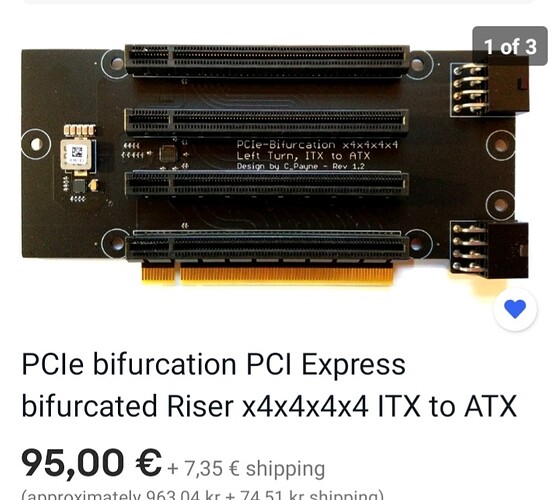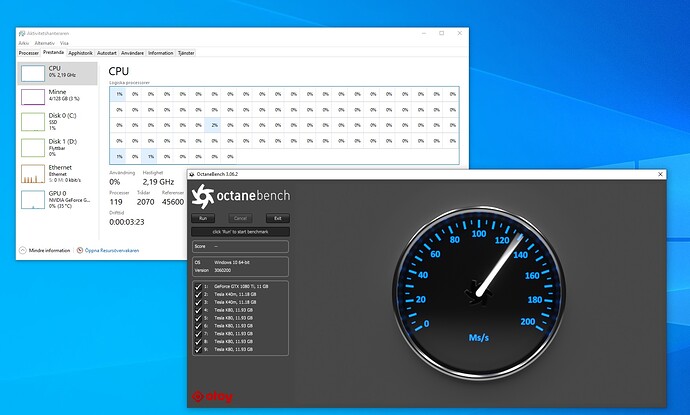Another question, a friend has recommended this pump / tank for liquid cooling to me:
But taking into account that I have to buy two units, the price escapes me. How about the quality of the pumps / tanks from Aliexpress?
Really nice combo 


I use tanks from Aliexpress
Bykski and borrow is highquality
All my pumps are Phobya.
DC12-400 1,8 amp and some smaller ones
The new pwm pumps are better and more silent than my phobya, and lookin good
One of my music DAW .A tiny ATX case with 16core Threadripper + Gpu watercooled with only one 140mm EK radiator
48GB
3×512GB nvme in raid 0
This is a great dude, all in reviews on china mobos.
Speak Englisch and some other language, sounds like polisch or russian
https://youtube.com/c/Miyconst
[Offtopic]: the other language is Ukrainian, in Polish we don’t use Cyrillic letters;)
I think I managed to get a steady, working cooling system. Changed the fan to Fractal Design Dynamic X2 GP-12 with impressive 87cfm. Higher airflow of course means higher noise so I wanted to configure fan speed control to lower the rpm when Tesla is in idle.
The motherboard setting doesn’t allow me to set the fan curve according to gpu temperature so I had to find another way around. That turned out to be quite tricky, because fan control tool in HWinfo is not supported for my motherboard, found another free software named simply Fan Control (https://linustechtips.com/topic/1099996-fancontrol-my-take-on-a-speedfan-replacement/) which should be able to do that, unfortunately, for some reason, the Tesla’s sensor was not visible.
However, there was a “special” kind of sensor taking the value from a specified text file. HWinfo, on the other hand, has the alert option available for every sensor - I could run a program after reaching certain temperature (and continue to do it periodically) so I wrote a simple batch file which took the temperature value as a variable and saved it to the sensor file I mentioned above. In that way, I could trick the Fan Control to get the gpu temperature anyway, almost real-time:)
Thats f amazing  i never done it.
i never done it.
Off topic my friend Kristoffer comes from poland and when he talks with his dad it sound like Miyconst 

There is some truth about that, Polish and Ukrainian languages have much in common, people from Ukraine have no problem understanding Polish, it doesn’t always work that well in the other direction but still easier than Russian:)
Update, installed 9 watercooled GPUs and it works really good.
OS Windows 10 for workstations
Much better flow in windows than my old Threadripper.
Must mount the 2 Watercooled K40’s on the other side of case.
So no OC or testing this week.
Hi Lucas !
Did u get it to run with 4 K80 ?
Going to build some protection for the K40 cards
- add a second waterpump and some fancy led
And fix the pcie power cables




Are you asking about the fan speed control? K20 is the only Tesla I have and I don’t plan to get any more. I can say that right now my small PC case is full:)
O Sorry it was M-Alien i wanted to ask