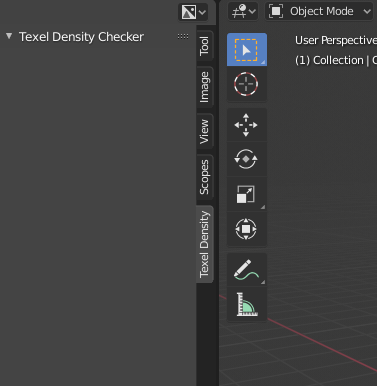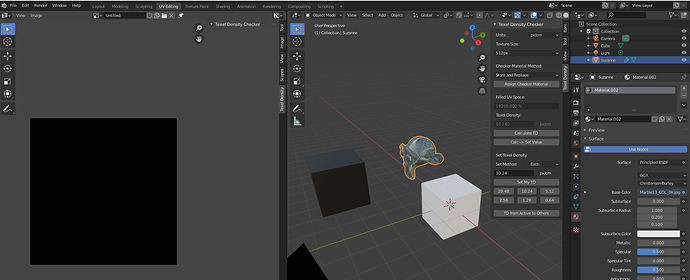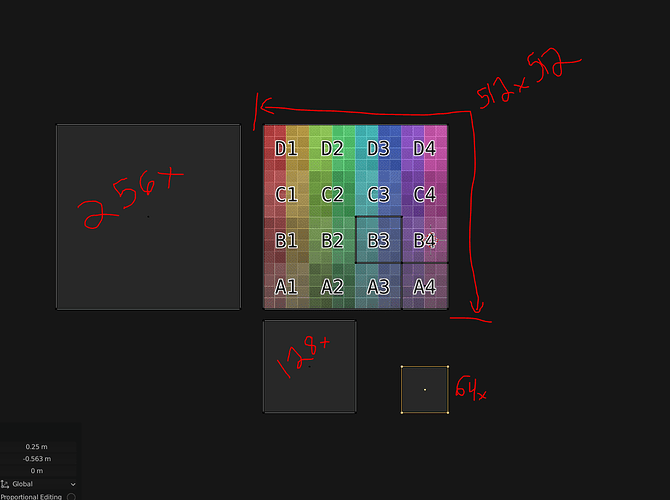Hi, please try this version Texel_Density_2_0_281_MacOS.zip (5.9 KB)
If it works, I upload this to repo and stores.
Hello, @JGregory!
Please, try this version for macOS Texel_Density_2_0_281_MacOS.zip (5.9 KB)
If it works, I upload this to repo and stores.
Hey thanks it works now
Great!
On MacOs not available function “Assign Checker Material” with method “Store and Replace”. Unfortunely, sqlite that i use for storing materials not works on MacOS.
UPDATE
Version for MacOS uploaded to GitHub/Gumroad/BlenderMarket
Active object must be mesh with uv. In another case texel density checker panel don’t show
It has a UV, it’s the default cube I’m testing.
Hmm. Try reinstall addon. I have no idea why may be this issue((
Allright I got it now, I was checking at UV editing window which doesn’t show anything in object mode but in 3D viewport N tab shows it:
Yes, it’s okay. Because panel in the uv editor window for operation with uv. While you in object mode you can editing object’s uv.
Panel in 3D view and panel in uv editor - different panels. First for operating with objects and polygons, second - for operating with uv.
Hi. Thanks for the tool. We use it in our studio. I did the same for houdini. I hope you don’t mind.
https://www.orbolt.com/asset/mifth::mifth_texel_density
Hi! Thanks! Cool!!))
Fantastic addon!
Love the ability to set my TD)
Thank you!!
UPDATE 2.1 (09.01.20) for Blender 2.81
[Improvement] Now Addon works correctly on all platforms (Windows, Linux, MacOS)
[Improvement] “Assign Checker Material” rewritten. Now for storing material assignments use Face Maps on each object
[Improvement] “Restore Materials” now works only for selected objects
Hello,
do anyone have issue with Texture Size or is it just me?
As you can see the texture size is 512x512. so I try to turn one of 6 islands from a cube into
256x
128x
64x
256x is equal to 512x (the texture size) (I would use hit “2.56px/cm” to turn the island into 256x)
128x is only 1/4 of the texture size (1.28px/cm)
64x is 1/16 of the texture size… (0.64px/cm
this make no sense. is that a bug or is it normal?
Hello! If You try unwrap default cube it is normal. Because default cube has size 2m * 2m * 2m.
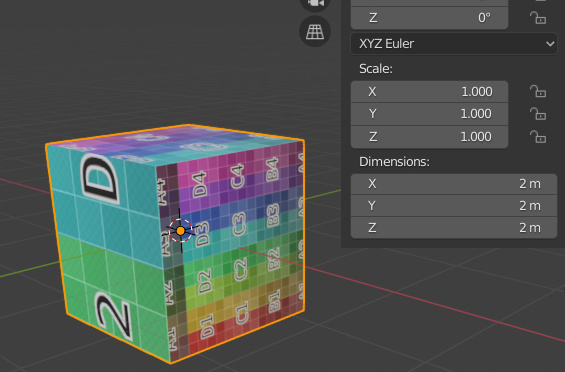
ah I see that’s where 2 came from.
no wondering why 256x is equal to 512x because it went 256 * 2 = 512. of course that make sense now.
what I want to know is how can I make any islands from any type of models have 256x (if i clicked 2.56px/cm) will have exactly 256x in a texture size of 512x
like a cube of 1m x 1m x 1m? ![]()
EDIT:
you can see the size of islands from model is 5 meter long. I clicked 0.64px/cm on these islands but higher than 0.64px/cm is useless because it went beyond the bordering of the texture size.
a size like that will give the island 40 pixels of any color. it should be 256 pixels, not 40 pixels. Is there a way to fix around that? or do i have to change the texture size to account for that? ![]()
Of Course, you can’t unwrap 5 meter and get more ~1px/cm so the island remains within the UV.
If you want more texel density you need increase texture size or divide big polygons for more efficient packing.