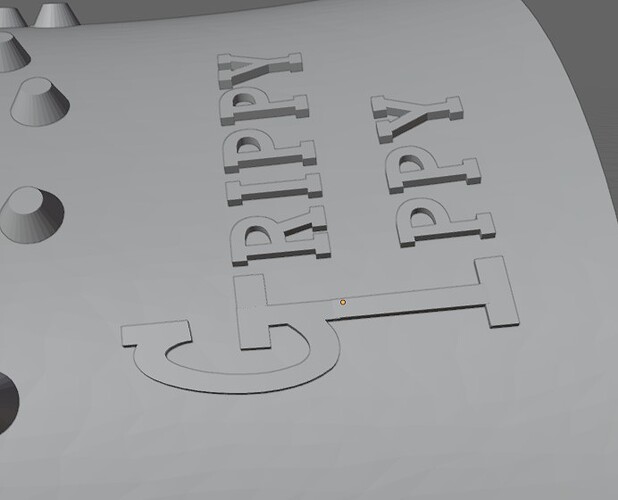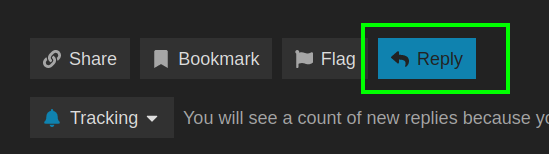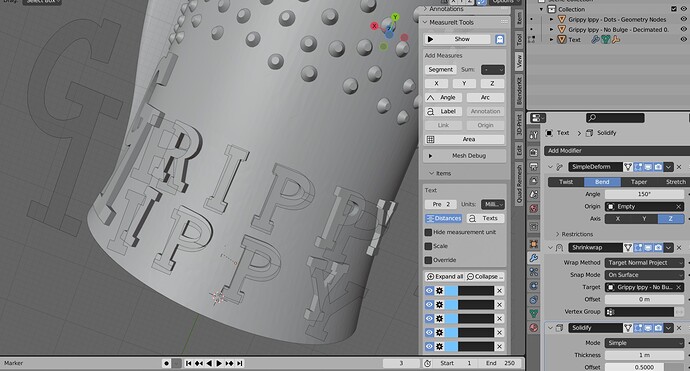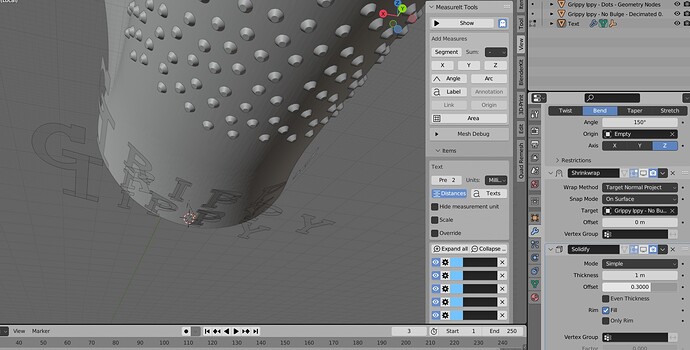I’ve been struggling with this for three years and it’s time to get it right. I currently create curved text using an empty which I bounce back and forth saving the text as stl then importing to my model to see if it fits. This can not be the best way.
I’ve tried Projecting and Shrinkwraping a number of times but the ends of the text always deform. The best process I’ve found is Shrinkwrapping using Target Normal Project but it still compresses or stretches the ends of the text. I am trying to curve the text then Shrinkwrap it but, seems to me, one can not shrinkwrap an stl and getting the empty coordinates to match the text coordinates is tricky (to make the empty work to project while a mesh?)
- As you can see I am manipulating the edges of the text to create my logo and I need this to be possible. The text may look fine in the image but that was with way to small of text. When I make it larger it compresses/stretches/distorts at the ends.
I, think, I like the shrinkwrap as opposed to placing an stl text in position since shrinkwrap seems to give a more uniform height across the curvy model.
I see a forum discussion about stretching but it is referring to applying a texture. This method seems to employ UV mapping and GeoNodes.
Perhaps one of these methods or another is the way to go and I will be persisting in trying while I await your replies but I need to get to the most practical method of doing this.
Please offer your suggestions.
Looks like curving the text beforehand, converting it to mesh, decimating planer, shrinkwrapping then solidifying is working!
But, if someone know a better way please tell me.