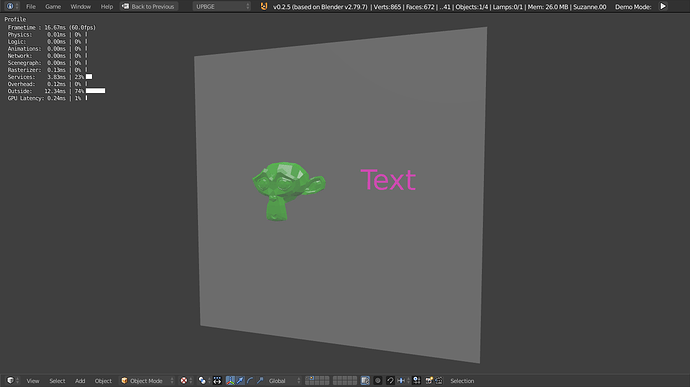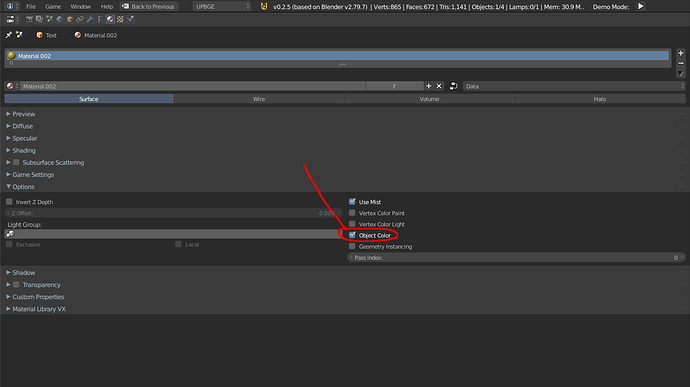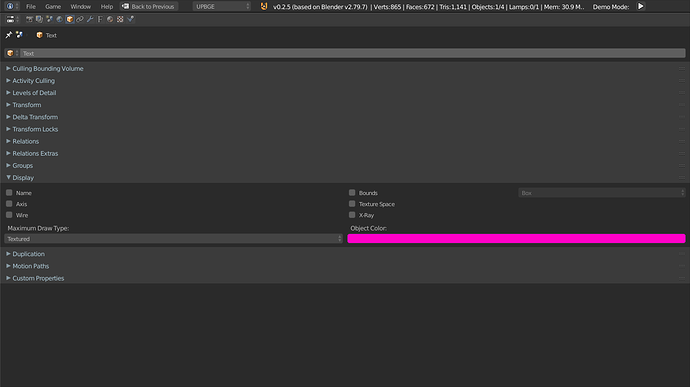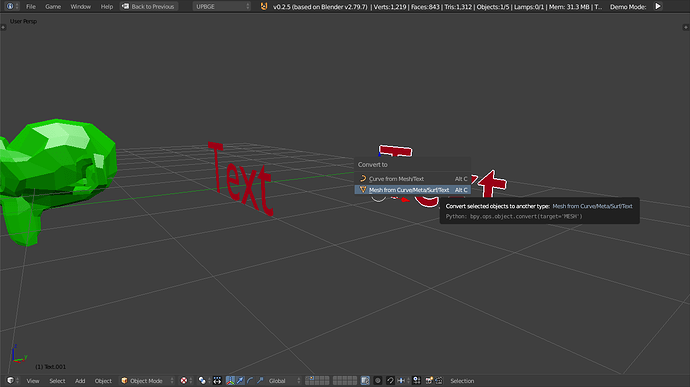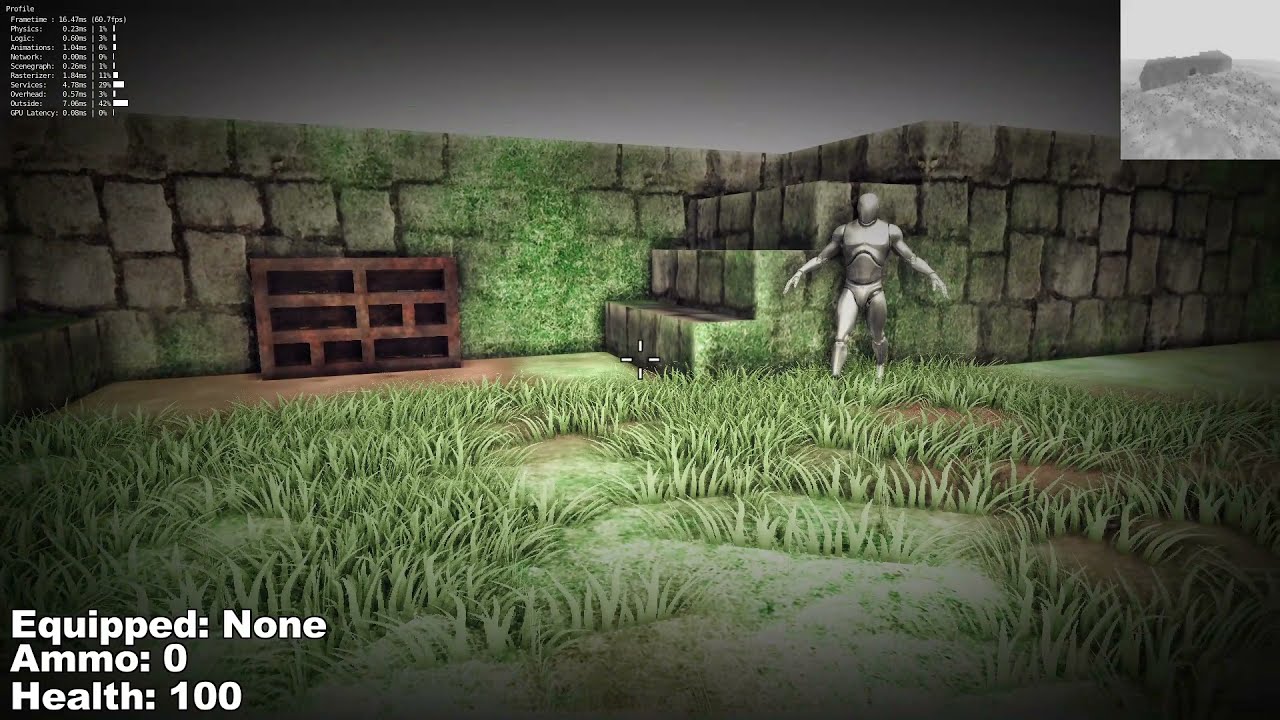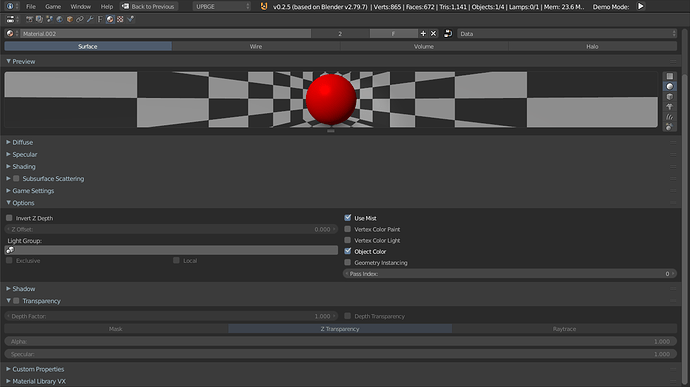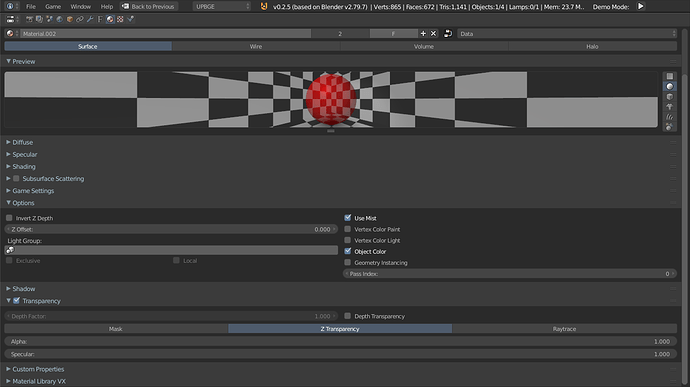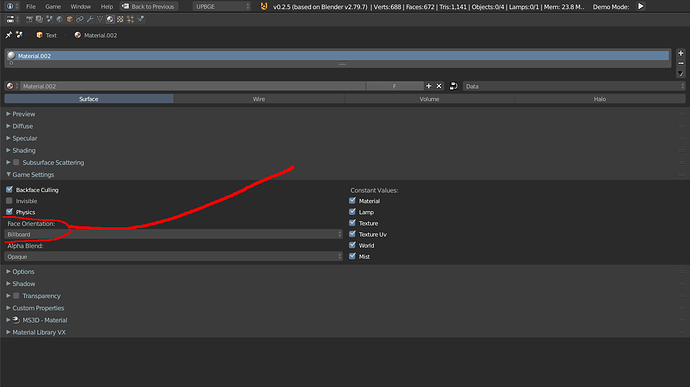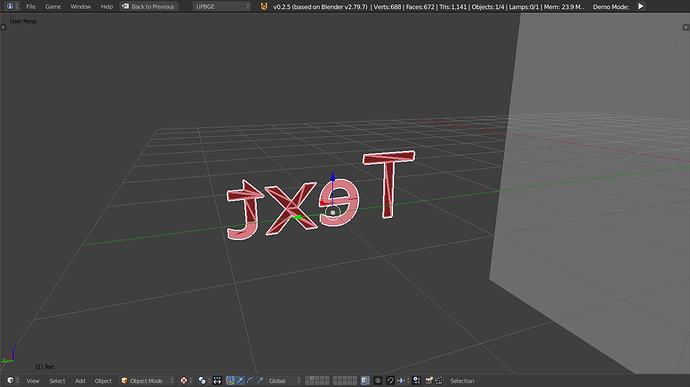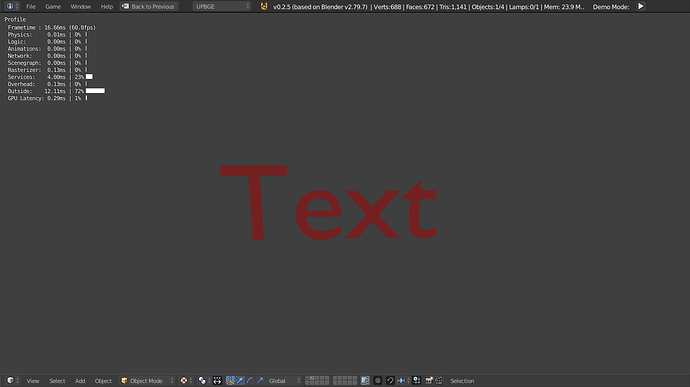I have a problem with text objects.
They are not visible behind other objects that are transparent.
It seems I can’t even apply any materials and set the Alpha Blend.
Nor I can’t set the Face Orientation.
Is there any way how to do it?
It is for me?
You can set dynamic text color by enabling Object Color in the Materials tab:
And setting an object color in the Object tab:
You can by converting your dynamic text to a static mesh:
You could also substitute all of your text objects to BLF text with the BLF module.
Thank you for your tips.
I know nothing about the BLF module, I have to find out what it does.
For transparency, I’m using Object color Alpha and for some reason, the text object is not visible behind that object.
Why do we always assume 2.5x?
What version of upbge / bge are you using?
He mentioned Face Orientation, a BGE option that is only found in legacy versions. Maybe you should actually read peoples posts before you jump to conclusions…
It’s a font drawing module for Blender.
Docs: https://upbge.org/#/documentation/docs/latest/api/blf.html
For example, in this game project of mine, I used only BLF to draw my text. Zero text objects:
BLF is completely customizable and can work with BGE variables in-tandem. You can also easily setup font alignment as well, etc. It also doesn’t render poor resolution like text objects do in legacy versions.
In order for Object Color: Alpha to work, you need to have the actual transparency setting enabled. If that doesn’t work as well, please share a reproducible blend file so that others can take a look at it.
Transparency disabled
Transparency enabled
Thank you, turning on the transparency helped.
But for some reason even without transparency turned on, I could use object color Alpha to make the objects transparent and with the right Alpha Blend on materials, it worked.
But not for a text object.
I’m using bge 2.79b.
Do you require anymore assistance?
I appreciate your help a lot, thank you.
Maybe I won’t need it but is it possible to set the text as a billboard?
With a dynamically text object, no.
With a converted text object to mesh, yes.
- CTRL + C while selecting a text object.

-
Once converted to mesh, go into edit-mode and rotate your object so that it’s facing the positive X-axis.
-
Enable “Face Orientation” type: Billboard, for your converted mesh.
The orientation should look something like this:
Non-Runtime
Runtime
Thank you but since the text is constantly changing, this is not an option for me.