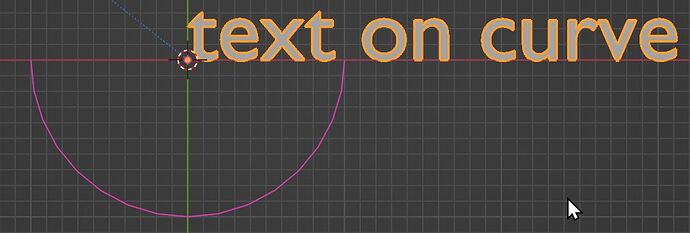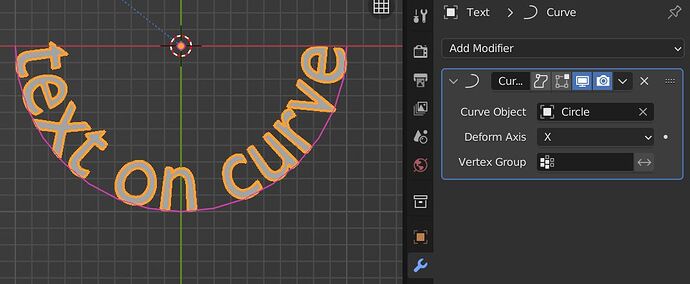I haven’t used Blender in a while so I’m back to learning how to do some things, and version 3.3.1 is a little different to the last version I used (2.8), and some things have changed.
I simply need to add a line of text to a curve (half circle).
Can anyone tell me the steps I have to take to do this?
Thanks