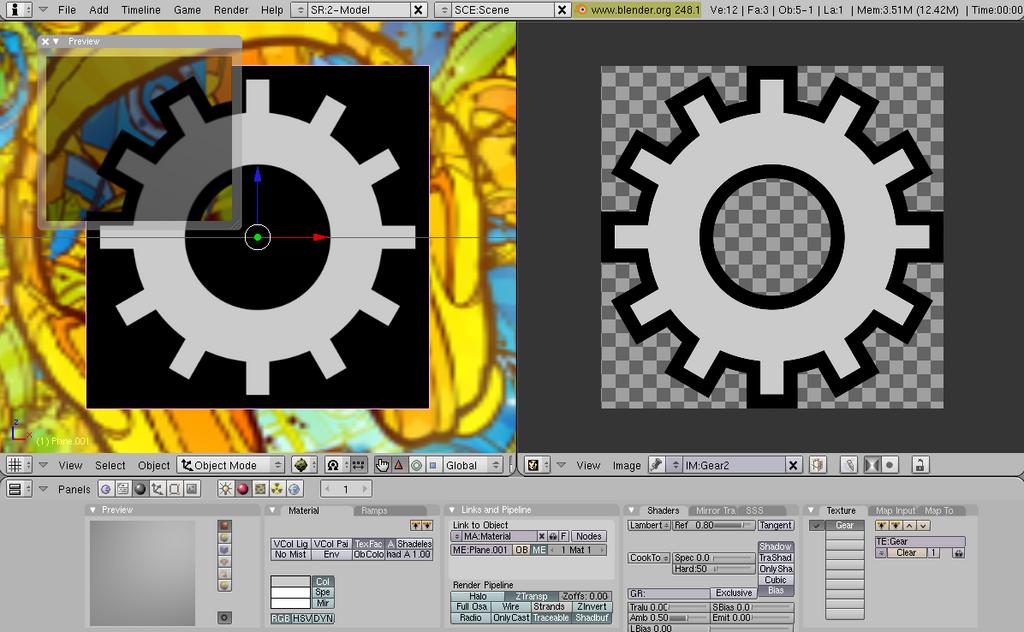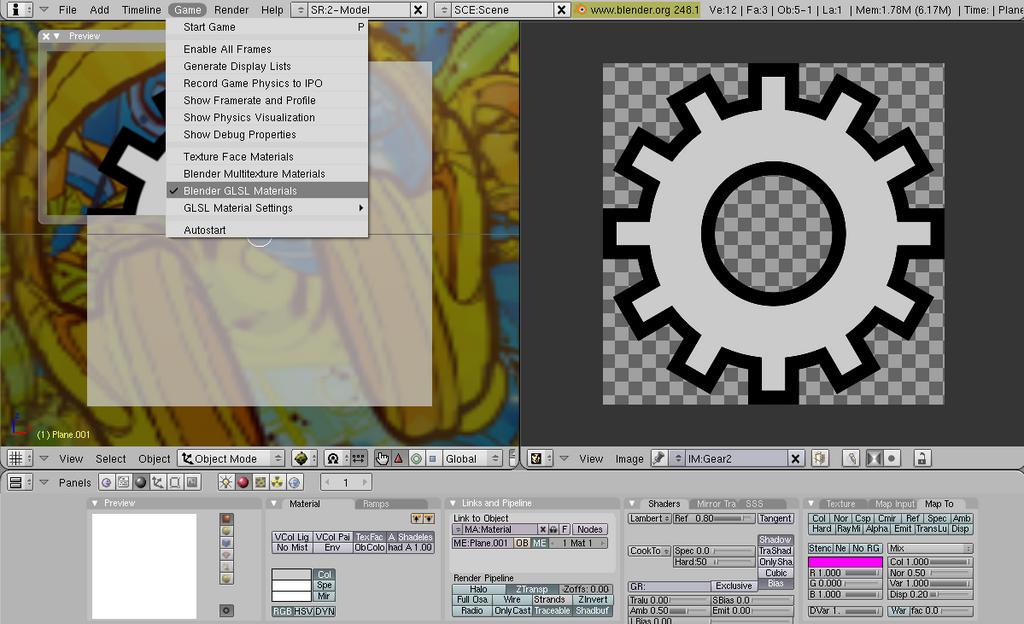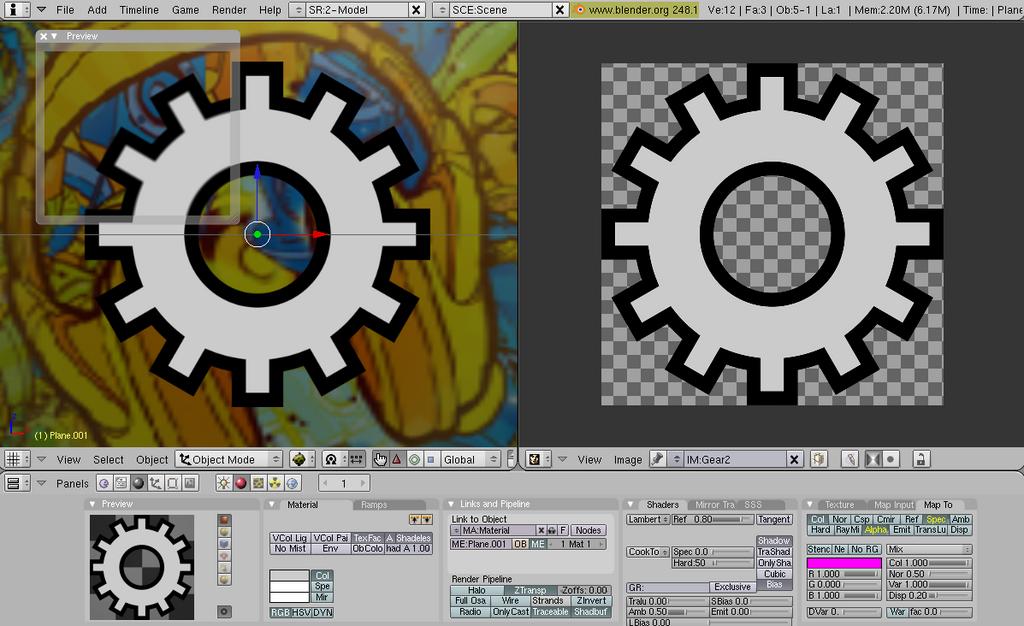Hi all,
I’m struggling with texture alpha channels in the regular 3D View, with Draw Type set to “Textured”:
The transparent parts are all black instead of expected transparency. Preview (and rendering) works fine, as can be seen in attached screen grab.
I understand there are a couple of alternatives to handle texture alpha channels. I’ve tried three of them (all working fine with preview/rendering), but they all draw black in “Textured” 3D View. I’m using Blender 2.48a.
What could be the problem?
Many thanks,
Fredrik