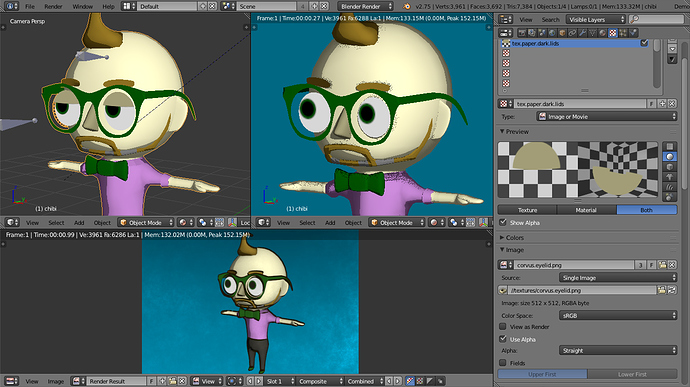Augh!
Background: I’m using textures with UV warp modifiers attached to bones for facial animations. I’m using Blender Render with a few composite passes, including Freestyle.
Problem: My eyelid texture is set up with a half circle texture of the desired color influencing the diffuse color, alpha, and specular color on a transparent material. In the material preview - it works. If I turn on material shading in the 3D viewport - it works. When I turn on render view, or actually render it - it doesn’t work.
What I’ve tried: Adding the eyelid texture to the eye material - no good. Use a material of the color I want with the texture only effecting alpha - nope. Using a separate mesh - nada. Using a non-ngon circle - zilch. Recalculating normals - NO. Toggling the material as single side/double sided - NO GO.
What I haven’t tried - tweaking my render settings. But I’m rendering transparency just fine. And the eyes themselves work fine.
HALP!
Visual evidence (.blend also attached):
Attachments
chibi.blend (1.58 MB)