I modeled this sword and need to import it into a game engine but when I bake the texture, I go from this
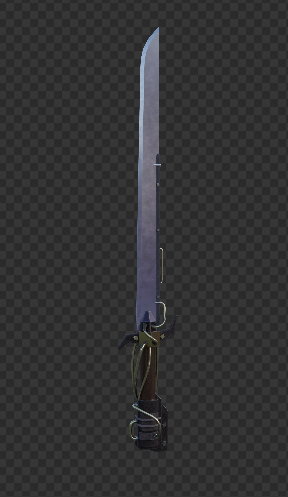
to this:
This is just for the blade. I still have to do everything else. I’m using default bake settings. What am I doing wrong?
I modeled this sword and need to import it into a game engine but when I bake the texture, I go from this
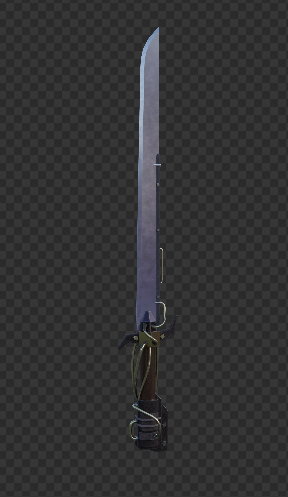
to this:
Hi there,
Do you happen to have multiple materials for the asset? Then, you can bake onto one texture, but the workflow is a bit more complicated:
This isn’t the problem. I’m just trying to bake one at the moment. but its coming up weird. Here’s my blend file
(deleted the file after original post due to the fact that it had the Pro Metals node pack)
The problem seems to be the bake is not allowing for the reflected HDRI that gives off the Bluish roadway color on the bottom of the blade…
The best I can get is baking 2k MINIMUM 4k would be better as it gets the roughness better the higher the image…
Could probably use a gradient texture as a color overlay and then bake that to get the same thing.
It is the Material nodes that are somewhat causing the problem as it is a special Metals Node 3 layers deep…so trying to replicate with the bakes is a bit difficult…
I actually just baked an environment map and use that to drive the Specular as an RGB and a specular Hue map which is a lot it like a gradient…to drive the Specular Tint…
I forgot to ask about the Game engine…Mainly as the setup is using the HDRI and will never look the same unless that is also used in-game…as all the reflections and Combined diffuse will have it as a part of the image… which will look a bit strange if everything else reflects a different HDRI.
I’m not trying to bake the combined texture, what I’m trying to do is bake the diffuse normal roughness and metalness map. and quite honestly I have no clue what you just said ![]() I’m quite new to this area of blender. So if I were to make it not three layers deep, would it work?
I’m quite new to this area of blender. So if I were to make it not three layers deep, would it work?
I understand…
What I was getting at is trying to replicate the LOOK of the Cobalt Node and try to find which section of the specialty node that is nested 3 layers deep to find what is causing the roughness to not bake out as needed. The solution might be to replicate the Cobalt Node in your game engine ( only use the baked Diffuse, and Normal ) and create the roughness and metalness in the Game Engine.
It’s not just the roughness though, when I bake the diffuse, it comes up a dark purple. Or at least that’s what’s happening for me.
I think that maybe you are expecting the diffuse bake to include lighting and reflections etc.
To do this do not bake with the diffuse option, use the combined option, that will bake all the lighting and reflections as well into the image and should look like your viewport screenshot.
This is not the case. I understand that it won’t have the reflections. I’m trying to create a PBR texture for this to be used in a game engine, but when I bake it, it comes out all messed up with the diffuse turning out to be a dark pruple.
I contacted the creator of the materials and they said that their materials are not made to be baked, unfortunately. So it seems there is no solution to this at the moment. Thank you everyone for your help
Yes, I got basically the same thing…
I just re-did the Diffuse Bake and this is the Node set-up I used ( disconnected in this shot)…
I did a basic Bake with the Cobalt Node connected, then Plugged that into this node tree, connected to the mix with the AO…
I then opened a new texture and Baked out a new Diffuse w / Direct, In-direct, and color selected… which you see on the screenshot… That texture I plugged into the mix with the AO and the image is the result…
Rally convoluted hack, but I think the result is about as close as I can get…
I figured out the problem. I needed to turn down the metallic in all the sublevels in order to bake the diffuse. This why everything baked black.