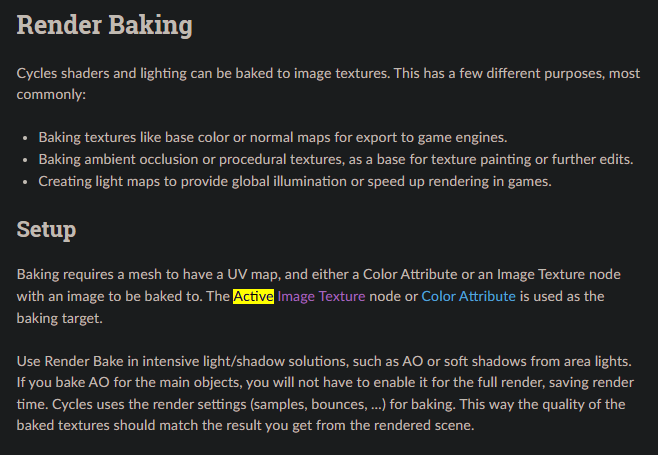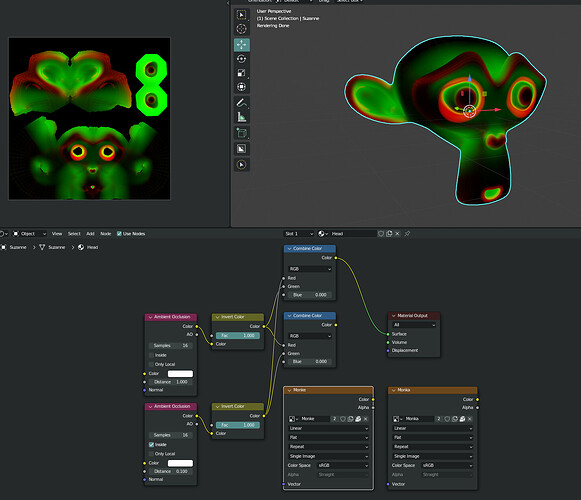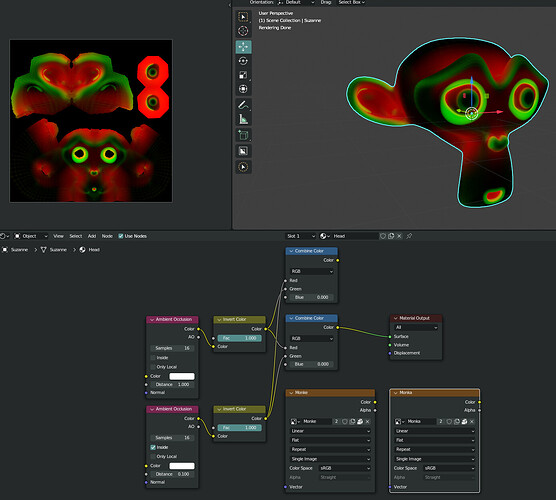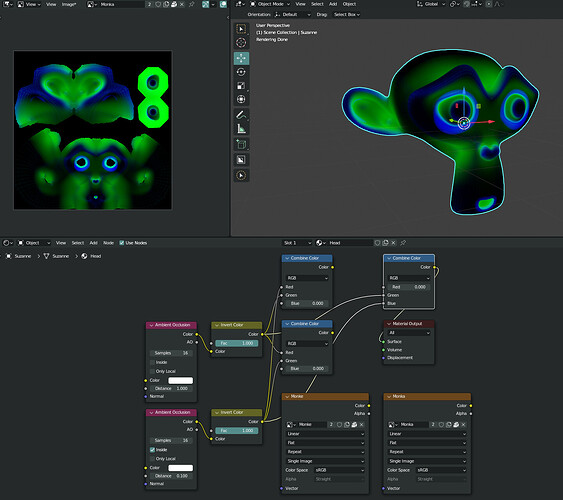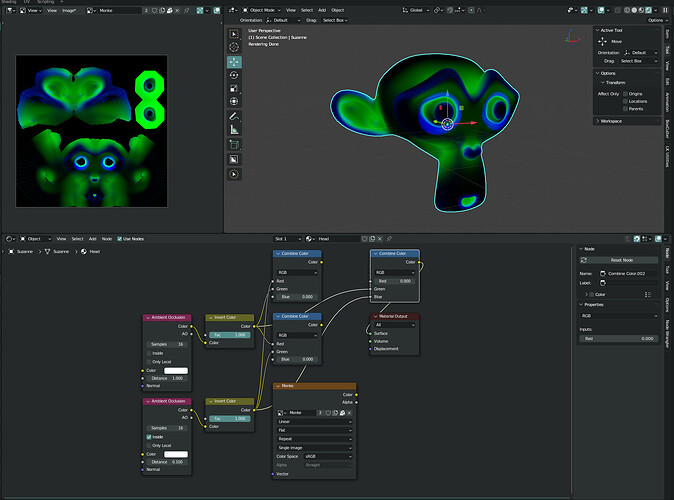Hi,
the docs about baking: https://docs.blender.org/manual/en/latest/render/cycles/baking.html
Does anyone have any clue what does “Active Image Texture” mean?
The reason I am asking is that the texture bake seems to succeed even if active node in the material is not an image texture.
Here, I have the “Monke” image selected, and when I bake, the result bakes into Monke:
Here, I have the “Monka” image selected, and the result bakes to Monka:
Here, the selected node is “Combine Color”, yet instead of bake operation failing, it bakes into Monka:
And if I delete “Monka” image, it bakes into Monke:
If it’s not active node as in terms of selection, WTH defines what the “Active Image Texture” is?
This may have some serious implication, like the baker randomly baking into some of your textures referenced from your texture library, and then if you accidentally save texture modifications on exit, you essentially ruin some textures your .blend file referenced.
DNorman
October 6, 2023, 9:05pm
2
The one that has a white outline (the last node you select.) In your first screenshot the one called Monke.
To bake to an image select it’s node and leave it selected (do not select any other nodes in the shader.)
Are you sure you read my entire post, including the part where I deliberately selected a non-image texture node? If what you are saying was the case, then how is Active Image Texture defined when no Image Texture node is selected?
DNorman
October 6, 2023, 9:09pm
4
Oh sorry, I did not read the last bit, it looks like they changed that, it used to fail if I remember correctly.
Yes, that’s what I am very worried about. If it falls back to random texture, it may be very dangerous
DNorman
October 6, 2023, 9:11pm
6
I see your point, which Blender version are you using?
3.6.2, the latest stable one.
DNorman
October 6, 2023, 9:13pm
8
I am trying to reproduce in 4.0 but for the moment baking fails when you select another node.
Interesting. I will check 4.0 then.
DNorman
October 6, 2023, 9:16pm
10
One thing in your screen shot the image has 2 users, is it selected in a different node setup?
rawalanche
October 6, 2023, 9:17pm
11
I have no clue, you can test for yourself:Test.zip (2.6 MB)
DNorman
October 6, 2023, 9:24pm
12
HMM first off your file failed to bake. then I added the eye material to a texture slot (it was not in use) and it does bake even with no active image.
Does seem weird.Test.blend (2.6 MB)
Here is your file with the both textures in slots, baking will wipe out whichever image is in the image editor. No image is selected.
It is not random it bakes to the image in the image editor. As if when no image is selected it uses the image from the image editor.
Happens both in 3.5 and 4.0
rawalanche
October 6, 2023, 9:35pm
13
Bug reported:
**System Information**
Operating system: Windows-10-10.0.22621-SP0 64 Bits
Graphics card: NVIDIA GeForce RTX 2080 Ti/PCIe/SSE2 NVIDIA Corporation 4.5.0 NVIDIA 537.13
**Blender Version**
Broken: version: 3.6.2, branch: blender-v3.6-release, commit...
I totally expect them to tell me this is by design and that I need to just be very careful about not destroying my textures
DNorman
October 6, 2023, 9:36pm
14
It could be they changed that to sync with the image editor but that does seem dangerous!
Selecting an image in the shader editor does syc with the image editor, ie it switches the image displayed (I do not recall if it was always that way)
So it looks like the last image selected is loaded into the image editor and considered “active” even if you select other nodes (that are not images).
Another test I just added a new white image to the image editor (not to the shader) and with no image node selected baking baked to the new image.
Moral:
By the way the same in 3.5 and 4.0
1 Like