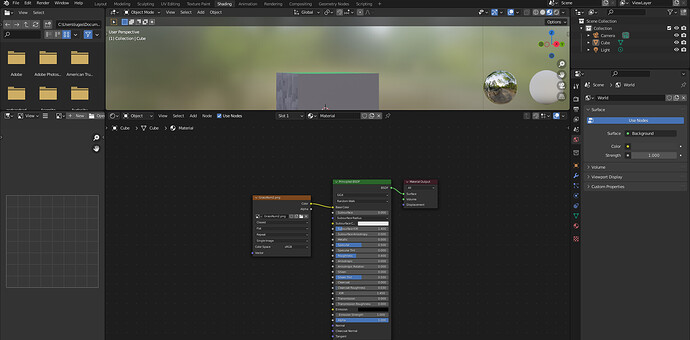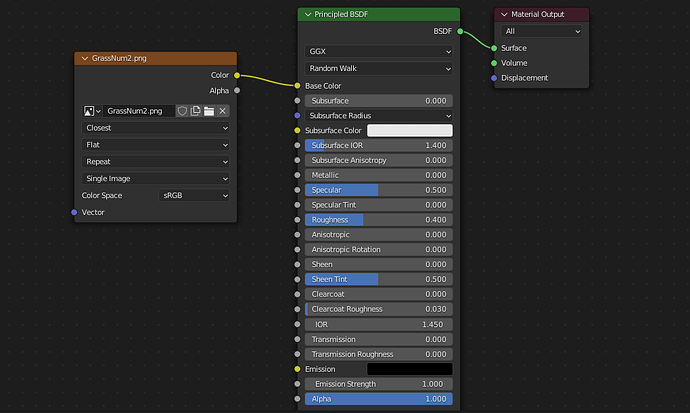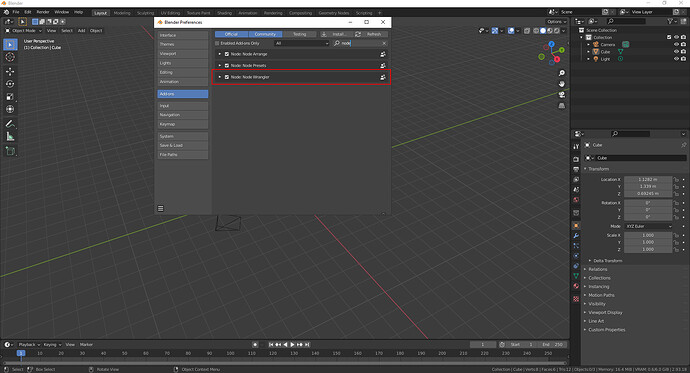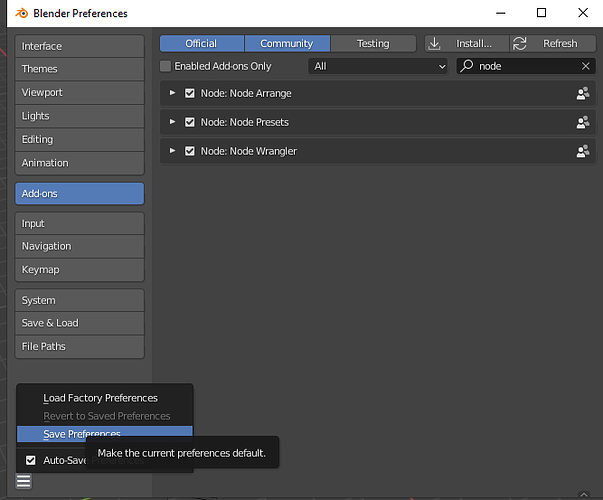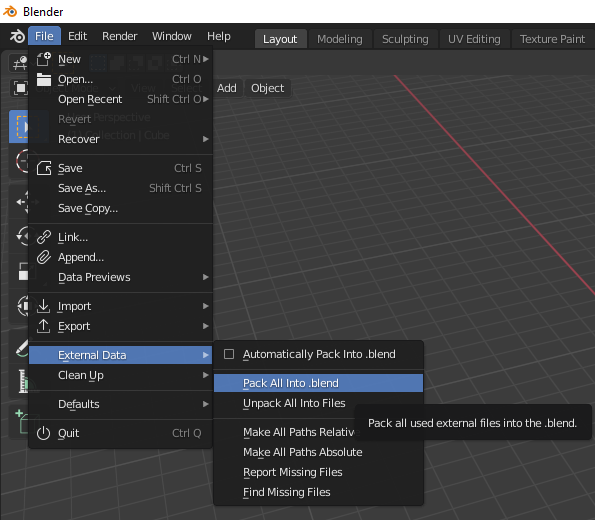I added a sprite that I created for cubes to a cube model. Afterward, I made some changes to the cube shape, which resulted in the texture becoming distorted. I understand why this happens, but I was wondering if there is a way to maintain the original texture whilst still retaining the unique shape of the cube.
Hi,
Try to check your shaders’ nodes. The actual answer might be in there. What’s your nodes for that cube, and, moreover, which of the inputs of your Texture Coordinate node is connected to your Mapping node?
Im not sure I’m very new to blender. I can send you a picture of the nodes, maybe you would be able to guide me twords the right node:
From what I see, you don’t have any additional mapping nodes, connected to your Image Texture node. May you drop a .blend file? I’ll take a look at it.
I changed the Sprite type to image sprite and then added the texture I’m using, then I changed the cube a little bit to give it a better look and the result was the cube sprite being squiggly
Select your Image Texture node and press CTRL+T, it’ll add a few more additional nodes to it, in the very left node called “Texture Coordinate” change the input from Generated to UV
Yeah, you’re right
I selected the orange node and pressed Ctrl + T but it didn’t do anything
Go to Edit → Preferences, Add-ons section and search for Node Wrangler add-on. Make sure it is enabled. If it’s not, just check the mark.
After that, don’t forget to save your preferences as well:
The Node Wrangler add-on was disabled, but the texture cords were already on UV.
Gotcha, and it didn’t change anything, right?
Yes it was already on UV
Okay,
May you drop a blend file here?
The project file?
It says new users cannot upload files ![]()
Yes, it is a common restriction up here for the new users.
You may upload it somewhere on a Google Drive, if you wish
OK! Wait a second I’ll upload it
There, I think you can download it from here.