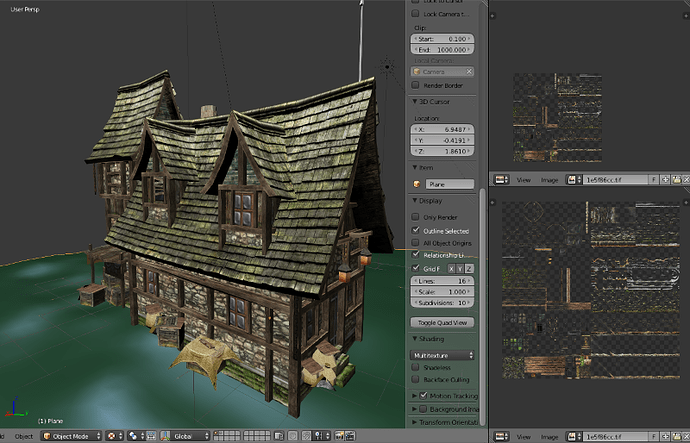I think that there is probably a simple solution for my problem. I have googled for hours trying to figure it out but can’t find any information, so here is my problem - I downloaded a file from this site here is the link http://tf3dm.com/3d-model/medieval-house-4919.html so I import the .OBJ file and the textures are not applied… Iv noticed when the texture is in .TIF or .TGA format it does not import with the .OBJ file so how do I get the texture to import and be applied correctly? I want it to look just like the one on the site, please if anyone can help me I will be truly grateful. Thank you in advance
Anyone? Come on people pleeeeease!  just a lil bit of help that’s all I’m asking for
just a lil bit of help that’s all I’m asking for 
Well, bad news is there is no mtl file which says what are materials mentioned in obj file.
Good news are that with a little experimenting you can get this -
Load all images in UV editor, select one object, switch edit mode and change images while you find needed one. Make remark or create material. Rinse, repeat…