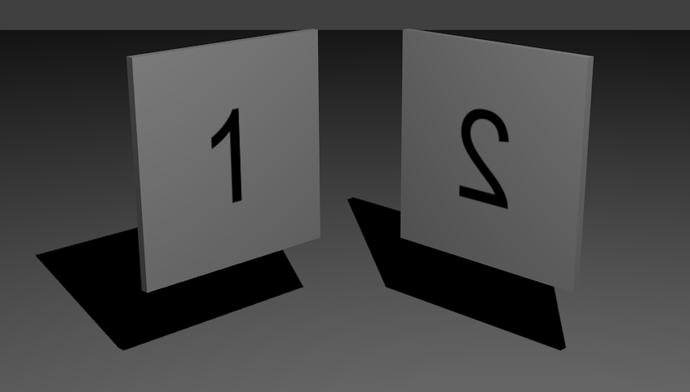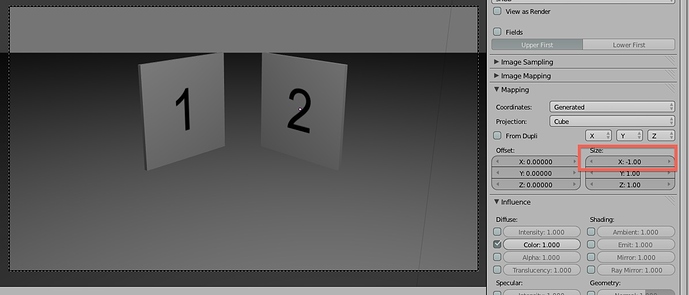Hi,
Blender noob here. I’m confused as to why one of my textures is being rendered “backwards”.
This is what I did:
- Created a new cube and flattened it
- I selected the “front” face (the 4 verts), created a new material, added a texture (the “1”) and then assigned the material to that face.
- Repeated step 2 for the “back” face using image texture “2”.
- Duplicated the cube and rotated it so that both the front and back faces were visible.
I did not modify anything else. Why is the “2” texture being rendered backwards?
Here is my blend file in case that helps.
Thanks in advance,
CS