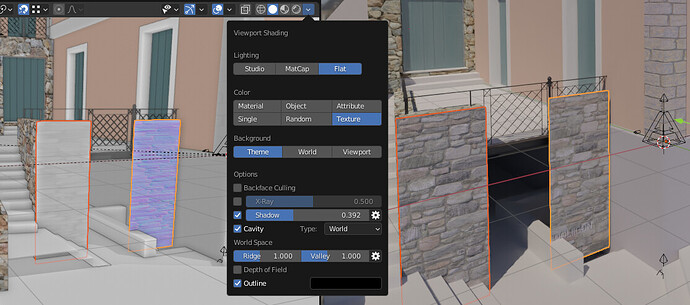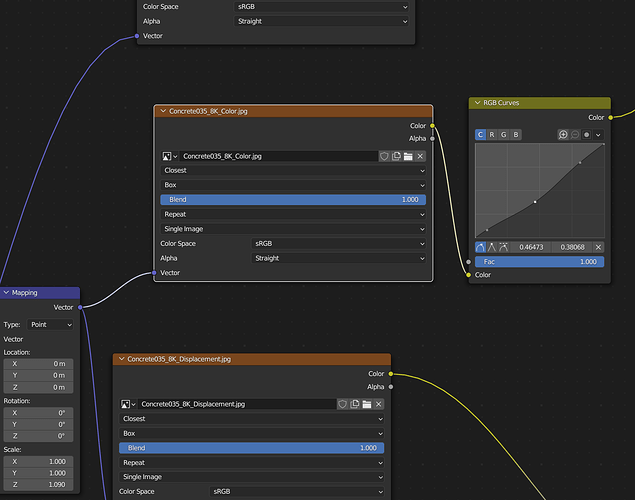The screenshot above has two 3d viewports, the one on the left is in solid mode, texture display, while the one on the right is rendered with cycles.
The two selected objects have very similar materials, but they are different materials, both use a set of maps for diffuse, normal, bump, ao, etc
The material on the left is shown with the bump map the other to the right with the normal map (and actually the material of the wall on either sides of the stairs, is shown with the difuse!, having a very similar setup).
What determines which map is used for the appearance of texture in solid viewport mode?
Hahaha, it’s a bit weird indeed , it’s the last selected texture node in the material.
Since solid view is meant to display only one texture, and to keep things simple I guess that was the most appropriate UI/UX solution !
Have fun !
?? Last selected? During node editing?
Does editing and re-saving change this?
Can you please specify a way to control the display
Yes that’s it !
Just click on the image you want and you’re done :
it won’t work with other kind of textures / nodes.
4 Likes
Well…
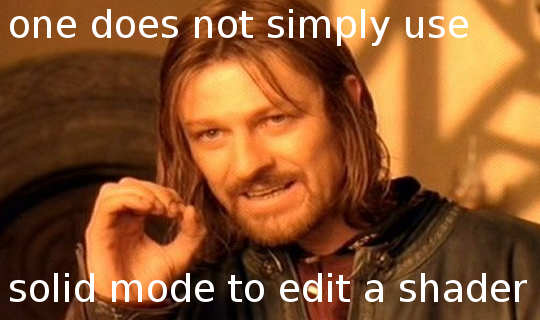
…
![]()