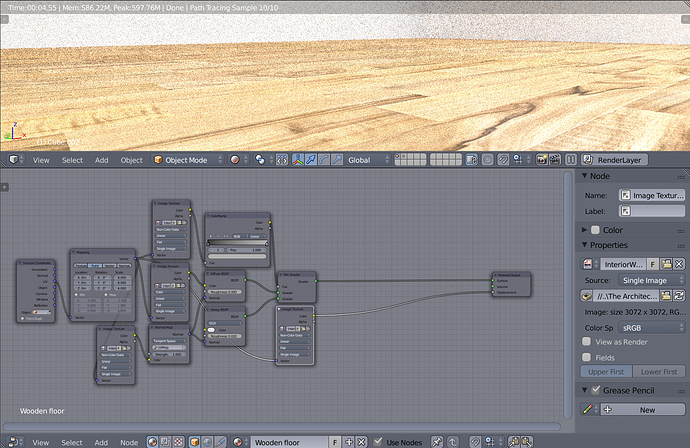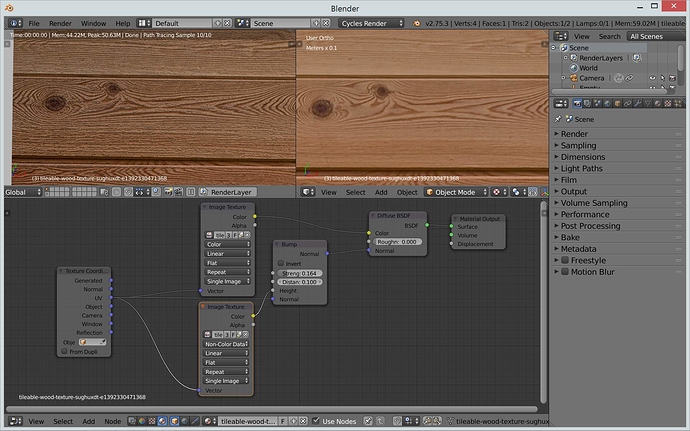Hey there,
I am making an architecture scene and when I went to make the materials the bump maps didn’t work.
this has happened to me before and I don’t know how to fix it.
does someone know whats the problem?
Hi
Here is a node setup for Bump map…This is just one way to do it…Not sure how right it is but it work…
I add a texture to a plane unwrap the plane.
Copy the texture node Shift + d and set color to no color data.
Add a vector - Bump…connect the nodes…Settings is a little high just to show.
I’m a noob…But You have 4 texture in Your set up…As I can see You have displace and a normal map node…?
1 Should be enough for the Bump.
Don’t make it for complicated…:)…Puff Puff
Also You need some light in to see it.
Tai
The setup has both normal and a bump map, which need to be combined with a bump node.