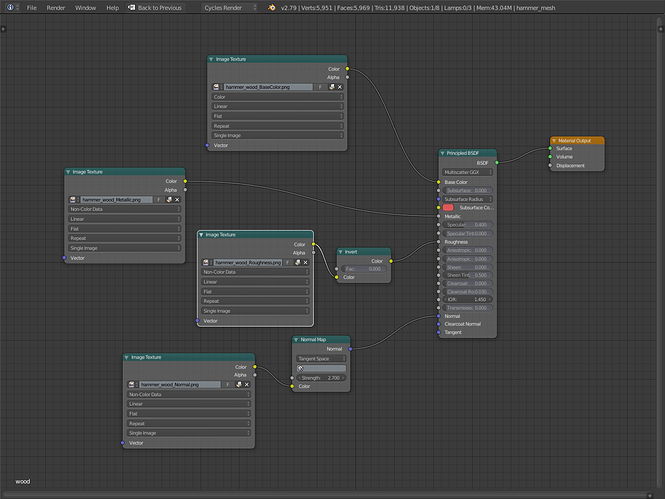Just wondering if this node setup for this texture of the hammer was correct or missing things.
The hammer was modeled in blender and textured in substance painter 2018.
I also don’t know what to do with the height map, but I’ve heard it’s kinda the same as a normal map?
You don’t need the invert node. (yours is currently set to fac=0, so it’s not doing anything anyway). Otherwise, your setup is correct.
As for height, Substance Painter’s preview of the height channel just affects normals. If you export the normalOpenGL converted pass from Substance Painter and apply it as you have here, you should get normals in Cycles/Eevee that match the Substance viewport. That channel combines the height channel, the normal map channel, and your baked normals.
Optionally, you can connect it to the Displacement output instead to have it actually affect the mesh, depends on what exactly you painted into the height channel.
1 Like