Hi, I’m creating a tree for a game and can’t do a simple branch, how can I get texture on both side of a plane in GLSL mode ? From one side texture is visible: 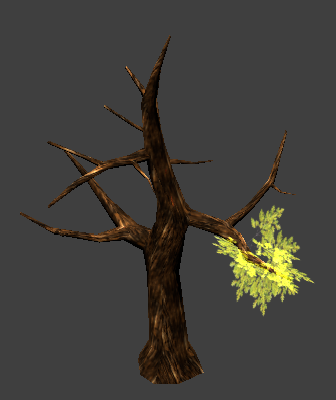
, but from the other side there is no texture: 
(Using blender 2.68).Have someone some tutorial how to do it step by step from beginning ? Thx in advance for any answer.
Its name backface culling:
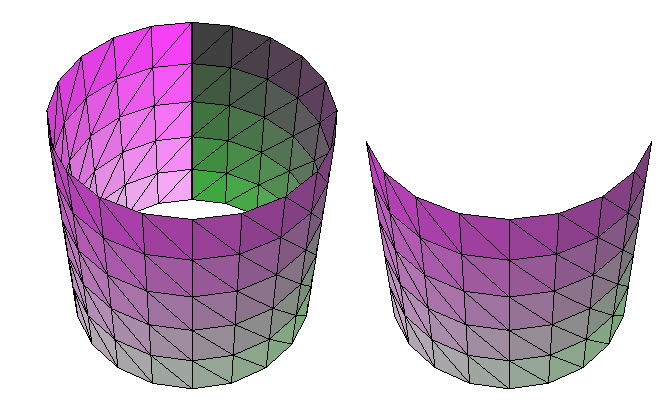
For a solid object you need to recalculate the normals, if you object is only a plane, deactivate the option backface culling in the material tab(with blender game engine selected on the top), sorry english.
Hi, yeah I know about this option, that’s way I need step by step instruction from beginning because I’ve disable that option and it does not help
Hi Carlo, I’ve created new project and there everything works fine, but question for You, how You make transparent background ?
Ok, I’ve done it, thanks for You help 
