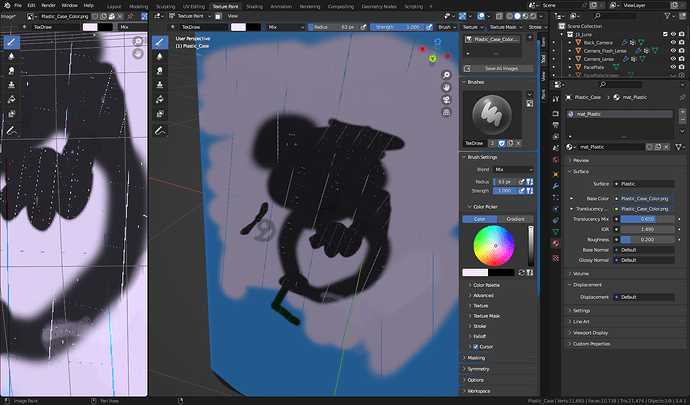Hi all!
I’m having a problem with texture paint mode in that it appears my brush, the standard default brush, is using another texture. See here:
The mesh object I am trying to paint has an Image texture for the color of the object. When I paint, I get the artifacts you see which are from another image texture assigned to a different mesh object as a bump map.
Any ideas what is going on here? I’m sure it’s something simple and stupid on my part…
Randy
J3_Luna_Phone-3.blend (2.3 MB)